Zapier vs. Make: Which Is The Better Business Automation Platform?
Discover the key differences between Zapier and Make, including pricing, integrations, and workflows. Learn why Factors offers built-in automation without the need for third-party tools like Zapier or Make.
Automation tools have become indispensable for businesses today, streamlining repetitive tasks and creating more efficient workflows. Among the popular platforms are Zapier and Make (formerly known as Integromat). Both platforms offer significant automation capabilities, allowing businesses to integrate various applications and systems, but they serve different purposes and come with different strengths.
Let us show you a detailed comparison that will help businesses choose the right tool depending on their needs, budget, and workflow complexity.
TL;DR
- Zapier and Make are powerful automation platforms that help you eliminate manual work by connecting apps and automating workflows.
- Zapier is known for its user-friendly interface and is best suited for straightforward, linear workflows, while Make shines when dealing with more complex, branched, or conditional workflows.
- However, businesses using Factors can skip the need for either tool, as Factors provides built-in integrations and workflow automation, consolidating everything in one platform.
- This eliminates dependencies on third-party services, giving businesses more control and efficiency in managing data and automation.
Automation in Business
The growth of digital tools for businesses has led to a higher demand for automation. Automation platforms such as Zapier and Make allow businesses to connect apps without the need for programming knowledge, enabling them to:
- Reduce repetitive tasks.
- Improve operational efficiency.
- Enhance collaboration across teams.
- Save time by automating routine processes.
With thousands of available app integrations, both tools can help businesses of all sizes manage operations by connecting apps like Google Sheets, Gmail, Slack, Trello, and hundreds more. However, several key considerations must be made when choosing between Zapier and Make.
Platform Overview
Zapier

Zapier, founded in 2011, is one of the pioneers in business automation. It connects over 6,000 apps to create automated workflows called "Zaps." The platform excels in creating simple, linear workflows where one action in an app (the "trigger") causes another action in a different app (the "action"). For example, you can set up a Zap that triggers when a new email arrives in Gmail and automatically adds a task to Trello or sends a message on Slack.
Make

Make (formerly known as Integromat), launched in 2012, is another well-known automation platform. Make's workflows, known as "Scenarios," allow for more complex automation, including conditional logic, branching paths, and multi-step processes. The platform provides a visual workflow editor that offers a comprehensive overview of how data moves between apps. While Make supports 1,000+ apps, it enables more flexibility and control over workflows than Zapier.
Core Features
User Interface and Ease of Use
Zapier
Zapier’s strength lies in its simplicity. The platform features a clean, straightforward interface that makes it easy for non-technical users to create automated workflows. Even if you’ve never set up automation, you can create Zaps in a few minutes. You simply choose a trigger, specify the action and your Zap is ready. For businesses that need to automate basic tasks, Zapier’s simplicity is one of its primary selling points.
Make
Make, on the other hand, uses a more visual interface. It allows users to build complex workflows through a flowchart-style editor. While the interface may seem intimidating for beginners, it offers far more control over workflows, especially for advanced users. Make’s visual editor lets you create non-linear workflows, use filters, handle data manipulation, and add multiple actions within a single scenario. Make's interface is more suitable for users who require conditional logic and branching paths.
Automation Flexibility
Zapier
Zapier is excellent for simple automation. It works well when you need a trigger to lead to one or more actions in a straightforward, linear fashion. For example, a Zap can take information from a Google Form submission and add it to Google Sheets while sending a Slack message. However, it has limitations in building advanced workflows requiring complex conditions and multiple branches.
Make
Make allows for far more flexibility in automating workflows. Its flowchart-based interface lets you connect multiple apps, add conditional logic, and build multi-step scenarios with advanced filters. For example, you can set up a workflow where a specific condition in one app leads to different actions depending on the data. Make's ability to process data, handle loops, and branch into multiple workflows makes it suitable for advanced automation.
Pricing and Plans
Zapier Pricing
Zapier offers a free plan for users needing basic automation, which includes 100 monthly tasks and the ability to create five single-step Zaps. If you need more, the paid plans start at $19.99 per month (billed annually) for 750 tasks and multi-step Zaps. The cost increases significantly as you require more advanced features, such as conditional logic. High-volume users and businesses with complex workflows may need to move up to the Professional or Team plans, which can range from $49 to $299 per month, depending on task volume and team size.

Make Pricing
Make also offers a free plan, which includes 1,000 operations (tasks) per month with the ability to create unlimited scenarios. The Core plan, which starts at $9 per month, provides 10,000 operations and access to more advanced features, including multi-step scenarios and complex workflows. Higher-tier plans are available for businesses with more significant automation needs, offering up to 800,000 monthly operations at a starting price of $299.

Which is More Cost-Effective?
Make’s pricing is generally more competitive, especially for businesses needing complex workflows or a higher volume of operations. For businesses requiring advanced automation with conditional logic and more integrations, Make offers better value at a lower price point. Zapier, on the other hand, becomes more expensive when you need multi-step Zaps and higher task volumes.
Integrations and App Support
Zapier Integrations
Zapier boasts over 6,000 supported apps, covering everything from CRMs to communication tools, eCommerce platforms, and project management systems. This makes it one of the most versatile automation tools on the market. With integrations for popular tools like Slack, Salesforce, and Google Workspace, businesses can connect almost any application they use to automate their processes.

Make Integrations
Make supports 1,000+ apps, which is fewer than Zapier, but it makes up for this with more complex and advanced integrations. While the number of integrations is lower, Make’s flexibility in building custom workflows often results in deeper integrations with these apps. For instance, Make’s integration with Google Sheets allows for data transformations and complex formulas, which may require custom coding in Zapier.
Advanced Features
Both platforms offer advanced features like multi-step automation, data filtering, and error handling. However, Make is better suited for businesses requiring more sophisticated automation.
Zapier vs. Make: Which to Choose?
When to Choose Zapier
- Ease of Use
Zapier is perfect for users who need quick, simple automation without delving into complex workflows. Its interface is easy for small businesses and teams needing basic app-to-app integrations.
- App Integrations
If you require a tool with many integrations, especially for mainstream apps, Zapier’s 6,000+ app library is ideal.
- Minimal Setup Time
Zapier’s pre-built templates and user-friendly interface make it the right choice for businesses that need to set up automation quickly and with minimal learning time.
When to Choose Make
- Complex Workflows
If your business needs automation workflows with multiple conditions, branching logic, or data transformations, Make’s flexibility makes it the better choice.
- Cost Efficiency
For businesses with high automation needs (i.e., over 10,000 operations a month), Make offers more cost-effective plans than Zapier.
- Visual Workflow Building
Make’s flowchart-style interface is ideal for users who prefer to visualize their workflows and see how data moves through different steps.
Limitations of Zapier and Make
Zapier’s Limitations
- Limited Workflow Customization
While Zapier excels at simple automation, it cannot handle complex, multi-step workflows with conditional logic, making it less ideal for advanced users.
- Cost
For businesses needing multi-step automation or high volumes of tasks, Zapier’s costs can add up quickly.

Make’s Limitations
- Steep Learning Curve
While Make offers more flexibility, beginners may find it difficult to grasp the platform’s more advanced features, particularly when dealing with complex workflows.
- Smaller App Ecosystem
While Make supports various apps, it doesn’t offer the same breadth of integrations as Zapier, especially for niche tools.

Factors.ai: A Better Alternative to Zapier and Make
While both Zapier and Make offer powerful automation features, businesses can avoid the complexity of relying on external tools by opting for an all-in-one solution like Factors.ai. With Factors.ai, you get:
- Built-in Integrations
There is no need to connect external apps via third-party services. Factors integrates seamlessly with popular B2B marketing and business tools, enabling you to access all your data in one place.
- Custom Workflows
Factors allows you to build and execute custom workflows directly within the platform. You won’t need Zapier’s linear workflows or Make’s complex scenarios because Factors empowers you to automate your processes internally, based on your business logic, and without coding expertise.
- Centralized Data Management
Factors brings all your data into one platform, which can be analyzed, reported, and acted upon without setting up multiple external automation systems. This ensures better data governance, quicker insights, and a unified approach to managing data across teams.
Additionally, Factors.ai provides advanced features to enhance your workflow automation:
- AdPilot: Automates ABM advertising and optimizes ad delivery by using real-time engagement data, ensuring the right content reaches high-value accounts at the right time.
- Segments: Offers powerful segmentation and insights, enabling businesses to define and target specific customer segments based on real-time behavior and engagement patterns.
- Workflows: This lets you design complex workflows that automate critical tasks, ensuring streamlined operations and reducing manual intervention across your ABM strategy.
By incorporating these automation features natively, Factors enables users to simplify their operations without needing third-party platforms like Zapier or Make. It removes dependencies and ensures smoother data flow and control, which is crucial for growing businesses that don’t want to juggle multiple tools.
The Future of Automation
Automation has evolved from a niche capability to a cornerstone of modern business operations. Tools like Zapier and Make have empowered millions of users worldwide, showcasing the immense value of streamlined workflows. However, as businesses grow and their needs become more complex, solutions like Factors.ai offer an alternative by providing more integrated and tailored automation capabilities.
Why might businesses complement or transition from third-party automation tools like Zapier and Make?
- Growing Shift Toward Native Integrations
Platforms like Factors are now designed with built-in automation capabilities, enabling businesses to achieve more seamless connections without always needing external tools. - Enhanced Data Security and Governance
With data housed on a unified platform, businesses can maintain tighter control over workflows and ensure compliance without the additional layers of complexity. - A Unified, Simplified User Experience
By reducing reliance on multiple tools, businesses can streamline their operations and focus on what matters—leveraging a single platform for data management, automation, and analytics.
This approach doesn’t replace tools like Zapier and Make; it complements their vision by addressing the growing demand for holistic and scalable solutions in today’s evolving landscape.
In a Nutshell
When choosing between Zapier and Make, the decision ultimately comes down to business needs, workflow complexity, and budget. Zapier is ideal for businesses needing simple, linear automation with many app integrations. It is user-friendly, quick to set up, and perfect for teams looking for hassle-free automation without needing complex workflows. On the other hand, Make is the go-to solution for businesses requiring flexibility, complex logic, and the ability to handle more advanced scenarios. Its flowchart-based interface allows users to visualize every step of the automation process, making it an excellent choice for those needing more granular control over their workflows.
However, businesses using Factors can bypass the need for either Zapier or Make altogether. With Factors.ai, you can access native integrations, custom workflows, and data management tools all in one platform. This makes automation more seamless, efficient, and less dependent on external tools. Factors provides businesses with greater control, security, and operational efficiency by keeping everything under one roof, making it an attractive alternative to third-party automation platforms like Zapier and Make.
FAQs
- What are the key differences between Zapier and Make?
Zapier is ideal for creating simple, linear workflows that connect apps based on triggers and actions. It’s easy to use and great for users who need quick automation setups. On the other hand, Make is designed for more complex workflows, offering features like conditional logic, data manipulation, and branching. It’s better suited for advanced users who need control over multi-step automation and intricate processes.
- Can Factors.ai replace both Zapier and Make?
Yes, Factors.ai can replace both Zapier and Make for businesses looking for built-in integrations and automation. Factors offer native workflow automation, allowing companies to automate tasks without relying on third-party platforms. It consolidates data management and automates processes directly within the platform, offering more control, efficiency, and simplicity.
- Which platform is more cost-effective, Zapier or Make?
Make is generally more cost-effective, especially for businesses with high-volume automation needs. It offers more competitive pricing for users who need complex workflows and a larger number of operations. While Zapier is user-friendly, it can become expensive as businesses scale, especially if they require multi-step workflows or higher task volumes.
Zapier and Make are leading business automation platforms, each catering to different workflow complexities.
1. Zapier: Known for its user-friendly interface, Zapier is ideal for straightforward, linear automations. With over 6,000 app integrations, it allows businesses to quickly set up simple workflows and automate repetitive tasks with minimal effort.
2. Make (formerly Integromat): Make stands out with its visual, flowchart-style builder, which is perfect for more complex, branched workflows. It offers greater flexibility and is best suited for businesses with intricate processes requiring multiple steps or conditional logic.
While Zapier excels in quick, simple automations, Make is preferred for detailed, multi-step workflows. For businesses using Factors.ai, the platform’s built-in integrations and workflow automation capabilities eliminate the need for third-party tools like Zapier or Make. This streamlines operations within a single platform, providing a more seamless and efficient solution.
See how Factors can 2x your ROI
Boost your LinkedIn ROI in no time using data-driven insights
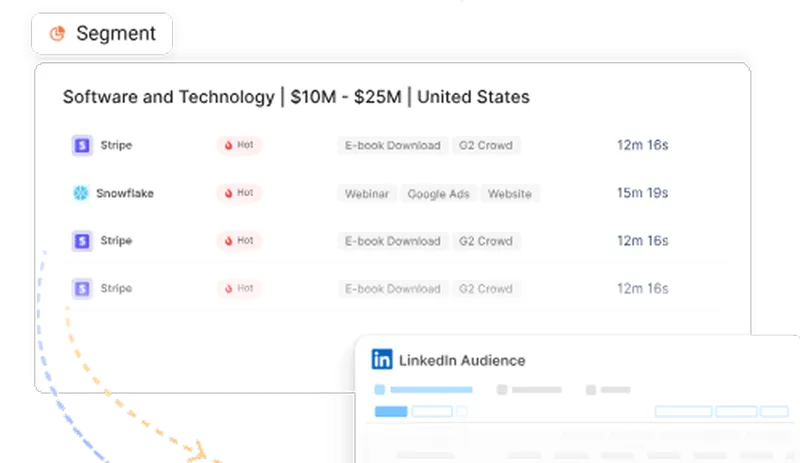

See Factors in action.
Schedule a personalized demo or sign up to get started for free
LinkedIn Marketing Partner
GDPR & SOC2 Type II
.svg)






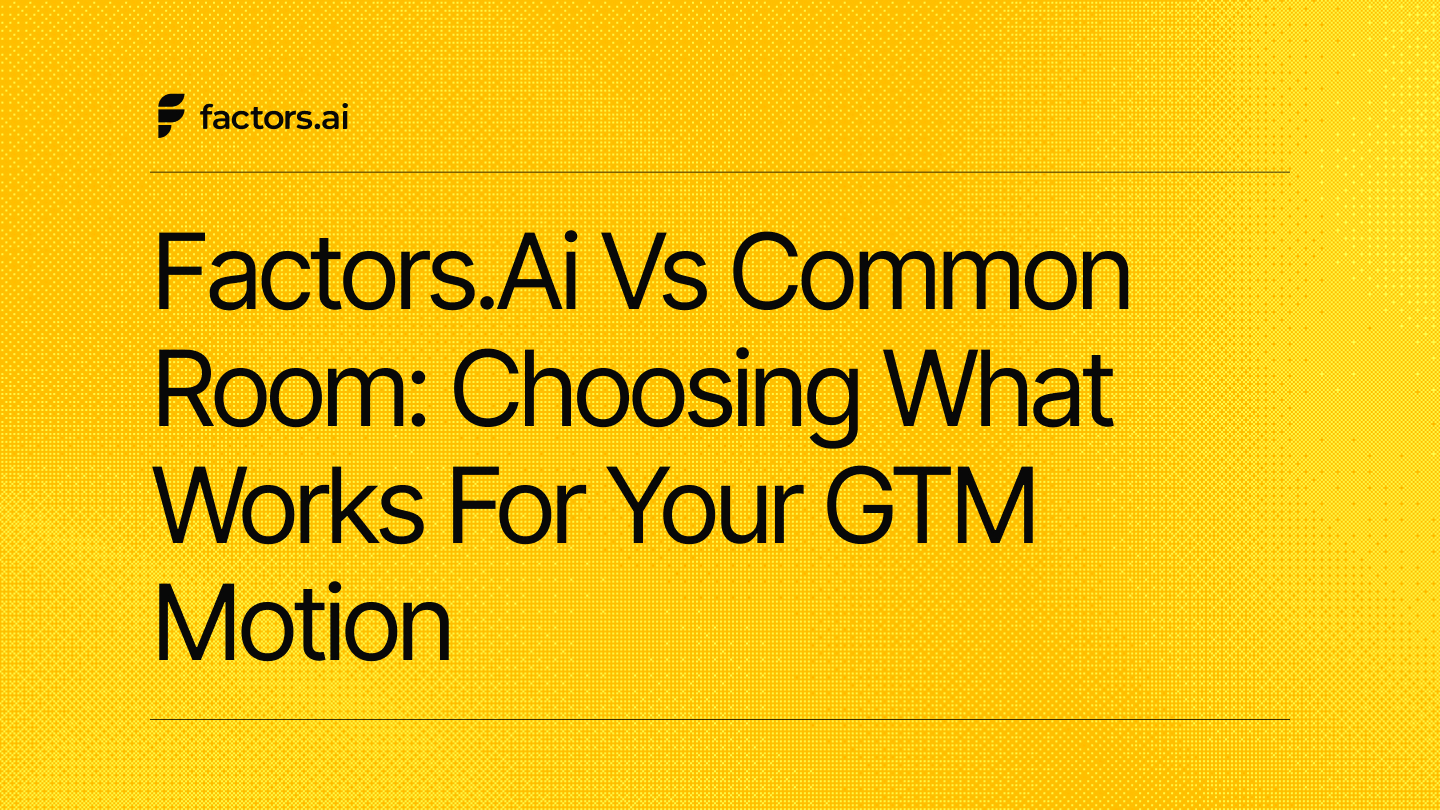
.jpg)


