
Hello to whoever is reading this. I'm Janhavi, a lawyer who went through a series of unfortunate events and realised that law isn’t for her. I stumbled on marketing by accident (as most of us do, I presume) and fell in love with it. From writing a simple 800-word blog post for a coaching center to creating content for SaaS companies around the world, my professional trajectory has been nothing short of a rollercoaster!
But that's about work. Aside from writing long-form articles, I like to travel, bake, read, and watch psychological thrillers. I spend my free time incessantly finding new things to learn about, be it philosophy, politics or new countries I can travel to for cheap.
To quote Walt Whitman, "I am large; I contain multitudes". If you’re curious to find out more or just want to yap about life, feel free to connect with me on LinkedIn and catch up!
%20(1).avif)
Top 18 PPC Analysis Tools for B2B Marketers (Free + Paid)
Whether you launch a new product or want to advertise your tool in a new market, running paid ads is inevitable. Paid search campaigns have a 200% ROI, meaning that for every $1 spent, $2 is returned.
And to run the perfect PPC campaign, you need the right tools in your arsenal. In this article, we’ll dive deep into PPC analysis tools and how they play a role in creating, launching, and optimizing your campaigns.
TL;DR
- PPC analysis tools help B2B marketers optimize paid ad campaigns by tracking performance, audience behavior, and conversions.
- Key features include real-time analytics, cross-platform integration, conversion tracking, A/B testing, and competitor insights.
- B2B marketers can use these tools for precise audience targeting, budget optimization, competitor research, and lead generation with measurable ROI.
What is a PPC Analysis Tool?
A PPC (pay-per-click) analysis tool is a software solution designed to help marketers monitor, manage, and optimize their paid advertising campaigns across platforms like Google Ads, LinkedIn Ads, and Facebook Ads. These tools allow marketers to:
- Track key performance metrics like impressions, clicks, CTR (click-through rate), CPC (cost-per-click), and conversions.
- Understand which ads, keywords, or campaigns are performing best.
- Identify opportunities for optimization by analyzing audience behavior, ad copy, or targeting parameters.
PPC analysis tools help you make data-driven decisions, reduce ad spend waste, and maximize the return on your marketing investment by providing detailed insights into your ads' performance.
Why Do Marketers Need PPC Analysis Tools?
Paid advertising is a significant investment for any business, especially in highly competitive B2B industries. Without the right tools, it's easy to waste budgets on poorly performing ads or to miss opportunities for optimization.
Here are three reasons why PPC analysis tools are crucial for marketers:
- Data-Driven Decision Making: PPC analysis tools provide in-depth performance data on your ads, helping you understand what's working and what's not. This enables you to make informed adjustments to improve targeting, ad copy, or bidding strategies.
- Budget Optimization: By identifying the most cost-effective keywords, audiences, and ad formats, these tools help you allocate your budget more efficiently. You'll be able to focus on high-performing campaigns and cut back on those that underperform.
- Improved Campaign Performance: Continuous monitoring and analysis through these tools enable you to spot trends, identify opportunities, and make real-time adjustments to improve campaign results. A good PPC analysis tool helps marketers scale successful campaigns and optimize underperforming ones.
Essential Features to Look for in a PPC Analysis Tool
WhenIt is important to ensure that the right PPC analysis tool offers the features necessary to monitor and optimize your campaigns selecting the right PPC analysis tool, ensuring it offers the features necessary to monitor and optimize your campaigns is important.
Here are the key features to look for:
1. Real-Time Analytics
Access to real-time data is essential for making quick decisions in fast-moving PPC campaigns. Look for tools that provide up-to-date performance metrics, allowing you to make timely adjustments to optimize your ad spend.
2. Cross-Platform Integration
Most businesses run ads across multiple platforms, including Google, Facebook, LinkedIn, and Instagram. A good PPC analysis tool should integrate with various platforms to give you a holistic view of your ad performance across channels.
3. Conversion Tracking
Understanding how your ads drive conversions is critical. The best tools will offer detailed insights into which ads or keywords are leading to conversions, helping you optimize for what matters most—your business goals.
4. Custom Reporting
Every business has different goals, so being able to create customized reports is important for tracking the metrics that matter to you. Look for tools that allow you to generate reports tailored to your specific KPIs: ROI, customer acquisition cost, or lead generation.
5. A/B Testing Capabilities
One of the best ways to improve campaign performance is through continuous experimentation. A PPC analysis tool should provide built-in A/B testing features so you can test different ad copy, creatives, or targeting strategies and optimize based on results.
6. Competitor Insights
Knowing what your competitors are doing in the paid ad space can give you a competitive edge. Some tools offer features allowing you to analyze competitor keywords, ad copy, and performance, helping refine your strategy.
7. Automation and Optimization Suggestions
Manual optimization can be time-consuming. The best PPC analysis tools have automation features that handle bid adjustments, budget allocation, and ad rotation based on performance metrics. Additionally, some tools provide AI-driven recommendations to improve your campaigns further.
6 Types of PPC analysis tools for your marketing stack
- Keyword Research Tools
These tools help B2B marketers identify high-potential keywords for targeting in search-based PPC campaigns.
- Google Keyword Planner
A free tool offered by Google Ads, Google Keyword Planner is primarily used to find keywords that align with a brand’s goals while providing estimates on search volume and cost per click (CPC).
Marketers can use the Google Keyword Planner to plan their campaigns based on actual data from Google. This allows them to set realistic budgets and bid amounts. It's also helpful for discovering new keyword opportunities and forecasting performance.
Key Features
- Keyword Forecasting & Search Volume Data
- Suggested Bid Ranges
- Geographic Performance Estimates
- Historical Keyword Data
- SEMrush
SEMrush is a powerful SEO and competitive analysis tool that offers extensive keyword research features. It allows marketers to discover profitable keywords, track rankings, and analyze competitors' strategies.
B2B marketers can use SEMrush to uncover the keywords their target audiences are searching for, helping them create more targeted PPC campaigns that align with user intent. The platform also provides insights into competitor PPC strategies, helping marketers find keyword gaps to exploit.
Key Features
- Keyword Difficulty Analyzer
- PPC Keyword Research
- Competitive Keyword Analysis
- Ad Copy Research and Suggestions
- Ahrefs
Ahrefs is a comprehensive SEO and PPC tool with strong keyword research capabilities. It focuses on competitor analysis and organic rankings. B2B marketers can leverage Ahrefs to find PPC keywords that competitors are bidding on and use the data to create highly targeted ad campaigns. It also helps track keyword performance and identify trends in search demand.
Key Features
- Keyword Explorer
- PPC Ad Tracking
- Competitor PPC Data
- Search Volume and Click-through Rate (CTR) Data
2. Campaign Management Platforms
These tools allow marketers to create, manage, and track multiple ad campaigns across different platforms.
- Google Ads
Google Ads is the most widely used PPC platform. It allows advertisers to create, manage, and optimize search, display, and video ad campaigns across Google’s network. Google Ads can target relevant audiences based on keywords, location, interests, and behavior. The platform also offers robust tracking and reporting features to optimize campaigns in real time.
Key Features:
- Smart Bidding and AI Optimization
- Performance Tracking & Conversion Tracking
- Audience Targeting and Remarketing
- Integration with Google Analytics
💡Also read: Dummies Guide to Google Ads Management
- Microsoft Advertising (formerly Bing Ads)
Microsoft Advertising allows marketers to run PPC campaigns on the Bing search engine and its partner networks, offering a lower-cost alternative to Google Ads. You can use Microsoft Advertising to reach a different audience demographic than Google, often at a lower CPC. The platform provides detailed reporting and integration with LinkedIn targeting data for B2B professionals.
Key Features:
- LinkedIn Profile Targeting
- Audience Network for Display Ads
- Keyword Planner Integration
- Cross-Device Conversions
- WordStream
WordStream is a comprehensive PPC management platform offering tools to optimize Google Ads and Microsoft Advertising campaigns. It streamlines PPC management through automated recommendations, budget tracking, and advanced reporting features. It also helps analyze campaign performance and suggest optimization strategies.
Key Features:
- 20-Minute PPC Work Week for Optimization
- Cross-Platform Campaign Management
- Ad Performance Reporting
- Budget Management Tools
3. Analytics and Reporting Tools
These tools provide in-depth data on campaign performance, helping marketers monitor KPIs and adjust campaigns accordingly.
- Google Analytics
Google Analytics (now GA4) is a web analytics service that tracks and reports website traffic, providing detailed insights into how users interact with a site after clicking on a PPC ad. Although GA4 is good for general analytics and reporting, it’s not tailored to B2B marketers so companies may get incomplete insights.
Key Features:
- Goal and Conversion Tracking
- Traffic Source Attribution
- Audience Segmentation and Behavior Reports
- Customizable Dashboards and Reporting
💡Compare Factors Vs. Google Analytics (GA4)
- Supermetrics
A reporting tool that pulls PPC data from various platforms into Google Sheets, Data Studio, or Excel for in-depth analysis.
Key Features:
- Data connectors for multiple ad platforms
- Custom reporting
- Automated report scheduling
💡Learn more about Supermetrics: Features, Alternatives & more
4. A/B Testing and Ad Optimization Tools
These tools are essential for testing different ad variations to optimize performance and increase ROI.
- Optimizely
A powerful A/B testing tool that allows marketers to test various elements of landing pages and ads to optimize conversion rates.
Key Features:
- Multivariate testing,
- behavioral targeting
- Real-time data.
- Unbounce
- Description: A landing page optimization platform that enables marketers to create, test, and optimize landing pages for better ad performance.
- Key Features: Drag-and-drop landing page builder, A/B testing, dynamic text replacement, integrations with PPC platforms.
- VWO (Visual Website Optimizer)
- Description: A full-featured A/B testing tool for optimizing landing pages and improving ad campaign performance.
- Key Features: A/B and multivariate testing, heatmaps, visitor behavior analysis, and real-time reporting.
5. Competitor and Ad Intelligence Tools
These tools help marketers analyze competitors’ PPC strategies, ad copy, and targeting, allowing for better-informed decisions.
- SpyFu
It is a tool that allows marketers to see competitors’ PPC campaigns, keywords, and ad copy, helping refine their strategies.
Key Features: Competitor keyword analysis, ad spend data, historical ad performance, keyword group recommendations.
- Adbeat
A competitive intelligence tool that gives insights into display ads and native ad performance across the web.
Key Features: Competitor display ad strategies, network targeting, ad creative analysis, top publishers.
- iSpionage
A competitive intelligence tool that helps marketers discover competitors’ paid search strategies, ad copy, and landing pages.
Key Features: PPC campaign insights, competitor keyword tracking, landing page analysis, campaign performance benchmarks.
6. Audience Targeting and Retargeting Tools
These tools help B2B marketers refine their audience targeting and run retargeting campaigns for better engagement.
- AdRoll
A tool for running retargeting campaigns across web, social media, and email, focusing strongly on conversion tracking.
- Key Features: Audience segmentation, cross-platform retargeting, dynamic ads, conversion tracking.
- Perfect Audience
A retargeting tool that allows marketers to track visitors and serve them ads across web, social media, and mobile platforms.
- Key Features: Cross-channel retargeting, real-time reporting, dynamic product ads, audience segmentation.
- Criteo
A retargeting tool that helps brands re-engage visitors through personalized ads across various channels.
- Key Features: Dynamic retargeting, omnichannel ad placement, predictive bidding, and performance insights.
Take your PPC campaigns to the next level with Factors
Instead of investing in a suite of tools on this list, you can use Factors to scale and optimize your ad campaigns!
Factors can help you:
- Denonymise accounts visiting your website through paid search

- Analyze Google Ads' performance at a campaign level.

- Use Segment Insights to identify how Google Ads play a role in generating revenue for your business and compare it to other channels.

Your GTM team can use these insights to:
- Prioritise accounts during sales outreach
- Improve their retargeting efforts
- Refine ad copy and positioning
- Save ad spend by allocating budgets to high-performing campaigns
Enhance B2B Advertising with PPC Analysis Tools
PPC analysis tools help B2B marketers optimize paid campaigns by tracking key performance metrics and audience behavior.
- Key Features: Real-time analytics, cross-platform integration, conversion tracking, A/B testing, and competitor insights.
- Optimization Benefits: Improve audience targeting, budget allocation, and lead generation.
- Competitive Advantage: Gain insights into competitor strategies for better positioning.
- Data-Driven Decisions: Measure ROI and refine campaigns for maximum effectiveness.
Leveraging PPC analysis tools ensures smarter marketing strategies, improved conversions, and higher returns on ad spend.
Book a demo today to learn how Factors can improve your PPC performance.
%20(1).avif)
Top 10 GTM metrics your revenue team must track
Whether you’re launching a new product or planning to expand in a new market, a great GTM strategy is your key to success.
However, a strategy is only as good as the metrics used to measure it. Tracking the right GTM metrics can provide actionable insights into customer acquisition, retention, and overall business growth.
In this guide, we’ll explore the top GTM metrics you should track, explain why they matter, and provide actionable examples to help you apply these insights.
TL;DR:
- This article covers the top GTM (Go-to-Market) metrics businesses should track to evaluate and optimize their strategies.
- We discuss essential metrics like Customer Acquisition Cost (CAC), Customer Lifetime Value (CLTV), Sales Cycle Length, Conversion Rate, Churn Rate, and more.
- You'll learn why these metrics are important, how they impact your business, and actionable examples to help you apply them effectively.
What is GTM?
Before diving into metrics, let's define GTM. Go-to-market (GTM) refers to a company's process and strategy for bringing a product to market and reaching target customers. It encompasses marketing, sales, distribution, and customer service activities. A GTM strategy outlines how a company plans to sell and deliver its product to customers.
Why Are GTM Metrics Important?
GTM metrics are critical because they provide quantifiable insights into how well your GTM strategy is performing. These metrics allow businesses to:
- Identify areas for improvement in marketing, sales, and distribution.
- Align cross-functional teams with shared goals and performance indicators.
- Predict future performance and make informed decisions.
- Justify investments and budget allocations based on data-driven insights.
Tracking these metrics ensures that your GTM strategy is on the right path and helps you pivot when necessary.
Top GTM Metrics to Track
- Customer Acquisition Cost (CAC)
CAC measures the cost of acquiring a new customer. It includes all marketing and sales expenses divided by the number of new customers acquired during a specific period. A high CAC can indicate inefficiencies in your GTM strategy, while a low CAC suggests that you're acquiring customers cost-effectively.

Suppose your marketing expenses for Q1 were $100,000, and your sales expenses were $50,000, totaling $150,000. If you acquired 300 new customers in Q1, your CAC would be $500. By tracking this, you can evaluate whether your acquisition channels are efficient or need optimization.
- Customer Lifetime Value (CLTV)
CLTV estimates the total revenue a customer will generate during their relationship with your company. Compared to CAC, it gives insight into the profitability of your GTM strategy. A higher CLTV suggests that customers find value in your product, leading to longer relationships and more revenue.

If a customer spends $200 monthly for 24 months, the CLTV is $4,800. If your CAC is $500, your customer is providing nearly 10x return on your acquisition cost, signaling a healthy business model.
- Sales Cycle Length
The sales cycle length measures the time it takes to convert a lead into a paying customer. A shorter sales cycle means you're efficiently moving prospects through the pipeline, while a longer cycle may indicate friction points in your process.

Track the average time from the first interaction (e.g., demo request) to the closed sale. If the average sales cycle is 60 days, but top competitors close within 30 days, you should refine your sales approach.
- Conversion Rate
The conversion rate measures the percentage of leads or prospects that convert into paying customers. This metric is essential because it directly impacts revenue and highlights the effectiveness of your GTM strategy.
If you generate 1,000 leads from a campaign and convert 100 into customers, your conversion rate is 10%. Analyzing conversion rates at different stages of the funnel can help you identify bottlenecks and improve your process.
- Churn Rate
The churn rate measures the percentage of customers who stop using your product or service during a given period. A high churn rate can indicate problems with product-market fit, customer satisfaction, or customer support. Reducing churn should be a priority in any GTM strategy.
If you start with 1,000 customers in January and lose 100 by the end of the month, your churn rate is 10%. By tracking churn, you can implement strategies to improve retention, such as personalized onboarding or enhanced customer support.
- Net Promoter Score (NPS)
NPS measures customer loyalty and satisfaction by asking customers how likely they are to recommend your product or service to others. A high NPS indicates strong customer advocacy, while a low score suggests room for improvement in your product or customer experience.

After a customer purchases, send out an NPS survey. If your score is below industry benchmarks, you may need to re-evaluate your GTM strategy, focusing on enhancing customer satisfaction and loyalty.
- Market Penetration Rate
This metric measures the percentage of your target market that you’ve captured. Understanding how well your product is performing in the market and how much growth potential remains is essential.
If you’re targeting a market of 100,000 potential customers and have acquired 10,000, your penetration rate is 10%. Tracking this over time helps you assess the effectiveness of your GTM strategy and identify new growth opportunities.
- Revenue Growth Rate
The revenue growth rate is a key indicator of your company's financial health and the effectiveness of your GTM strategy. It shows how quickly your revenue increases over time, which is crucial for long-term sustainability.
If your revenue grew from $1 million to $1.2 million in a year, your growth rate is 20%. Analyzing this metric alongside other GTM metrics can help identify the drivers behind your revenue growth.
- Cost Per Lead (CPL)
CPL measures the cost of generating a new lead. It’s a vital metric for understanding the efficiency of your marketing efforts. A high CPL might suggest that your marketing channels are not cost-effective, while a low CPL indicates efficient lead generation.

If you spend $10,000 on a campaign that generates 500 leads, your CPL is $20. You can allocate your budget to the most efficient sources by comparing CPL across different channels.
- Customer Retention Rate
The retention rate measures the percentage of customers who continue to use your product over time. A high retention rate indicates customer satisfaction and loyalty, while a low rate may signal that your product or service isn't meeting customer needs.

If you have 1,000 customers at the start of the month and 950 by the end, your retention rate is 95%. Tracking this metric helps you identify patterns and implement strategies to retain customers, such as loyalty programs or regular check-ins.
How to Effectively Track GTM Metrics
Now that you know the top GTM metrics to track, let's discuss how to track them effectively:
- Set Clear Goals: Begin by defining what success looks like for each metric. For example, if your goal is to reduce CAC, determine a specific target, such as lowering CAC by 15% within six months.
- Use the Right Tools: Invest in analytics and CRM tools that track and visualize your GTM metrics in real-time. Platforms like Google Analytics, HubSpot, and Salesforce can be valuable for monitoring various GTM metrics.
- Regular Reporting: Create a regular reporting cadence to review your GTM metrics with your team. This could be weekly, monthly, or quarterly, depending on your business needs. Regular reviews help keep your strategy on track and allow you to adjust quickly when necessary.
- Focus on Actionable Insights: Metrics alone won’t drive success. You need to derive actionable insights from them. For instance, if your churn rate is high, look into customer feedback to understand why and implement changes accordingly.
- Align Metrics with Business Objectives: Ensure the GTM metrics align with your business goals. For example, if your objective is to grow market share, focus on metrics like market penetration rate and revenue growth.
Key Takeaways
Best Unify Alternatives for Signal-Based GTMLooking for Unify alternatives to enhance your GTM strategy?
Several tools offer better reporting, intent data, and automation.
1. Factors.AI: Combines LinkedIn AdPilot, funnel analysis, and revenue attribution.
2. Apollo.io: Extensive B2B contact database with outreach automation.
3. ZoomInfo: Integrated sales workflows and intent-based targeting.
4. Lusha: AI-powered prospect enrichment for better lead quality.
5. Warmly: Identifies high-intent website visitors for personalized engagement.
6. Common Room: Provides dev-focused signals for community-driven growth.
Factors.AI stands out by consolidating multi-channel signals, improving GTM efficiency. If you need deeper insights and better attribution, these Unify alternatives offer scalable solutions.
Measure your GTM efforts with Factors
Tracking the right GTM metrics is crucial for the success of your Go-to-Market strategy. By focusing on metrics like CAC, CLTV, churn rate, and conversion rates, you can gain valuable insights into your strategy's effectiveness and make data-driven decisions to optimize performance.
Remember, metrics are not just numbers; they are the pulse of your business. Regularly tracking and analyzing these GTM metrics will help you stay ahead of the competition, drive growth, and ultimately achieve your business objectives.
Book a demo to find out how Factors can help you effectively streamline your GTM strategy.
%20(1).avif)
Everything You Need to Know About SaaS Google Ads
If you’re building a SaaS company and haven’t invested in Google ads yet, you have no idea what you’re missing.
Over 80% of businesses use Google ads as a part of their marketing strategy and typically see a return of $2 for every $1 spent on Google ads. If you want to target in-market prospects and grow pipeline, this is the way to do it.
But how can SaaS companies leverage Google ads for revenue growth? Find your answer here, where we discuss the ABCs of SaaS google ads ⬇️
TL;DR
- Launch Google Ads only after achieving product-market fit and acquiring 10-15 customers.
- Set SMART goals, understand your audience, and conduct in-depth keyword research.
- Choose ad formats based on goals—Search for intent, Display for reach, and YouTube for engagement.
- Optimize landing pages, monitor performance, and adjust budgets to ensure ROI.
Firstly, when should SaaS companies run Google ads?
Ishaan Manchanda, the founder of GrowthSpree, has over 7 years of experience in PPC marketing, and he recommends that you begin running ads once you achieve product-market fit (PMF):
“Consider launching Google search ads only when you’ve achieved PMF and acquired at least 10-15 customers. If you’re still in the very early stages, paying for ads won’t make sense when you’re still making changes to your product.”
Running ads on Google has many benefits, the main one being that Google ads are intent-driven. Unlike other platforms, Google only shows your ads to folks looking for your solution. So, you only have to pay when a user clicks on your ad.
Your ad data also clarifies how you can modify your strategy for greater conversions. Now, let’s explore the types of ad formats you can leverage when launching Google ads.
Types of Google ads
Google Search Ads
These ads appear in search results above the organic results when people search for relevant keywords like "email marketing automation software." They are intent-based ads targeting existing demand.

Google Display Ads
These ads are shown on a vast collection of third-party websites that agreed to display Google ads. They can be in text, image, video, or rich media formats.

YouTube Ads
Video ads are an underrated method of generating leads for your business. SaaS companies can create video and display or text ads shown during or before YouTube videos or elsewhere on YouTube's platform. Video ads can be skippable or non-skippable.
App Campaigns
If the SaaS company has a mobile app, Google automatically creates ads by pulling the most relevant text, images, and ratings from the app store to drive mobile app installs and in-app conversions.
How to run Google ads for SaaS companies: a step-by-step guide
Here is a step-by-step guide for SaaS companies to launch effective Google Ads campaigns:
1. Define Your Campaign Objectives
When asked, “What is your campaign objective?” The most obvious answer is “to generate revenue.” However, you need to establish SMART goals to establish more clarity amongst the team, so that you can refine your ad strategy moving forward.
Example: Increase qualified leads from Google Ads by 30% in Q3 2024 by implementing targeted campaigns, optimized landing pages, and SMART Goals in Google Analytics.
2. Develop Audience Personas
Create detailed profiles of your ideal customers - their demographics, interests, pain points, etc.
Identify the keywords and search queries they will likely use when looking for a solution like yours. Determine the most relevant ad formats, landing pages, and offers for each persona.
3. Set Up Your Google Ads Account
Create a new Google Ads account or link an existing one to your SaaS business. Set your campaign objective to "Leads" to drive signups and demos. Choose the Search campaign type to reach people actively searching for your solution
4. Conduct Keyword Research
Use the Google Ads Keyword Planner to find relevant keywords and assess their potential.
Identify long-tail keywords that indicate high purchase intent. Group keywords into themed ad groups for more targeted ads
We’ve researched what keyword themes work best and have analyzed the following keyword types:
- Branded keywords
- Competitor keywords
- Pricing keywords
- Product/Feature keywords
💡Find out how to use these keywords in your Google ads strategy.
5. Optimize Landing Pages
Create dedicated landing pages for each ad group with a clear value proposition and call-to-action. For instance, if you’re creating a competitor landing page, you need to ensure
Ensure pages load quickly and are mobile-friendly. A/B test different page elements to improve conversion rates.
Tas Bober, a paid ads landing page expert and founder at Delphinium Solutions, recommends placing your form fields and displaying your product in the first fold of the landing page
“Create landing pages that:
1/ Deliver on the promise of the ads
2/ Showcase your product
3/ Call out who you're for
4/ Use clear language (think 5th grade)
5/ Bucket features into themes
6/ Save the company awards for the About page
7/ Use *relevant* social proof
8/ Tell the user what to expect after reaching out”
At Factors, we highlight the core value propositions in the first fold to drive consideration and engage prospects

6. Set Your Bids and Budget
Set a daily budget that allows you to get sufficient data to assess performance. Adjust bids and budgets over time based on the cost per click and conversion rates. You should also keep these metrics in mind when setting a Google ads budget:
- Calculate your Customer Acquisition Cost (CAC) and ensure your budget allows you to acquire customers at or below this cost.
- Determine your Customer Lifetime Value (LTV) and set a budget that reflects this value to ensure profitability.
Distribute your budget across different campaigns and ad types to test and find the most effective strategies. To optimize your budget allocation, you can also employ automated bidding strategies like Target CPA.
7. Monitor and Optimize
Regularly check your Google Ads dashboard to analyze key metrics like CTR, conversion rate, CPC, and ROAS. Use the Search Terms report to identify negative keywords to add to your campaigns. Make ongoing optimizations to bids, budgets, ads, and landing pages to improve performance.
Measure your Google ads performance with Factors
Google ads are critical to your overall GTM strategy. If you want to make the most of Google ads, Factors is the tool you need!
You can use our “Account Identification” feature to deanonymize visitors who visit your site and also identify which campaign brought them to the website:

With our advanced attribution and analytics features, you can visualize how they engage with your ads and how your ad campaigns contribute to generating pipeline:

You can also leverage our Segment Insights features to understand how paid search is performing in comparison to other performance marketing initiatives (e.g. LinkedIn ads), thereby allowing you to strategize and change your approach to generate maximum ROI.

You can also connect Factors with G2 to understand how many accounts visit G2 product pages, competitor pages, and category pages after viewing your ads.
Well, we aren’t going to reveal it all here! Contact our sales team to learn more about how you can leverage Factors to make the most of your Google ad spend.
How SaaS Companies Can Maximize Growth with Google Ads
For SaaS companies, Google Ads can be a powerful growth lever when used strategically. Companies should wait until they achieve product-market fit and have at least 10-15 customers before investing in ads. This ensures the product is stable and ready for a broader audience.
Clear campaign objectives aligned with revenue goals are critical. Defining SMART goals helps track progress and refine ad strategies. Understanding your target audience and conducting detailed keyword research covering branded, competitor, pricing, and product-related terms ensures ads reach high-intent prospects.
Choosing the right ad format is essential. Search ads target active demand, while display and YouTube ads expand brand visibility. App campaigns promote mobile apps if applicable. High-performing ads direct users to optimized landing pages that match the ad’s message, highlight product value and include a clear call to action.
Budgeting should align with customer acquisition cost (CAC) and lifetime value (LTV). Automated bidding strategies like Target CPA help improve cost efficiency. Continuous monitoring and optimization, like adjusting bids, refining keywords, and improving landing pages, ensures sustained performance and ROI.
A thoughtful, data-driven approach helps SaaS companies turn Google Ads into a scalable pipeline growth engine.
%20(1).avif)
Top 6 UnifyGTM Alternatives for Signal-Based GTM
“Signal-based sales” and “Signal-based marketing” – seem like the marketing buzzwords in 2024. Gone are the days when GTM teams had to rely on a gut feeling to close a deal. Running sales and marketing initiatives becomes a breeze when using the right ABM tool to capture and organize multiple intent signals.
Unify (or UnifyGTM) is one such tool that helps you target in-market buyers at the right time. However, many more tools in the market offer a wide variety of features to improve your signal-based GTM efforts.
Let’s have a look at the top UnifyGTM alternatives and competitors in 2024 ⬇️
About Unify: Pros, Cons, and Pricing
Unify is a GTM platform that automates powerful, end-to-end sales intelligence and engagement workflows via warm outbound. Leveraging intent data and AI, Unify handles everything from prospecting target personas to personalized engagement at scale.

Its key features include:
- Intent signals from multiple sources such as website, G2 with CRM integration
- Contact database of 120M contacts
- Auto-personalized sales email sequences based on intent data
- Use intent, enrichment, and CRM data to build audiences and trigger playbooks.
The pros and cons, according to G2, are as follows:

Multiple reviews across G2 say that while the platform is easy to use, quite a few features are missing, which are present in other Unify alternatives.

Here’s the pricing breakdown for Unify:

The $700/mo pricing may not be suitable for SMBs. Hence, you should look for a tool that offers all the above features at a feasible price.
What to look for in a UnifyGTM alternative
1. Customizable Reporting & Dashboards
Tailoring reports to specific go-to-market (GTM) metrics and key performance indicators (KPIs) is essential. A platform that offers real-time updates and automated data visualization allows marketers to track performance effortlessly ensuring timely adjustments to strategy.
2. Cross-Channel Attribution
Advanced algorithms that help prioritize potential customers are invaluable for targeting the right leads. Platforms with support for account-based marketing (ABM) that offer robust scoring models make it easier for teams to focus on high-value accounts.
3. Campaign Automation & Management
A tool that automates workflows for launching, managing, and optimizing campaigns, along with built-in collaboration tools for campaign planning, can save time and improve coordination across teams.
4. Funnel Analysis
The ability to break down customer funnels into detailed stages helps marketers identify drop-off points and optimization opportunities. Ideally, the platform should allow customization of funnel stages to match unique GTM strategies.
5. Audience Segmentation
Platforms with advanced segmentation options based on behavioral data, demographics, firmographics, or custom attributes enable personalized targeting. The ability to create dynamic, real-time segments ensures that marketing efforts are always relevant.
6. LinkedIn intent data
LinkedIn is the place to B2B for most of your ICP. Thus, LinkedIn plays a crucial role in generating revenue for your org. Choose a tool that gives you LinkedIn intent data so you can make smarter decisions with your ad campaigns.
Top 6 UnifyGTM alternatives for signal-based marketing
- Factors.ai

Factors.ai is a B2B marketing analytics and attribution platform that identifies anonymous website visitors and tracks their engagement with your marketing efforts.
Why Factors is a good Unify alternative
- We are the only solution on this list to offer LinkedIn AdPilot, your one-stop solution to improve your LinkedIn campaign ROI
- Segment Insights that tell you exactly how each channel contributes to pipeline growth
- Custom workflow automations to avoid tool-switching between CRMs and MAPs
- Robust reporting capabilities as compared to Unify
Limitations
- Factors doesn’t offer person-level contact information unless integrated with tools like Apollo or Bombora
Pricing

- Apollo.io

Apollo is a sales intelligence and engagement platform. It is an end-to-end sales solution platform with over 265 million contacts. It provides access to rich buyer data, analytical insights, and automated and personalized outreach workflows.
Why Apollo is a good Unify alternative
- Better quality prospect data
- Cost-effective compared to other tools in the market
Limitations
- It is difficult to navigate the platform due to the vast range of features
- Reporting features can be improved

Pricing

- Warmly

Warmly is a sales orchestration platform built for sales and marketing teams looking to unlock their website’s revenue potential.
Why Warmly is a good Unify alternative
- Great for sales teams to reach out to ready-to-buy accounts
- Identifies accounts visiting website,
Limitations
- Doesn’t offer LinkedIn or G2 intent data
- Pricing is far higher than other tools in the market offering similar features
Pricing

💡Also read: Top 10 Warmly.AI Alternatives | Compare Pros, Cons & Pricing
- Zoominfo Sales

Why Zoominfo is a good UnifyGTM alternative
- Beyond just data, ZoomInfo integrates with sales workflows, offering tools like email automation, engagement tracking, and CRM integration.
- Extensive contact database, a feature missing in Unify at the moment
Limitations
- Unify is a better fit for signal-based marketing since Zoominfo’s prime focus is on lead management
- You can automate your outreach based on intent, a feature missing in ZoomInfo at the moment
Pricing
To find out Zoominfo pricing, check out our piece where we explain it in detail here: ZoomInfo Pricing, Alternatives & Overview
- Lusha

Lusha is an AI sales tool that allows businesses to enrich, qualify and reach out to high-intent prospects and close deals faster.
Why Lusha is a good Unify alternative
- Access to high quality contact data
- Chrome extension that allows you to scrape data from multiple sources on the web
Limitations
- Limited data from LinkedIn
- According to multiple reviews it’s costlier that other tools that offer similar features
Pricing

- Common Room

Common Room is a customer intelligence and community engagement platform that helps businesses consolidate and analyze signals from various sources. It provides actionable insights from community interactions, social media, and other digital touchpoints, enhancing customer understanding and engagement.
Why Common Room is a good UnifyGTM alternative
- Common Room offers signals for Dev teams, a feature currently unavailable in Unify
- At the time of writing this piece, Common Room offers intent signals from Discord, LinkedIn, which isn’t available in Unify
Limitations
- Common Room doesn’t offer a contact database
- Steeper learning curve as compared to the other tools in the space
Pricing

💡Also read: Top 7 Common Room Alternatives for Signal Detection & GTM Strategy
Why Factors takes the win
Unlike most of the tools mentioned above, Factors allows you to extract signals from multiple sources, such as your website, CRMs, MAPs, LinkedIn, and G2. You can consolidate these signals and gauge how each channel contributes to revenue.
You can also use our advanced report-building capabilities to track the buyer journey and analyze account engagement at every stage of the funnel.
Book a demo today to learn more about how Factors can empower your signal-based GTM motion.
Best Unify Alternatives for Signal-Based GTM
Looking for Unify alternatives to enhance your GTM strategy?
Several tools offer better reporting, intent data, and automation.
1. Factors: Combines LinkedIn AdPilot, funnel analysis, and revenue attribution.
2. Apollo.io: Extensive B2B contact database with outreach automation.
3. ZoomInfo: Integrated sales workflows and intent-based targeting.
4. Lusha: AI-powered prospect enrichment for better lead quality.
5. Warmly: Identifies high-intent website visitors for personalized engagement.
6. Common Room: Provides dev-focused signals for community-driven growth.
Factors.ai stands out by consolidating multi-channel signals, improving GTM efficiency. If you need deeper insights and better attribution, these Unify alternatives offer scalable solutions.

Factors vs Warmly: Why Factors is the best Warmly Alternative
I know investing in GTM tools isn’t easy. For starters, you have to read countless articles (like this one) just to find the right platform that best suits your needs.
If you landed here, you probably evaluated Warmly but realized the solution isn’t as feasible as other sales and marketing software. You need a tool that gives you the most bang for your buck and offers a wide range of features that help you easily realize your GTM ROI.
Here’s an in-depth comparison of Factors and Warmly, where we compare features, pros, cons and pricing ⬇️
To help you understand the core differences between Factors and Warmly, here’s a detailed feature comparison table:
| Feature | Factors | Warmly |
| Monthly pricing when billed annually | Starts at $399/mo | Starts at $700/mo |
| Integrations with Ad Platforms and CRMs | Linkedin, Google, Facebook & Bing Hubspot, Leadsquared, Salesforce Also has LinkedIn and G2 engagement data | CRMs: Hubspot, Pipedrive, Salesforce No integration with Ad Platforms and no G2 engagement data |
| Sales Use Cases | Contact & Company Enrichment Custom Outbound Email Automation Account Scoring ICP Account Alerts across Teams and Slack | Offers the same + AI-powered customizable Chatbots |
| Marketing use cases | Website Analytics Multi-touch Attribution Reporting Buyer Journey Analysis AdPilot to make the most of your LinkedIn ROI | It doesn’t offer in-depth reporting and buyer journey analysis. No features to improve your LinkedIn ads. |
| Workflow automations | Offer custom workflows on demand | No custom workflows |
Factors.ai Overview

Factors.ai helps B2B teams build account-based go-to-market foundations by unifying and analyzing data across their marketing touchpoints, activating high-intent accounts through LinkedIn and Google Ads, and efficient sales outreach.
Our product is trusted by 500+ customers who strive to optimize their sales and marketing game.
We offer a wide range of features, such as:
- Combining 1st, 2nd, 3rd party intent signals to identify sales-ready prospects
- Account scoring and segmentation to prioritize high-value accounts
- LinkedIn Adpilot features to target your ads to the right audience
- Sales alerts and workflows to help sales teams close deals faster
- GTM workflows to automate tedious tool switching
- Advanced ABM Analytics to measure your sales and marketing efforts
Factors is an ideal fit for GTM teams that want to double down on ABM and make the most of their LinkedIn and Google Ads campaigns.

💡Find out How Cacheflow Improved LinkedIn Ads Attribution by 30% with Factors.ai
Pricing
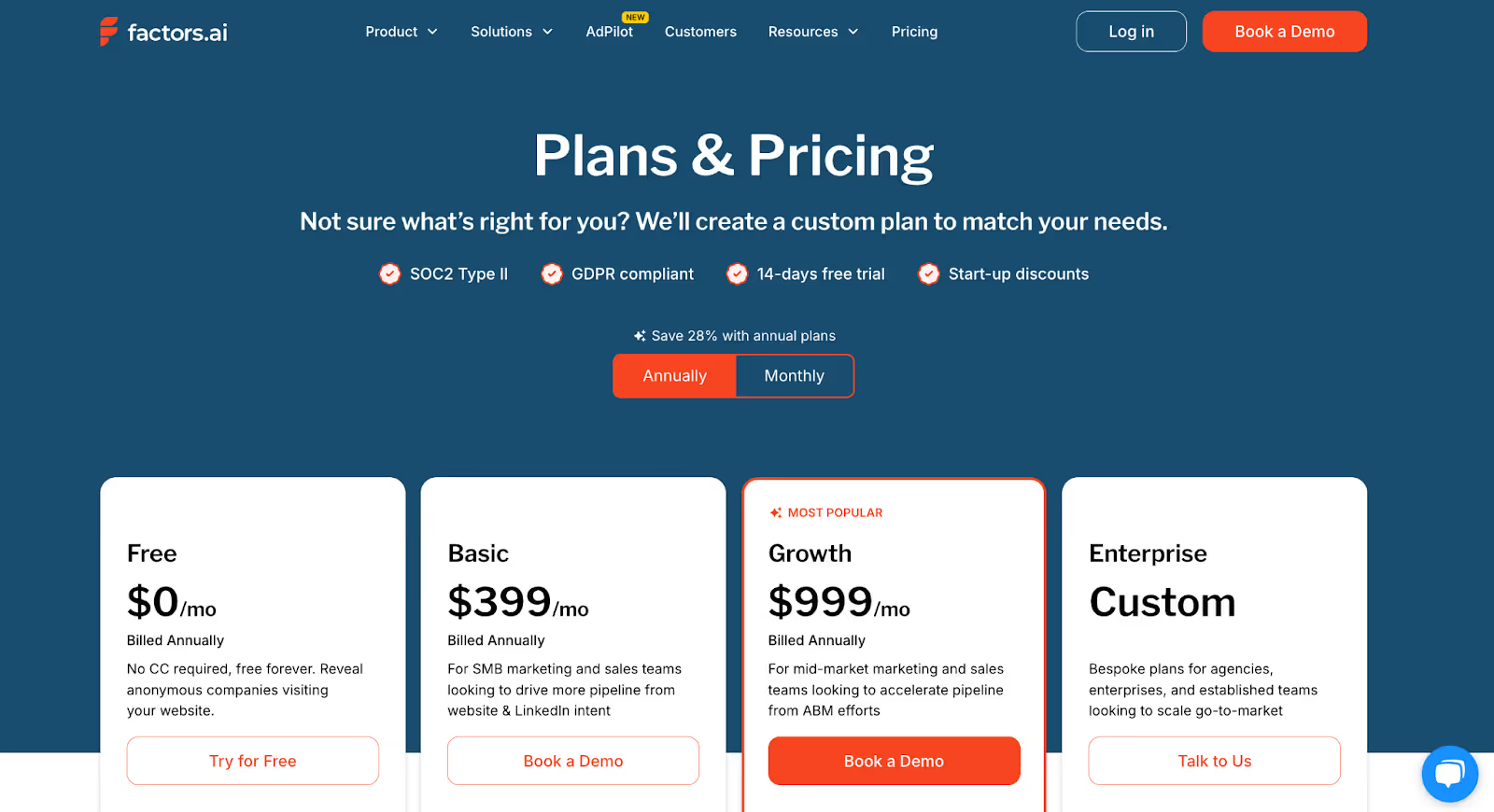
Warmly Overview

Warmly is a sales orchestration tool that combines intent signals from multiple sources and automates your outreach through your most effective channels. They offer a variety of features like:
- De-anonymize website visitors
- 250M+ contact database
- Automated email and LinkedIn engagement
- Live video chats
- Real-time insights
- ROI and attribution dashboard
Warmly is a better fit for sales teams that want to automate their sales processes. However, compared to Factors, it lacks most marketing-related features.

Pricing
Warmly is priced at $700/mo (almost 2x the price of Factors 👀) – which may not be ideal for most SMBs.

Why Factors Wins over Warmly
If you want to refine your GTM efforts, you need a solution that provides precision, scalability, and a comprehensive approach to sales and marketing.
While both Factors and Warmly aim to enable signal-based GTM, a closer examination reveals that Factors is the clear winner for mid-market and enterprise teams looking to leverage intent signals to drive revenue.
Here's why:
1. Comprehensive Signal Coverage
Warmly lacks critical data signals such as G2 and LinkedIn insights, vital for identifying intent and crafting tailored outreach.
In contrast, Factors integrates robust data sources, including these signals, ensuring your GTM strategies are built on a solid foundation of actionable insights.
2. Advanced Account Scoring
Factors’ custom account scoring empowers teams to prioritize high-value accounts based on tailored criteria.
This precision drives efficiency and improves conversion rates. Warmly does not offer comparable account-scoring capabilities, limiting its effectiveness for targeted campaigns.
3. Tailored SDR and Workflow Automation
Standardized workflows often fail to address the nuanced needs of mid-market and enterprise GTM teams.
Factors provides custom SDR workflows and integrates seamlessly with tools like Clay to create bespoke processes that align with your team’s unique objectives. Warmly, by contrast, relies on generic implementations, which many clients have found challenging to adopt and ineffective in practice.
4. Omnichannel GTM Enablement
Factors supports a signal-driven, omnichannel GTM approach that spans email, ads, and beyond. For example, Factors excels in ad optimization—a feature Warmly does not provide—allowing teams to allocate ad budgets strategically and maximize ROI.
5. Buyer Journey Mapping and Attribution
Understanding the buyer’s journey and attributing success to specific touchpoints are critical for refining GTM strategies.
Factors offers robust buyer journey analytics and attribution features. Warmly lacks these capabilities, making it less suited for enterprise teams that need end-to-end visibility.
6. Proven Product Robustness
Factors is designed as a comprehensive signal-based sales and marketing solution, offering far more than just automated email outreach. It provides the tools and insights necessary for overall GTM success.
Warmly, by comparison, falls short since it has a major focus on sales uses over marketing capabilities.
Factors vs. Warmly: Choose the right tool for your needs
We’ve laid out the facts. Now, it’s time to make a decision. Every GTM team has different priorities, and ultimately, it comes down to “Which tool will help me maximize revenue?”
If you’re a sales-led company whose key focus is to improve outbound efforts, Warmly is a better fit.
Buuut, if you’re looking to refine your overall GTM strategy by empowering both inbound and outbound engines: Factors is the one for you. We offer a wider range of features at nearly half the price – aka the best of both worlds 🎁
Book a demo to discover the power of signal-based GTM today.
FAQs
1) What is the primary difference between Factors and Warmly?
Factors offers advanced buyer journey analytics and ad platform integrations, while Warmly focuses on sales automation without marketing-centric features like multi-touch attribution or G2 insights.
2) Which platform is more suitable for small businesses?
Factors is more affordable at $399/month, making it a better fit for small businesses than Warmly’s higher price of $700/month.
3) Can Factors and Warmly integrate with CRM tools?
Factors and Warmly integrate with CRMs like HubSpot and Salesforce, but Factors extends its capabilities with additional marketing tools and ad platform integrations.
.avif)
Top 10 Lusha Alternatives for B2B Contact Enrichment
Whether you’re an AE or an SDR reading this, you very well know how important prospect data is for effective sales outreach.
Accurate contact data is all the ammo you need to close deals faster. Our guess is that you’re exploring Lusha for contact enrichment but landed here because you’re looking for a better alternative 👀
Lusha has been a popular contact enrichment tool that’s been around for a while, but as more tools emerge with better features, it’s crucial to explore the best alternatives based on your needs and budget.
In this article, we’ll dive into 10 Lusha alternatives in the market today, along with why you need a holistic GTM solution like Factors.ai to truly take your sales game to the next level 🚀
TL; DR:
- Lusha offers reliable contact enrichment for B2B sales, but alternatives may offer better fits depending on specific needs, such as database size, integration capabilities, or budget.
- The top 10 Alternatives include Apollo, ZoomInfo, Lead411, Kaspr, Cognism, Hunter.io, Snov.io, LeadIQ, UpLead, and Persana AI—each with unique features, pricing, pros, and cons.
- Key Features to Consider: Database reach, contact depth, data verification, and feature-specific capabilities like CRM integration, intent data, and LinkedIn enrichment.
- Factors.ai enhances contact enrichment workflows by adding lead scoring, advanced analytics, and automated GTM processes, making it a valuable addition for optimizing outreach.
About Lusha

Lusha is widely used for contact enrichment in B2B sales, providing detailed contact information to improve prospecting efforts. Its user-friendly platform, extensive database, and Chrome extension make it a go-to for many sales teams. Let’s examine its standout features, pros and cons, and pricing.
Features:
- Contact database: Access to over 100 million contacts globally.
- CRM integrations: Connects with CRMs like Salesforce and HubSpot.
- Chrome extension: Easily pull contact details from LinkedIn and other websites.
- Lead enrichment: Provides firmographic and contact data to refine leads.
Pros:
- Extensive database that includes verified contact information.
- Easy to use with a quick setup and Chrome extension.
Cons:
- Limited free plan with relatively high costs for advanced features.
- Accuracy of data may vary across industries.

Pricing: Plans for basic packages start at $29 per month, with custom pricing available for enterprise features.
What to Look for in a Lusha Alternative
Choosing a contact enrichment tool depends on your team’s unique needs. Here are key features to consider:
- Database Reach and Accuracy: Look for a tool that provides accurate and relevant data, especially for your target industries and regions.
- Contact Depth: For robust prospecting, consider tools that provide direct email addresses, phone numbers, and LinkedIn profiles.
- Enrichment Speed: The faster a tool enriches your data, the more time your sales team has to engage with leads.
- Customizable Fields: Custom enrichment fields can tailor the database to fit your CRM and sales strategy needs.
- Cost Efficiency: Evaluate the pricing model, especially if you have a large team or need constant data enrichment.
10 Lusha Alternatives for 2025
- Apollo

Apollo offers an expansive database of over 250 million contacts, coupled with outreach automation, making it ideal for sales teams that need both enrichment and engagement tools. It’s a versatile Lusha alternative that combines a vast contact database with automated outreach.
Pros
Extensive Database Covers global data with detailed contact information, including direct emails and phone numbers, helping teams reach a larger pool of prospects.
Automated Outreach Integration Includes email sequencing, enabling teams to set up and automate multistep outreach campaigns without leaving the platform.
Cons
Complex Interface Some users find the interface dense, with a learning curve for less tech-savvy users.
Inconsistent Data Quality Data accuracy can fluctuate, especially in less common or niche industries.

Pricing Starts at $49/month, with custom pricing for enterprise plans.
- ZoomInfo

A well-known name in B2B data, ZoomInfo provides comprehensive firmographic and technographic data, ideal for teams needing advanced search filters and granular information. This Lusha alternative goes deeper into firmographic, technographic, and intent data, providing more robust targeting for high-level prospecting.
Pros
Rich Data Quality Includes technographics, firmographics, and intent data, offering more context for tailored outreach.
Advanced Filtering Options Powerful filters allow users to drill down into very specific segments by industry, role, company size, and location.
Cons
High Price Point Pricing can be prohibitive for small teams or early-stage companies.
Steep Learning Curve The platform’s vast features can overwhelm new users or smaller teams.

Pricing Typically custom-priced, with entry-level packages starting around $15,000/year. Check out a detailed analysis of Zoominfo pricing here.
- Lead411

Lead411 emphasizes verified contact data and sales trigger insights, which can help sales teams capitalize on timely outreach opportunities.
Pros
Sales Trigger Alerts provides real-time alerts on changes in lead status, like funding events or personnel changes, for optimal outreach timing.
High Verification Standards The contact data is continually verified, enhancing accuracy and reducing the likelihood of bounced emails.
Cons
Limited Global Reach Primarily focuses on North America, which could limit international prospecting.
Basic UI Design The interface could benefit from more modern design and navigation improvements.

Pricing Starts at $99/month, with discounts for annual plans.
- Kaspr

Kaspr is a Chrome extension built for quick LinkedIn-based contact sourcing, ideal for sales teams using LinkedIn Sales Navigator.
Pros
Direct LinkedIn Integration Instantly retrieves contact details from LinkedIn profiles, making it faster for sales teams who prospect through LinkedIn.
Affordable Pricing Kaspr’s pricing is accessible, especially for small or mid-sized sales teams.
Cons
Limited Database Outside LinkedIn Relies heavily on LinkedIn, so it may miss contacts not present on LinkedIn.
Lower Accuracy for Certain Industries Some industries report lower contact accuracy, especially in less digitally mature sectors.

Pricing Free plan available; premium starts at €25/month.
- Cognism

Cognism focuses on GDPR-compliant B2B contact data, with a strong emphasis on European and global data accuracy.
Pros
GDPR Compliance Data is fully compliant, making it suitable for companies prioritizing data privacy, especially in Europe.
Global Data Quality Extensive international database with strong European coverage for diverse targeting needs.
Cons
Premium Pricing Higher costs may limit accessibility for smaller teams or startups.
Occasional Latency Issues Some users report delays in updating real-time contact data.

Pricing Starts at $1,000/month, with customized packages based on team size.
- Hunter

Hunter.io specializes in email lookups and verifications, designed for teams focused on email outreach.
Pros
Simple Email Lookup and Verification Provides fast, accurate email searches with reliable verification to reduce bounce rates.
Bulk Email Finder Allows quick, batch-finding of emails, useful for teams managing high-volume campaigns.
Cons
Email-Only Focus Lacks phone number data, which may limit its usefulness for teams that require full contact information.
Limited CRM Integrations Does not integrate as seamlessly with many CRMs, so data may need manual entry or export.

Pricing Free plan available; premium plan starts at $49/month.
- Snovio

Snov.io combines contact enrichment with email outreach and automation features, suited for small to mid-sized teams.
Pros
Flexible Email Verification Strong email verification tools that keep databases clean, helping to reduce bounce rates.
Affordable Pricing Model Its affordable price point makes it accessible for startups and small teams.
Cons
Smaller Contact Database Database size is more limited compared to larger players like ZoomInfo.
Lacks Phone Numbers Primarily focused on email addresses without comprehensive phone data.

Pricing Starts at $39/month, with pay-as-you-go credits.
- LeadIQ

LeadIQ is popular for its lead-capturing capabilities directly from LinkedIn, paired with data enrichment and direct emails.
Pros
LinkedIn-Focused Data Collection Efficient for capturing leads directly from LinkedIn, streamlining prospecting workflows.
Accurate Contact Information Provides reliable direct emails and phone numbers to improve outreach efforts.
Cons
Pricing for Large Teams Per-user pricing can add up quickly for bigger sales teams.
Occasional Data Delays Some users report delays in data refresh rates, leading to outdated information.

Pricing Starts at $75/month per user.
- UpLead

UpLead provides real-time contact enrichment and data verification for SMBs and mid-sized sales teams, emphasizing data accuracy.
Pros
Real-Time Data Verification Ensures live validation of emails, reducing bounce rates and improving data quality.
Good Data Coverage for SMBs Provides accurate data on small-to-mid-market, often underserved companies.
Cons
Limited Integrations CRM and tool integrations are more limited than those of competitors, potentially requiring manual data handling.
Higher Price per Credit Credit-based model may lead to higher costs if many contacts are needed.

Pricing Starts at $74/month for 2,040 credits.
- Persana AI

Persana AI offers AI-driven insights and recommendations to identify high-potential contacts, ideal for teams prioritizing data relevance. As an AI-powered Lusha alternative, Persana AI provides recommended leads to help teams focus on high-potential contacts.
- Pros
AI-Based Recommendations Uses machine learning to recommend relevant leads, making prospecting more strategic.
Insight-rich data Provides context and intent insights to support tailored outreach.
- Cons
Limited Database Size A Newer tool with a smaller database, which may limit coverage in specific industries or regions.
Regional Constraints More effective in specific geographic areas, with data gaps in some markets.

Pricing Custom pricing; contact sales for details.
Go Beyond Contact Enrichment with Factors.ai
Factors.ai empowers your team to move beyond contact data with features that streamline pipeline management, lead prioritization, and advanced GTM analytics.
It supports contact enrichment with real-time intent data and scoring models that help sales teams focus on high-value prospects. The workflow automation feature enables teams to set up trigger-based actions, like lead scoring or CRM updates, which helps prioritize leads without manual effort.

Factors.ai also provides insights into customer behavior, enabling a more strategic approach to outreach and engagement. Integrating Factors.ai with your chosen contact enrichment tool allows you to create a seamless, data-driven workflow that amplifies sales efficiency and success.
Find the Best Lusha Alternative Today
Each contact enrichment tool has unique strengths, making them suitable for different team needs and budgets. Consider Apollo or ZoomInfo for expansive databases and advanced filtering, while LeadIQ and Kaspr excel with LinkedIn integration. For GDPR-compliant data in Europe, Cognism may be your best fit, and Hunter.io or Snov.io are ideal for email-focused outreach. With a deeper understanding of these tools, you can make a more informed choice and maximize ROI on your contact enrichment investment.

