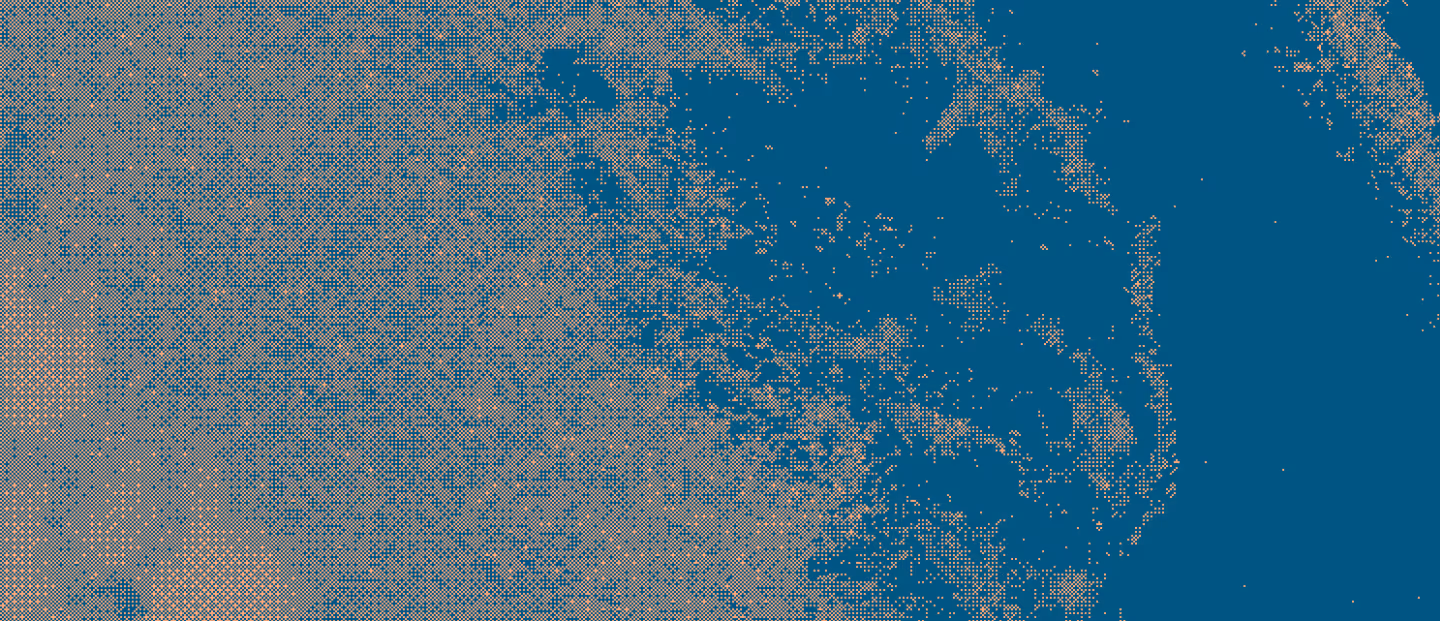Hello to whoever is reading this. I'm Janhavi, a lawyer who went through a series of unfortunate events and realised that law isn’t for her. I stumbled on marketing by accident (as most of us do, I presume) and fell in love with it. From writing a simple 800-word blog post for a coaching center to creating content for SaaS companies around the world, my professional trajectory has been nothing short of a rollercoaster!
But that's about work. Aside from writing long-form articles, I like to travel, bake, read, and watch psychological thrillers. I spend my free time incessantly finding new things to learn about, be it philosophy, politics or new countries I can travel to for cheap.
To quote Walt Whitman, "I am large; I contain multitudes". If you’re curious to find out more or just want to yap about life, feel free to connect with me on LinkedIn and catch up!
.svg)




%2520(1).avif)
.png)
%2520(1).avif)
.png)
%2520(1).avif)
%2520(1).avif)