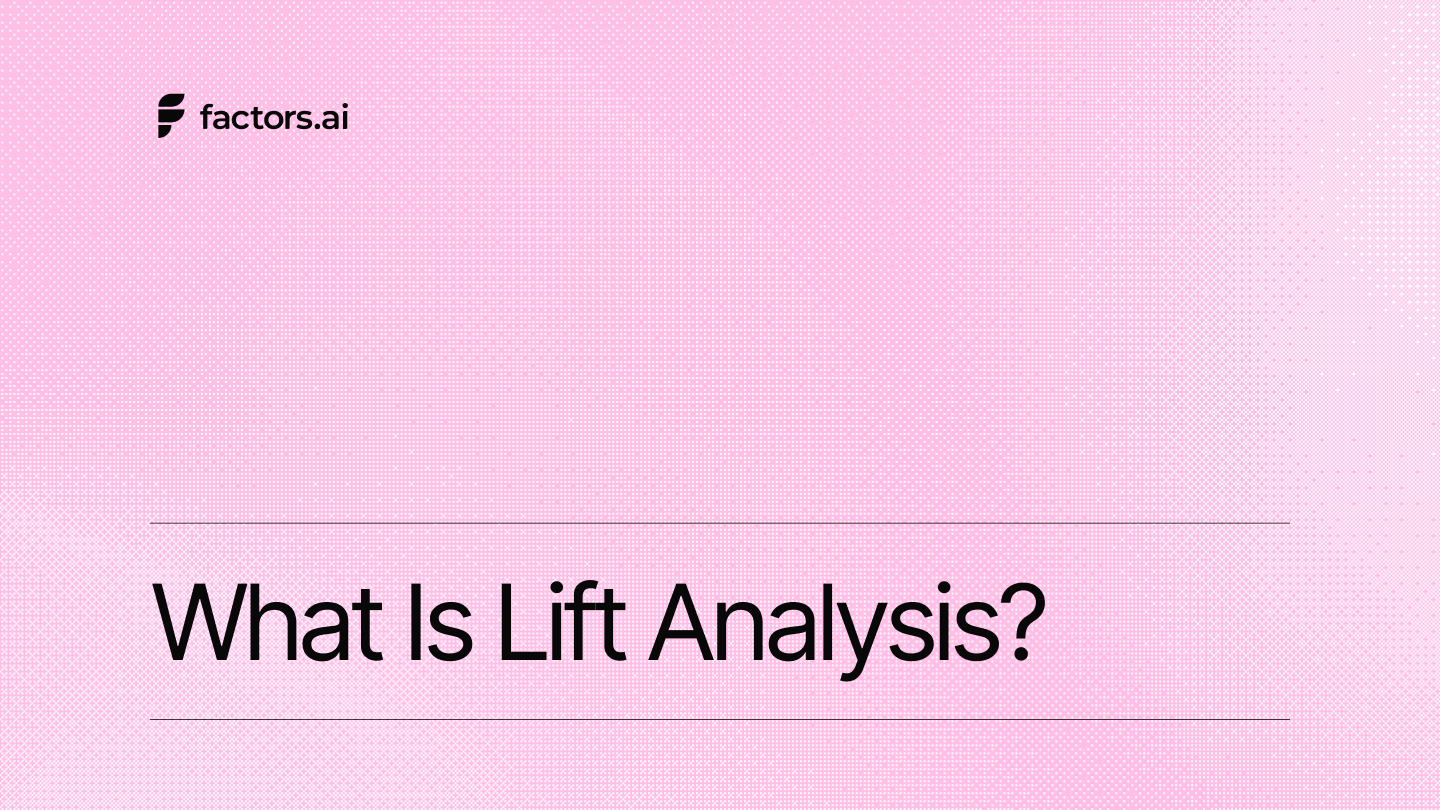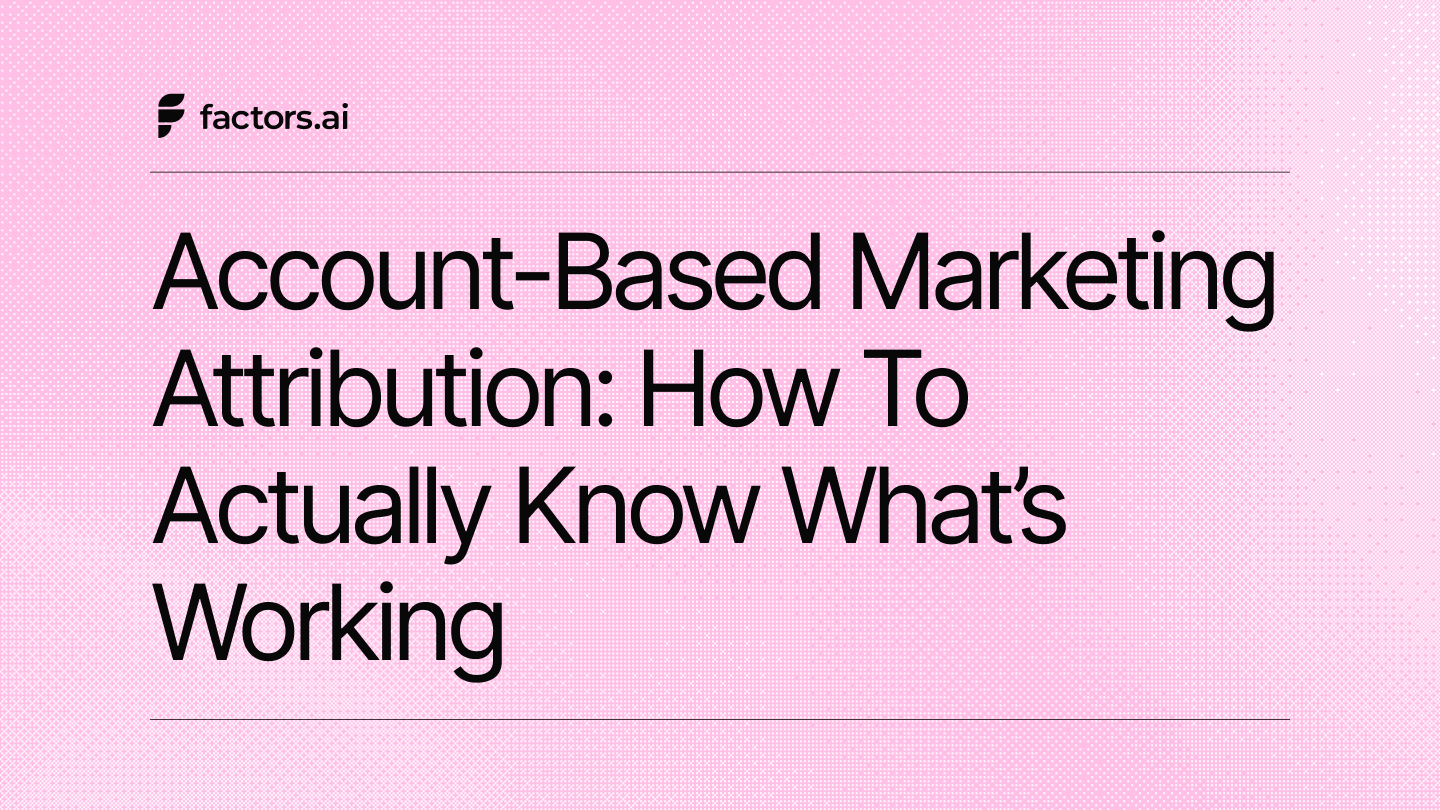Understanding LinkedIn Ads CTR
Learn effective strategies to improve the average CTR for LinkedIn ads, manage budgets, and discover how Factors enhances ad performance for better results.
With over 900 million members worldwide, LinkedIn offers businesses a unique opportunity to target a highly professional and engaged audience through its advertising options. However, running successful LinkedIn Ads campaigns requires more than just setting up an ad and letting it run. One of the most critical metrics to monitor and optimize is the Click-Through Rate (CTR).
In this blog, we’ll explore the average CTR for LinkedIn ads, the factors influencing it, and how to optimize your campaigns for better performance, all while considering your budget.
TL;DR
- Click-Through Rate (CTR) measures the percentage of people who click your ad after seeing it. It's calculated as (Clicks / Impressions) * 100.
- High CTR indicates strong ad engagement, leading to better ROI. Low CTR may suggest your ad isn’t resonating with your audience, wasting ad spend.
- Optimizing CTR on LinkedIn is crucial due to high ad costs. A better CTR can reduce your cost-per-click (CPC) as LinkedIn rewards engaging ads with lower costs and better placements.
- Average LinkedIn Ads CTR ranges between 0.44% - 0.65%, varying by ad format and industry. Sponsored Content typically sees higher CTRs, while Text Ads are lower.
- Factors that influence CTR include, audience targeting, ad copy and creatives, ad formats, ad placement and frequency.
- LinkedIn ads CTR can be optimized by A/B testing ads, improving targeting, refining ad copy/ visuals and budget measurement.
- While running LinkedIn ads, some common mistakes are ignoring audience feedback, mobile optimization, ad fatigue, and setting unrealistic expectations for CTR improvements.
What is CTR in LinkedIn Ads?
CTR, or Click-Through Rate, is a key performance indicator in digital marketing that measures the percentage of people who click on your ad after seeing it. In simple terms, it tells you how effectively your ad attracts clicks from your target audience. For LinkedIn Ads, CTR is calculated as the Number of Clicks on the Ad divided by the Number of Impressions multiplied by 100. Understanding and optimizing CTR in LinkedIn Ads is crucial because it directly affects your campaign’s cost efficiency and effectiveness.

Source: https://www.socialmediaexaminer.com/how-to-analyze-linkedin-ad-performance/
LinkedIn Ads CTR as a Performance Metric
CTR is more than just a number; it’s a reflection of how well your ad resonates with your target audience. A high CTR means that a more significant percentage of people who see your ad are interested enough to click on it, which can lead to higher engagement rates, more conversions, and ultimately a better return on investment (ROI) for your ad spend. On the other hand, a low CTR could show that your ad is not capturing your audience's attention, which can result in wasted ad spend and lower overall campaign performance.
Why CTR is Crucial for LinkedIn Ads?
Optimizing CTR is especially important on LinkedIn, where advertising costs can be relatively high compared to other platforms. LinkedIn Ads operates on a bidding system where advertisers bid for ad placements. A higher CTR can lower your cost-per-click (CPC) because LinkedIn’s algorithm favors more engaging ads, rewarding them with better placements and lower costs. Therefore, by improving your CTR, you’re not only increasing your ad’s effectiveness but also potentially reducing your overall advertising costs.
Understanding the Average CTR for LinkedIn Ads
Industry Benchmarks
When evaluating your LinkedIn Ads CTR, it’s essential to have a benchmark against which to compare.
According to industry data, the average CTR for LinkedIn Ads typically ranges between 0.44% and 0.65% across all industries. However, this range can vary significantly depending on industry, ad format, and targeting strategy. For instance:
- Sponsored Content: These often see a higher CTR, averaging around 0.44%. These ads appear directly in the LinkedIn feed, making them more engaging.
- Text and dynamic Ads tend to have lower CTRs, averaging 0.024%. As they appear in less prominent positions on the page, they are more likely to be overlooked.
- Message Ads: These ads generally see higher engagement, with an average CTR of about 3.2%, depending on the quality and relevance of the content.
Also Read: Types of LinkedIn Ads
How Industry and Audience Impact CTR
The industry you’re targeting plays a significant role in determining your average CTR. For example, industries like technology, marketing, and education often see higher CTRs due to their audience’s familiarity with online platforms and digital content. On the other hand, industries like manufacturing or heavy industry may experience lower CTRs due to a less digitally engaged audience.

Additionally, the demographic and professional characteristics of your target audience on LinkedIn can influence CTR. Ads targeting senior-level executives may have lower CTRs compared to those targeting mid-level professionals simply because decision-makers are often more selective in the content they engage with.
Impact of Ad Formats on CTR
The format of your LinkedIn ad is another critical factor affecting CTR. As mentioned earlier, Sponsored Content tends to generate higher CTRs because it blends seamlessly into the LinkedIn feed, making it more likely to be seen and clicked. Text Ads, while cheaper, often have lower CTRs due to their less prominent placement. Message Ads, however, can capture attention more effectively, leading to higher CTRs, provided the content is engaging and relevant.
Factors Affecting CTR on LinkedIn Ads

Target Audience
One of the most significant factors influencing your LinkedIn Ads CTR is the accuracy of your audience targeting. LinkedIn offers various targeting options, including job title, company size, industry, skills, etc. However, even with these tools, it’s easy to either over-target (too narrow) or under-target (too broad), which can negatively impact your CTR.
- Over-Targeting: When your audience is too narrow, your ads might not get enough impressions, leading to a lower CTR due to a lack of visibility.
- Under-targeting: When your audience is too broad, your ad may be shown to people who are not genuinely interested, leading to lower engagement and a reduced CTR.
To optimize your CTR, it’s crucial to find the sweet spot in targeting: broad enough to reach a substantial audience but specific enough to engage the right people.
Ad Copy and Creative
The quality of your ad copy and creative elements plays a crucial role in attracting clicks. A well-crafted ad that speaks directly to your target audience's needs and pain points is more likely to achieve a higher CTR. Here are some tips:
- Compelling Headlines: Use attention-grabbing headlines that highlight the value proposition.
- Clear Call-to-Action (CTA): A strong CTA guides the audience on what to do next, increasing the likelihood of clicks.
- Engaging Visuals: Use high-quality images or videos that resonate with your audience and support your message.

Ad Format
As discussed earlier, the choice of ad format can significantly impact CTR. For example, if your goal is to drive high engagement, Sponsored Content or Video Ads may be more effective than Text Ads. Understanding the strengths and weaknesses of each ad format is essential in choosing the right one for your campaign goals.
Ad Placement and Frequency
Where and how often your ad is shown also influences its CTR. LinkedIn’s ad placement options allow you to position your ad in various locations on the platform, each with different visibility levels. Advertisements in the LinkedIn feed (Sponsored Content) generally perform better than those in sidebars or footers (Text Ads).
- Ad Frequency: This refers to the number of times your ad is shown to the same user. While repeated exposure can reinforce your message, too much repetition can lead to ad fatigue, where users start ignoring your ad, thus lowering your CTR. It’s important to monitor and adjust ad frequency to balance visibility and engagement.
Optimizing Your LinkedIn Ads for Better CTR
A/B Testing
One of the most effective strategies for improving your LinkedIn Ads CTR is A/B testing. This involves creating multiple versions of your ad with slight variations in elements such as headline, copy, image, or CTA, and then testing them to see which version performs better.
- Headline Testing: Experiment with different headlines to see which ones capture the most attention.
- Visual Testing: Try using different images or videos to determine which visuals resonate most with your audience.
- CTA Testing: Test different CTAs to determine which ones are most effective in driving clicks.
You can gradually improve your CTR and overall campaign performance by systematically testing and refining your ads.

Improving Targeting
Improving your audience targeting can have a significant impact on CTR. Use LinkedIn’s advanced targeting options to reach the most relevant audience segments. Consider using:
- Lookalike Audiences: These audiences share characteristics similar to those of your existing customers or high-value leads. Targeting lookalike audiences can help you reach new users more likely to engage with your ads.
- Retargeting: This involves showing ads to users who have previously interacted with your brand, such as visiting your website or engaging with your content on LinkedIn. Retargeting can significantly boost CTR as these users are already familiar with your brand.
Enhancing Ad Copy and Visuals
Investing time in crafting high-quality ad copy and visuals is essential for improving CTR. Here are some additional tips:
- Use Emotional Triggers: Ads that evoke emotions (e.g., curiosity, excitement, urgency) are likelier to be clicked.
- Personalization: Tailor your ad content to address different audience segments' specific needs and interests.
- Consistency: Ensure your ad copy and visuals are consistent with your brand’s tone and messaging.
Monitoring and Adjusting Budgets
Effective budget management is crucial for optimizing your LinkedIn Ads CTR. While a higher budget can increase your ad’s reach, spending more to get better results is not always necessary. The key is to allocate your budget strategically and adjust it based on performance data.
- Start with a Test Budget: Begin with a smaller budget to test different ad creatives, formats, and targeting options. This allows you to gather data on what works best before scaling up.
- Monitor Spend vs. Performance: Regularly review how your budget is being spent in relation to your CTR and other key metrics. If certain ads or targeting options are delivering a lower CTR, consider reallocating your budget to higher-performing ads.
- Dynamic Budget Allocation: Consider using LinkedIn’s budget optimization tools, such as automated bidding, which can help you dynamically allocate your budget to maximize CTR and other desired outcomes.
Common Mistakes to Avoid When Trying to Improve CTR
Ignoring Audience Feedback
One of the most common mistakes advertisers make is not listening to their audience. Negative feedback, such as low engagement or high bounce rates, is a clear signal that something in your ad is not resonating. Ignoring this feedback can result in wasted budget and poor campaign performance. Regularly monitor user comments, engagement metrics, and CTR to make necessary adjustments.
Overlooking Mobile Optimization
With a significant portion of LinkedIn users accessing the platform via mobile devices, failing to optimize your ads for mobile can severely impact your CTR. Ensure that your ad creatives, landing pages, and CTAs are mobile-friendly to provide a seamless user experience and maximize clicks from mobile users.
Neglecting to Update or Refresh Ads
Ads can become stale over time, especially if they are shown to the same audience repeatedly. This can lead to ad fatigue, where your audience starts to ignore your ads, resulting in a lower CTR. Regularly updating your ad creatives and experimenting with new formats can keep your campaigns fresh and engaging.
Setting Unrealistic Expectations
While aiming for a high CTR is essential, setting unrealistic expectations can lead to disappointment and misguided strategy adjustments. LinkedIn is a unique platform; average CTRs may vary from other digital advertising channels. Focus on gradual improvements and optimizing for your specific audience and industry.
The Role of Factors in Optimizing LinkedIn Ads Performance
Factors is a cutting-edge marketing analytics platform designed to help businesses make data-driven decisions. By leveraging advanced AI and machine learning algorithms, Factors provides in-depth insights into your marketing campaigns, including LinkedIn Ads, helping you optimize performance and improve key metrics such as CTR.
How Factors Enhances LinkedIn Ads Performance
- Comprehensive Analytics: Factors offers comprehensive analytics that go beyond basic metrics. It tracks user behavior, engagement patterns, and conversion pathways, providing a deeper understanding of how your LinkedIn Ads are performing and where improvements can be made.
- Predictive Insights: The platform uses predictive analytics to forecast CTR trends and potential outcomes based on historical data. This allows you to proactively adjust your campaigns to optimize performance and budget allocation.
- Automated Reporting: Factors simplifies the reporting process by automatically generating detailed reports on your LinkedIn Ads campaigns. These reports highlight key performance indicators (KPIs), including CTR, and provide actionable insights to improve future campaigns.
- A/B Testing Optimization: With Factors, you can easily manage and analyze A/B tests across multiple LinkedIn Ads campaigns. The platform’s AI-driven insights help identify the best-performing ad variations, allowing you to optimize CTR more effectively.
- Customizable Dashboards: The platform offers customizable dashboards that allow you to track CTR and other important metrics in real-time. This real-time monitoring enables you to make quick adjustments to your campaigns, ensuring that your ads remain effective and engaging.
Introducing LinkedIn AdPilot by Factors
We at Factors recently introduced AdPilot, a platform designed to streamline the process of managing and optimizing your LinkedIn Ads. Performance Tracking:
- Simplifies the process of list-building across platforms like Apollo and Zoominfo.
- Ensures you don't miss out on high-intent accounts by integrating data from multiple tools.
- Centralizes and syncs your data across platforms for more accurate audience creation.
- Enables precise targeting on LinkedIn, reducing manual effort and increasing efficiency.

- Helps balance ad impressions across all accounts, preventing overexposure to the top 10% of companies.
- Ensures every account in your audience list gets a fair chance to see your ads.
- Increases the potential for revenue by optimizing ad distribution.
- Provides control over ad frequency, allowing for more strategic ad placements.

- Allows targeting of high-intent and in-market buyers rather than broad, uninterested audiences.
- Utilizes intent-based impression control to optimize ad budget allocation.
- Ensures ads are shown to prospects who are more likely to convert, improving ROI.
- Reduces wastage of ad spend by focusing on relevant, interested audiences.

- Offers view-through attribution to track how target accounts interact with your ads and website.
- Provides a detailed view of LinkedIn’s impact on revenue generation, beyond just ad clicks.
- Helps prove the value of LinkedIn ads to leadership with accurate ROI metrics.
- Bridges the gap between ad clicks and actual revenue, showing the full customer journey.

- Enhances ad campaign optimization by sending conversion data back to LinkedIn Campaign Manager.
- Reduces reliance on guesswork in scaling successful ad campaigns.
- Integrates seamlessly with LinkedIn as a Marketing Partner, improving reporting and insights.
- Enables more effective A/B testing by providing accurate performance data for future campaigns.

With Factors’ AdPilot, marketers can double down on their LinkedIn Ads ROI.
Boost Your LinkedIn Ad Performance with Higher CTR
Click-Through Rate (CTR) measures the percentage of viewers who click on your LinkedIn ad, indicating audience engagement and potential ROI.
- Understanding LinkedIn Ads CTR: Calculated as (Clicks / Impressions) * 100, with industry benchmarks ranging from 0.44% to 0.65%.
- Ad Performance: Sponsored Content typically has higher CTRs, while Text Ads see lower engagement.
- Key Influencing Factors: Targeting, ad copy, creatives, format, placement, and frequency.
- Optimization Strategies: A/B test ads, refine targeting, enhance copy and visuals, and manage budgets effectively.
By continuously improving these aspects, businesses can increase engagement, maximize conversions, and drive better advertising results.
In a nutshell
Optimizing the CTR of your LinkedIn Ads is a critical step toward achieving better campaign performance and maximizing your return on investment. You can get the best out of your LinkedIn ads by understanding the factors influencing CTR, such as audience targeting, ad copy, and ad format, and utilizing tools like our LinkedIn A\dPilot. Get a first-hand experience of LinkedIn AdPilot here.
See how Factors can 2x your ROI
Boost your LinkedIn ROI in no time using data-driven insights
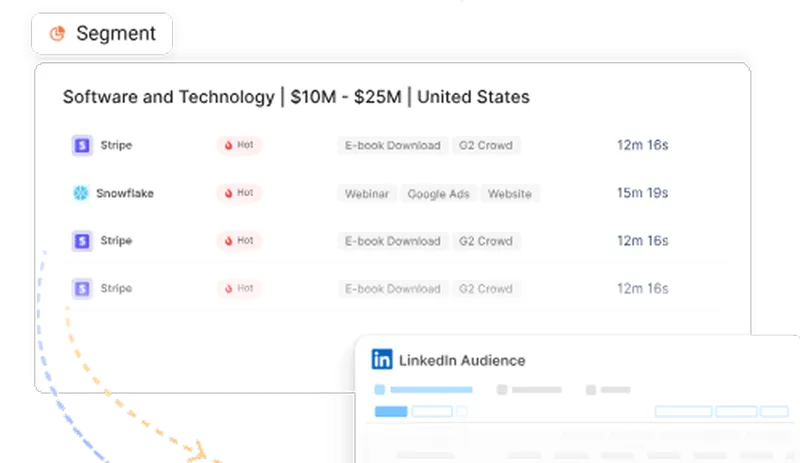

See Factors in action.
Schedule a personalized demo or sign up to get started for free
LinkedIn Marketing Partner
GDPR & SOC2 Type II
.svg)






.jpg)