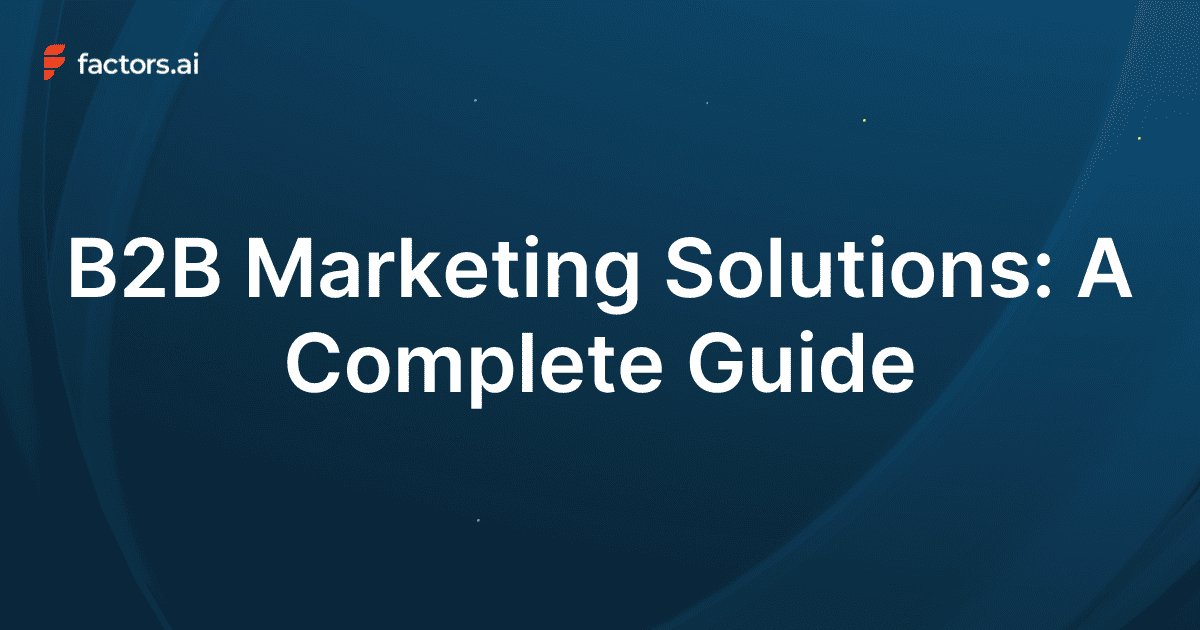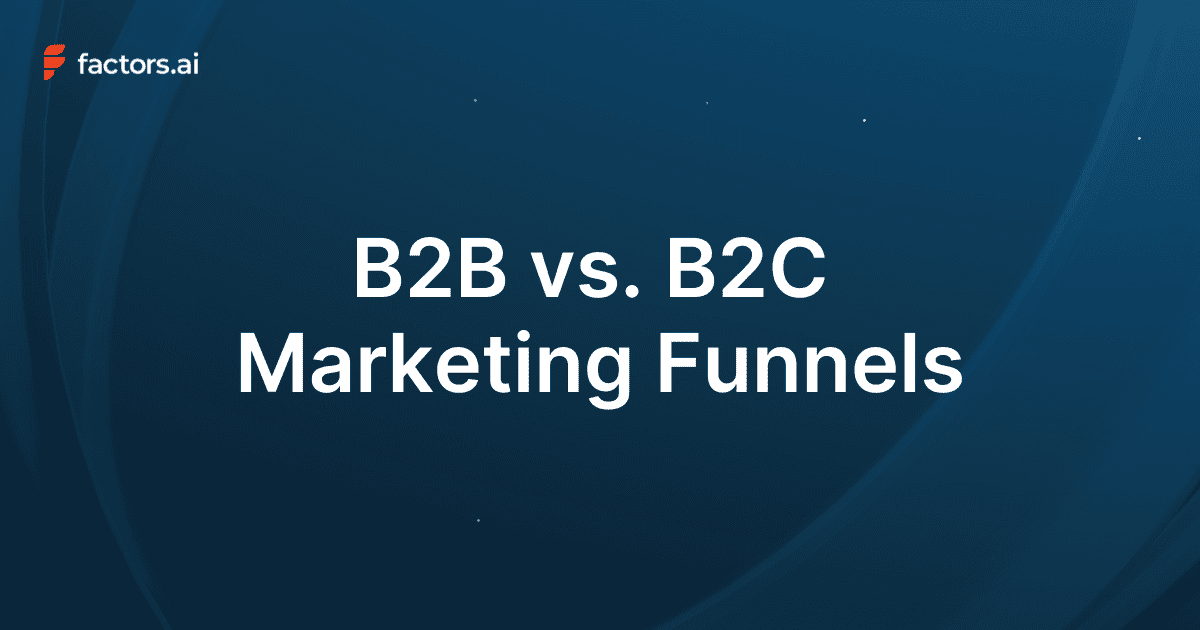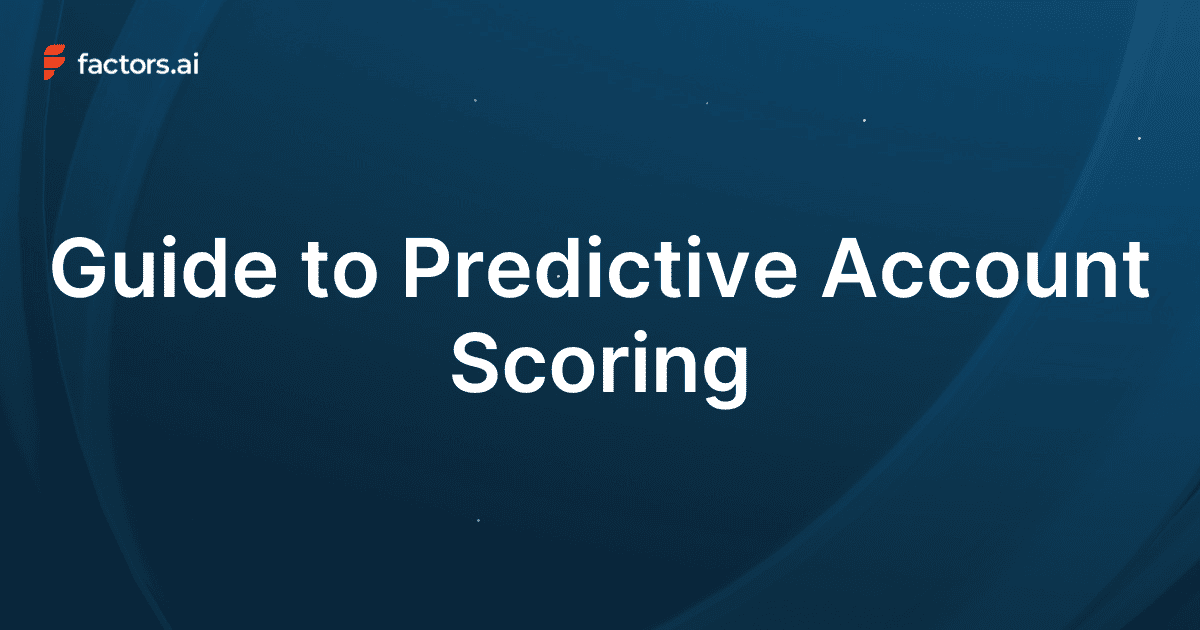LinkedIn Ads have become a pivotal component of B2B marketing strategies, allowing businesses to target professionals and decision-makers in various industries. However, a crucial aspect of running successful LinkedIn ad campaigns is setting and managing an appropriate budget. In this blog, we will explore the importance of budgeting for LinkedIn Ads, understand the concept of a minimum budget, determine how to set an ideal budget and see how tools like Factors can enhance budget management.
TL;DR
Mastering budgeting is key to cost efficiency, targeted reach, and ROI. Understand minimum budgets and set an ideal one aligned with your business goals, audience, and ad formats. Optimize spending with A/B testing, high-performing creatives, and LinkedIn’s targeting features. Use tools like Factors for real-time monitoring and automated reporting. Regularly adjust your budget based on KPIs, seasonal trends, and market shifts. Avoid common pitfalls like underestimating budget needs, ignoring performance data, and skipping ad testing.
Why Budgeting Matters for LinkedIn Ads
Budgeting is an essential part of any digital marketing strategy. Businesses may need a well-defined budget, leading to suboptimal results. Here are a few reasons why budgeting is crucial for LinkedIn Ads:
- Cost Efficiency
A defined budget helps manage costs effectively and prevents overspending. It ensures that money is spent wisely and the campaign stays within financial limits. LinkedIn Ads tend to be more expensive than other social media platforms, so efficient budget management is vital for achieving a good return on investment (ROI).
- Targeted Reach
LinkedIn offers robust targeting options, allowing businesses to reach specific audiences. A proper budget ensures that the ads reach the intended audience prematurely without running out of funds. Effective budgeting allows for sustained engagement with potential leads and customers.
- Better ROI Tracking
With a clear budget, tracking the return on investment (ROI) is easier. Businesses can measure the effectiveness of their ad campaigns and adjust their strategies accordingly. Tracking ROI helps in understanding which campaigns are performing well and which need adjustments, ensuring optimal use of the marketing budget.
- LinkedIn Ads Minimum Budget
Understanding the concept of a minimum budget for LinkedIn Ads is essential. LinkedIn Ads are generally more expensive than other social media platforms but offer high-quality leads. Businesses should consider a minimum budget for sufficient data collection and optimization to get meaningful results.
LinkedIn Ads Minimum Budget
Understanding the minimum budget required for LinkedIn Ads is essential for initiating successful campaigns. Several factors influence the minimum budget:
- Industry Benchmarks
Different industries have varying cost-per-click (CPC) and cost-per-impression (CPM) rates. For instance, the technology sector might have higher CPC rates than the education sector. Understanding these benchmarks helps in setting realistic budget expectations.
- Competitive Landscape
The level of competition in your industry can significantly impact the budget. High competition usually leads to higher ad costs. Analyzing competitors' ad strategies can provide insights into necessary budget allocations.
- Campaign Objectives
The campaign's goals, whether brand awareness, lead generation, or engagement, will determine the budget. Lead generation campaigns typically require higher budgets. Clear objectives help allocate the budget effectively to different aspects of the campaign.
Determining Your LinkedIn Ads Budget
Setting the right budget for LinkedIn Ads involves several key considerations:
- Business Goals and Objectives
Clearly define what you aim to achieve with your LinkedIn Ads. Whether your goals are increasing brand visibility, generating leads, or driving website traffic, your goals will shape your budget. For instance, brand awareness campaigns have budget requirements that are different from lead generation campaigns.
- Audience Targeting Specifics
LinkedIn offers advanced targeting options based on job titles, industries, company sizes, etc. The more specific your targeting, the higher the cost, but it will ensure that your ads reach the most relevant audience. Effective targeting can lead to higher engagement rates and better conversion.
- Ad Formats and Their Costs
Different ad formats have varying costs. Sponsored Content and Sponsored InMail are typically more expensive than Text Ads.
- Sponsored Content: These ads appear directly in the LinkedIn feed and are ideal for content promotion. Costs typically range from $6 to $9 per click.
- Sponsored InMail: This format delivers personalized messages to LinkedIn users' inboxes. The average cost is around $0.60 to $1 per message sent.
- Text Ads: These simple ads appear on the sidebar and cost approximately $2 to $4 per click.
- Dynamic Ads: These are personalized ads that adjust based on user data. The cost can vary but generally between $3 and $6 per click.
Choose the format that aligns with your campaign objectives and budget. Understanding the costs associated with each format helps planners plan the budget efficiently.
- Recommended Starting Budget
For new advertisers, LinkedIn suggests starting with a budget of at least $10 to $20 per day to test ad performance effectively. This initial budget allows for adequate data collection and optimization.
How much does LinkedIn advertising cost per 1000 impressions?
Around 16% of businesses spend less than $3.00 per 1000 impressions, while 26% pay more than $20.00.

Historical Performance Data and Benchmarks
Analyze past campaigns to understand what worked and what didn’t. Use this data to set realistic budget expectations and benchmarks. Historical data provides insights into optimal budget allocations and potential adjustments for future campaigns.
Starting with a modest budget for testing campaigns can provide insights and data necessary to refine strategies and optimize spending.
Ideal Budget Range for LinkedIn Ads
Paul Fairbrother, an advertising specialist from Facebook and Instagram, said the ideal budget for LinkedIn advertising is approximately $5k a month. However, this budget can vary based on the business size and the industry. Here are some typical budget ranges:
- Small Businesses
A monthly budget of $2,000 to $5,000 for small businesses can be adequate for initial testing and gaining insights. This budget allows for targeted campaigns and data collection to refine future strategies.
- Medium-Sized Businesses
Medium-sized businesses might allocate $10,000 to $20,000 monthly to ensure broader reach and better optimization. This budget range supports more extensive campaigns and detailed audience targeting.
- Large Enterprises
Large enterprises with extensive marketing goals may invest $50,000 or more, monthly for comprehensive campaigns. Higher budgets enable large-scale campaigns, advanced targeting, and continuous optimization.
Due to their competitive nature, businesses in the technology and finance sectors often have higher budgets. Successful campaigns with budgets ranging from $10,000 to $50,000 monthly have achieved significant ROI through targeted strategies and continuous optimization.
Maximizing Your LinkedIn Ads Budget
To get the most out of your LinkedIn ads budget, consider these optimization tips:
- A/B Testing and Optimization

Test different ad creatives, headlines, and calls-to-action (CTAs) to identify what works best. Use the data to optimize your campaigns for better performance. A/B testing helps understand audience preferences and refine ad strategies.
- Focusing on High-Performing Ad Creatives
Allocate more budget to ad creatives that generate higher engagement and conversions. Pause or adjust underperforming ads. This approach ensures the budget is used efficiently to drive the best results.
- Leveraging LinkedIn’s Targeting Features Effectively
Use LinkedIn’s advanced targeting options to reach the most relevant audience. Use LinkedIn’s Matched Audiences feature to retarget website visitors or upload email lists. Effective targeting maximizes the budget's impact by reaching potential customers more accurately.
Balancing Quality and Quantity of Leads
Focus on generating high-quality leads rather than a large number of leads. High-quality leads are more likely to convert and provide better ROI. Prioritize quality over quantity to ensure long-term success and efficient budget use.
Factors.AI: Enhancing LinkedIn Ads Budget Management
Factors is a powerful tool that helps companies optimize their LinkedIn ads integration budget through advanced analytics and automation. Here’s how Factors.AI can enhance budget management:
- Advanced Analytics and Insights
Factors.AI provides detailed analytics and insights into ad performance. It helps businesses understand which ad creatives, targeting options, and strategies are most effective, enabling better budget allocation. Advanced analytics allow for data-driven decisions, ensuring optimal budget use.
- Predictive Modeling

Factors.AI uses predictive modeling to forecast campaign performance and budget needs. This helps businesses plan their budgets more accurately and allocate funds where they will have the most impact. Predictive modeling reduces the risk of overspending and enhances campaign efficiency.
- Real-Time Monitoring and Adjustments
With real-time monitoring, Factors allows businesses to track ad performance continuously. It provides automated recommendations for budget adjustments based on performance data, ensuring optimal spending. Real-time monitoring helps quickly address any issues and optimize budget allocation.
- Automated Reporting
Factors generate automated reports that track key performance indicators (KPIs) such as cost per click (CPC), cost per lead (CPL), and conversion rates. These reports help businesses stay informed about their budget utilization and make data-driven decisions. Automated reporting simplifies the process of tracking and analyzing campaign performance.
Monitoring and Adjusting Your LinkedIn Ads Budget
Continuous monitoring and adjustment are crucial for maximizing the effectiveness of your LinkedIn ads budget. Here’s how to approach it:
Key Performance Indicators (KPIs) to Track
- Cost Per Click (CPC): This measure measures the cost incurred for each click on your ad. Tracking CPC helps you understand the efficiency of your ad spend.
- Cost Per Lead (CPL): Calculates the cost of acquiring a lead through your ad. Monitoring CPL provides insights into the cost-effectiveness of lead generation efforts.
- Conversion Rates: Tracks the percentage of ad clicks that result in conversions. Higher conversion rates indicate better ad performance and effective targeting.
Strategies for Budget Adjustments
- Performance-Based Adjustments: Allocate more budget to high-performing campaigns and ad creatives. Reduce or pause spending on underperforming ads. This strategy ensures that the budget is used efficiently to maximize ROI.
- Seasonal Adjustments: Adjust your budget based on seasonal trends and industry events. For example, increase spending during peak business seasons or industry conferences. Seasonal adjustments help capitalize on high-traffic periods.
Data-Driven Decision Making

Data-driven decision-making can significantly enhance the effectiveness of your LinkedIn Ads budget. Businesses can make informed decisions about budget allocations by relying on analytics and insights from tools like Factors. This approach ensures that every dollar spent contributes to achieving the marketing objectives.
Common Mistakes to Avoid with LinkedIn Ads Budget
Avoiding common pitfalls can save your budget and improve campaign performance. Here are some mistakes to watch out for:
- Underestimating the Budget Needed for Effective Reach
A higher budget is necessary to ensure the reach and effectiveness of your ads. Ensure your budget allows for sufficient impressions and engagement.
- Ignoring Performance Data and Insights
Failing to analyze and act on performance data can lead to wasted budgets. Use analytics tools like Factors to gain insights and optimize your campaigns.
- Neglecting the Importance of Ad Testing and Optimization
Regular testing and optimization are essential for improving ad performance. Continuously test different elements of your ads and refine them based on the results to ensure optimal performance and effective budget utilization.
- Focusing Solely on Clicks Rather than Quality Leads
Prioritizing click volume over the quality of leads can lead to wasted spend. Ensure that your budget is focused on attracting high-quality leads who are more likely to convert.
- Not Adjusting for Seasonality and Market Changes
Failing to adjust your budget based on seasonal trends or market changes can result in missed opportunities or overspending. Stay flexible and adapt your budget according to market conditions and seasonal trends.
- Overlooking the Importance of Clear Goals
Without clear campaign goals, it’s challenging to allocate the budget effectively. Ensure your objectives are well-defined and align your budget to meet these goals.
How Factors’ latest LinkedIn AdPilot launch can help:
One of the biggest challenges when managing LinkedIn Ads budgets is ensuring that your investment leads to measurable ROI while optimizing campaign performance. This is where Factors’ LinkedIn AdPilot comes into play.
- By offering features like Audience Builder, AdPilot allows you to target the right accounts more efficiently, ensuring your budget is spent on high-intent prospects rather than being spread thin across less relevant audiences.
- AdPilot’s Smart Reach prevents over-serving ads to large companies and under-serving them to smaller ones, maximizing your budget's reach and effectiveness.
- Our Campaign Automation capability enhances performance by directing your ad spend toward prospects who are in-market and ready to engage, leading to higher conversion rates.
- View-through Attribution provides a clearer picture of how your ads influence buyer behavior, allowing you to justify your LinkedIn ad spend with concrete data.
- With Factors’ LinkedIn CAPI integration, you can refine your campaigns based on real-time insights, ensuring your budget always works towards better ROI.
In essence, AdPilot optimizes your LinkedIn Ads budget and drives superior campaign performance, leading to more efficient resource use and stronger returns.
Optimize Your LinkedIn Ads Budget for Maximum ROI
Budgeting is essential for running successful LinkedIn ad campaigns. Businesses should define clear objectives, understand industry benchmarks, and allocate budgets based on campaign goals and audience targeting. LinkedIn’s minimum budget requirements vary by industry, competition, and ad format, influencing cost efficiency and ROI.
Optimizing ad spend involves A/B testing, prioritizing high-performing creatives, and leveraging LinkedIn’s targeting features. Use tools to help with real-time monitoring, predictive analytics, and automated reporting to refine budget allocation. Continuous budget adjustments based on KPIs, seasonal trends, and performance insights help improve performance. Avoiding pitfalls such as underestimating budget needs, ignoring performance data, and failing to test ads helps businesses achieve better lead quality and higher conversions.
Ready to optimize your LinkedIn Ads budget and achieve exceptional results? Transform your LinkedIn Ads strategy and maximize your ROI with Factors.AI.
.avif)