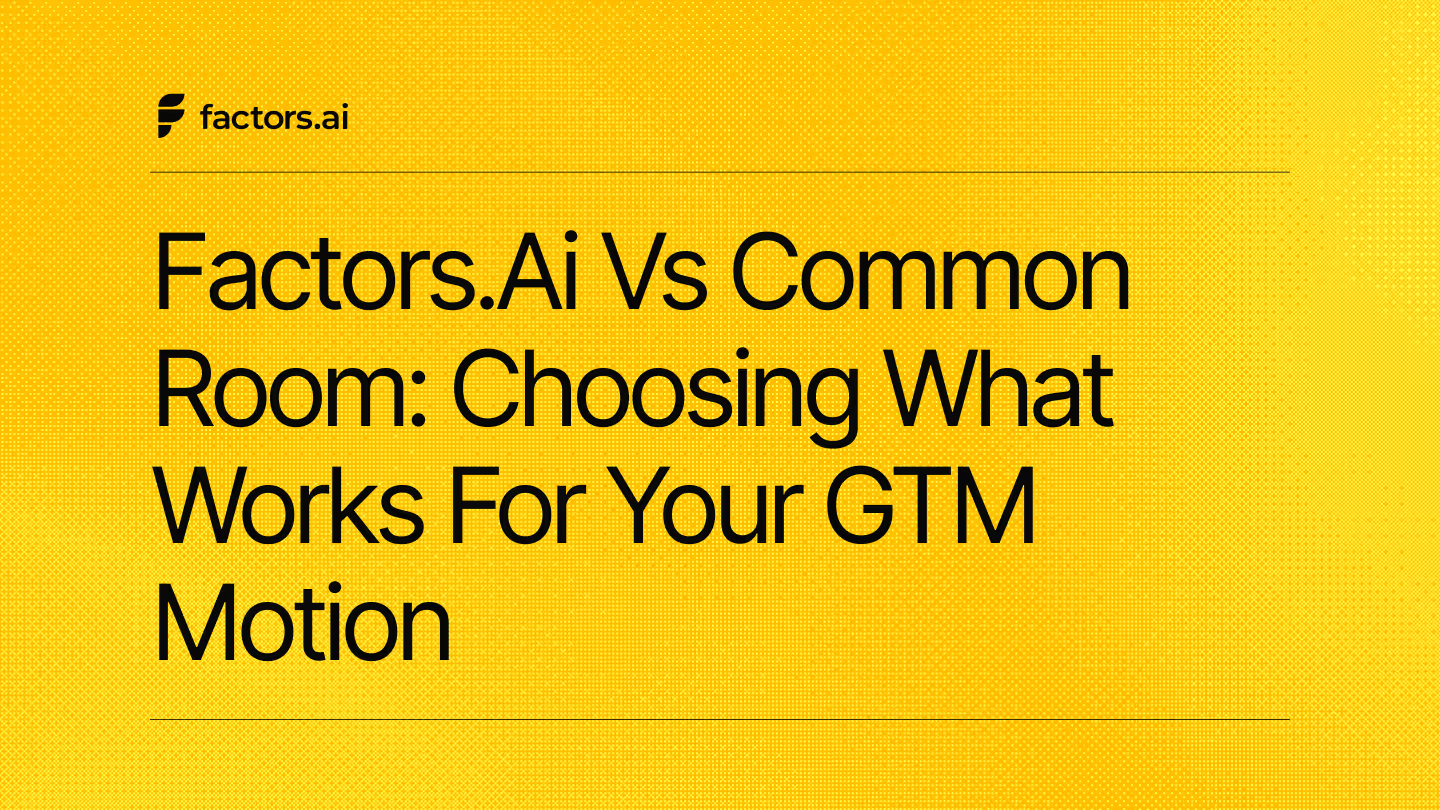Supermetrics: Features, Alternatives & more
Explore Supermetrics and its features, discover alternatives, and make an informed decision. Streamline your data analytics and reporting with this blog.
In recent blog posts, we’ve talked about marketing analytics, why they are important for your business, and which marketing analytics tools you should be tracking depending on certain business goals. But gaining data insights is only the second step in the process.
Before you derive insights from your firm’s multiple sources of data from different vendors, be it through reports or visualizations, bridging the gap between data collection and clean data insights is essential.
Here’s an example - you’re a marketing and advertising firm that receives a ton of data from multiple vendors and clients, all of which send their data using different methods of data collection and sorting. Standardizing all these reports and graphs can be an exhausting task, taking up precious time and resources.
Don’t you wish you had a tool that could help you integrate multiple data sources into a single platform that you could then use for cutting-edge insights?
Enter: Supermetrics.
While this tool works quite differently from standard analytics tools such as Google Analytics, it’s been widely used and recommended by B2B firms and their marketing teams - simply because it simplifies the process of having to manually transfer data from multiple sheets and files into a single actionable platform for better analysis.
{{INLINE_CTA_A}}
Supermetrics Features
Supermetrics, if defined simply, is a data-automation tool that allows you to pull data from various sources (such as social media platforms, Google Adwords, and Google Analytics) and feed it into a platform that can help with data organization and insights, such as MS Excel, Google Data Studio, etc.).
The reason why Supermetrics has proven to be a popular and seamless platform is to bridge the gaps between data and database/analytics software. Let’s now take a look at some of the features Supermetrics is best known for -
1. Eliminate the need for manual copy-and-paste
When we talk about B2B company data, we’re not talking about a couple of Excel sheets, but an enormous amount of data from multiple platforms that the brand uses. Ideally, a B2B brand establishes its presence on various platforms such as Linkedin, Instagram, Google Ads, and Twitter Campaigns, to name a few.
Above all, it can be extremely tricky to ensure that all of the data pulled from these platforms is regularly updated, to avoid any snags or data errors while feeding it for data insights or performance reports. Supermetrics helps with exactly that. Once you set up your Supermetrics account, it automatically starts gathering data and pasting it into any tool you opt for analytics, such as Excel or Google Data Studio.
Be it weekly or yearly reports, Supermetrics makes sure you spend a lot less time on the grunt work, and utilize that time to better study and understand the data the tool has pulled, resulting in better, actionable insights.
Pull data from hundreds of sites and platforms
One of the biggest advantages of Supermetrics is that it can pull data from multiple sources in a matter of seconds, and create reports that otherwise would have taken days to prepare. Here are a few of the sites and platforms that Supermetrics can set up to pull data from daily
- Facebook Ads
- Google Ads
- Criteo
- Taboola.
- Linkedin Ad Campaigns
- Twitter Ad Campaigns
- Hubspot
And on the other side of the process, here are the platforms that Supermetrics feeds your data into so that you can immediately create reports, sort, filter, and study reports from the data that you no longer have to manually grab and drop from the channels mentioned above.
- MS Excel
- Snowflake
- Google Sheets
- Google Data Studio
- API
- BigQuery
3. Marketing Data Visualization
Once Supermetrics has pulled data from one platform, it feeds it into another. However, while doing so, it creates visualizations that can be customized according to the brand’s needs.
For example, if you feed data from your Google AdWords campaign into an Excel spreadsheet, Supermetrics will automatically convert your campaign performance data into line charts, bar graphs, and or plotted graphs, according to your needs. In the event of updated data, the platform immediately updates its visualizations, instead of you having to manually update your database every time there’s an update or change.
Apart from these features, Supermetrics is commonly used to track PPC campaign data across various platforms and create automated reports that can be fed into brand new presentation software such as Microsoft PowerPoint, eliminating quite a lot of manual effort.
Limitations with Supermetrics
Just as any other analytics or data-grabbing software, Supermetrics comes with its pros and cons. Before making a choice, it is important to know all of these pros and cons, so that you can align your brand needs with the features of the software, and make an informed decision.
1. No clean-ups for marketing data errors
We talked about how Supermetrics can pull data from hundreds of platforms in one click, and regularly update the database platform you’ve chosen for insights. But if you have to ensure that all your data is clean and filtered through regularly for errors, you might just have to do that manually.
Supermetrics as a platform does not help weed out any data errors. All it does is pull data from one platform, paste it onto another, and create visualizations for the data received. Platforms like ChannelMix help set up rules and conditions for data grabbing, so that all of your data passes through a certain filter, ensuring a slim chance of data errors in your final reports.
2. Unintuitive marketing analytics software
While Supermetrics as a tool is extremely useful, learning how to navigate through the platform and use its features according to your brand needs can be a bit tricky.
Lots of user reviews state how steep the learning curve is for Supermetrics, and that learning how to integrate Supermetrics with multiple sites can be quite time-consuming and difficult.
3. Lack of scalability
An important distinction one must make is that while Supermetrics is an excellent data-grabber, it does not provide any services for long-term data storage, unlike data warehouses. In the event that your brand wants to scale up, or derive long-term insights from past data, it may be time to consider another tool.
The reason behind this limitation is that Supermetrics is simply concerned with pulling and feeding data from one platform to another. It does not focus on long-term data storage that multiple teams in your organization can focus on.
It might be easy in the short term to set up a data warehouse with Supermetrics, but since the warehouse is not part of the product itself, you’ll spend a lot more time, money, and effort trying to maintain and update the warehouse from time to time.
4. Supermetrics pricing
A make-or-break factor for many organizations, the cost is one of the features where Supermetrics falls short when compared to other data-grabbing tools. To ensure you pay for the service you need, and don’t end up paying more than your budget allocates, make sure to check out the pricing page on Supermetrics’s website, compare their pricing with other tools, and book a free trial of the tool so that you know exactly what you’re paying for if you choose to opt for Supermetrics in the future.
{{INLINE_CTA_A}}
How Does Factors Help with B2B marketing analytics and revenue attribution?
1. Data-Grabbing and Insights across the customer journey
While Supermetrics is a data-grabbing tool, a robust marketing effort needs more than just data-grabbing. While Supermetrics is a connector, simply relying on such a software tool does not provide a comprehensive viewpoint that you can use to optimize your efforts. Factors, apart from pulling data from multiple sites and platforms, helps analyze and optimize efforts with KPI reporting, customer journey funnels, and revenue attribution, to name a few.. helps with connecting the data you’ve pulled and shows you just how much value and traffic each of your channels is bringing in.
While data-grabbing is an excellent way to understand the trends in channel performance, Factors help understand why a source/platform performed as well as it did, and how you can use those insights to build a better marketing strategy.
2. Customizable Attribution Modeling
Just as every business has its own goals and needs, keeping a close eye on the channels and platforms that can help you get there is essential. While pulling in data from multiple sources, it can be difficult and time-consuming to figure out which source is bringing in the most profitable audience, and which source(s) need more work.
With Factors’ customizable attribution model, you can select to track and study your sales pipeline the way you want to, according to your goals. To read more about attribution and why you need to use it in your B2B marketing strategy, visit our Blog section!
3. Cost Effectiveness
The Factors pricing model is built for all types and sizes of teams so that you pay only for the services you need, based on your team size. Cost-effectiveness is a make-or-break factor for many brands, and not choosing the right tool for the right price does more harm than good in the long term.
4. User-friendly interface
One of the biggest advantages Factors holds over Supermetrics is how easy it is to use, even if you’re just starting in the world of analytics and data insights. Our interface is created keeping the customer in mind and can be picked up quite easily.
While Supermetrics simplifies data integration, alternatives offer more advanced features for comprehensive data management.
1. Key Alternatives: Look for platforms that provide automatic data normalization and analytics-ready structures.
2. Enhanced Features: Seek solutions that offer transformation capabilities, not just integration.
3. Strategic Benefits: Platforms that scale with your tech stack ensure seamless growth and data insights.
Choosing the right tool goes beyond integration, opt for solutions that enhance data usability and support long-term scalability.
Wrapping Up
There are hundreds of analytics and data-grabbing tools that you might opt for for your B2B brand. However, understanding what your brand needs are, your ideal budget, the time allotted to learning the software, and the quality of insights gained with the help of your chosen software are all factors you should keep in mind while opting for a tool.
{{INLINE_CTA_A}}
See how Factors can 2x your ROI
Boost your LinkedIn ROI in no time using data-driven insights
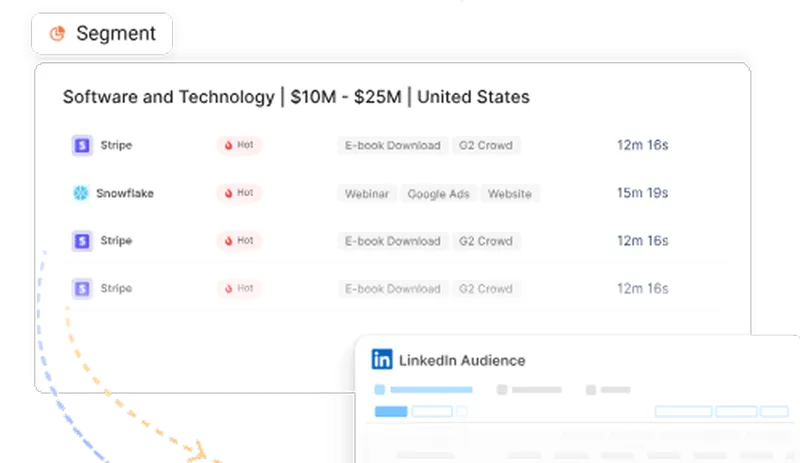

See Factors in action.
Schedule a personalized demo or sign up to get started for free
LinkedIn Marketing Partner
GDPR & SOC2 Type II
.svg)






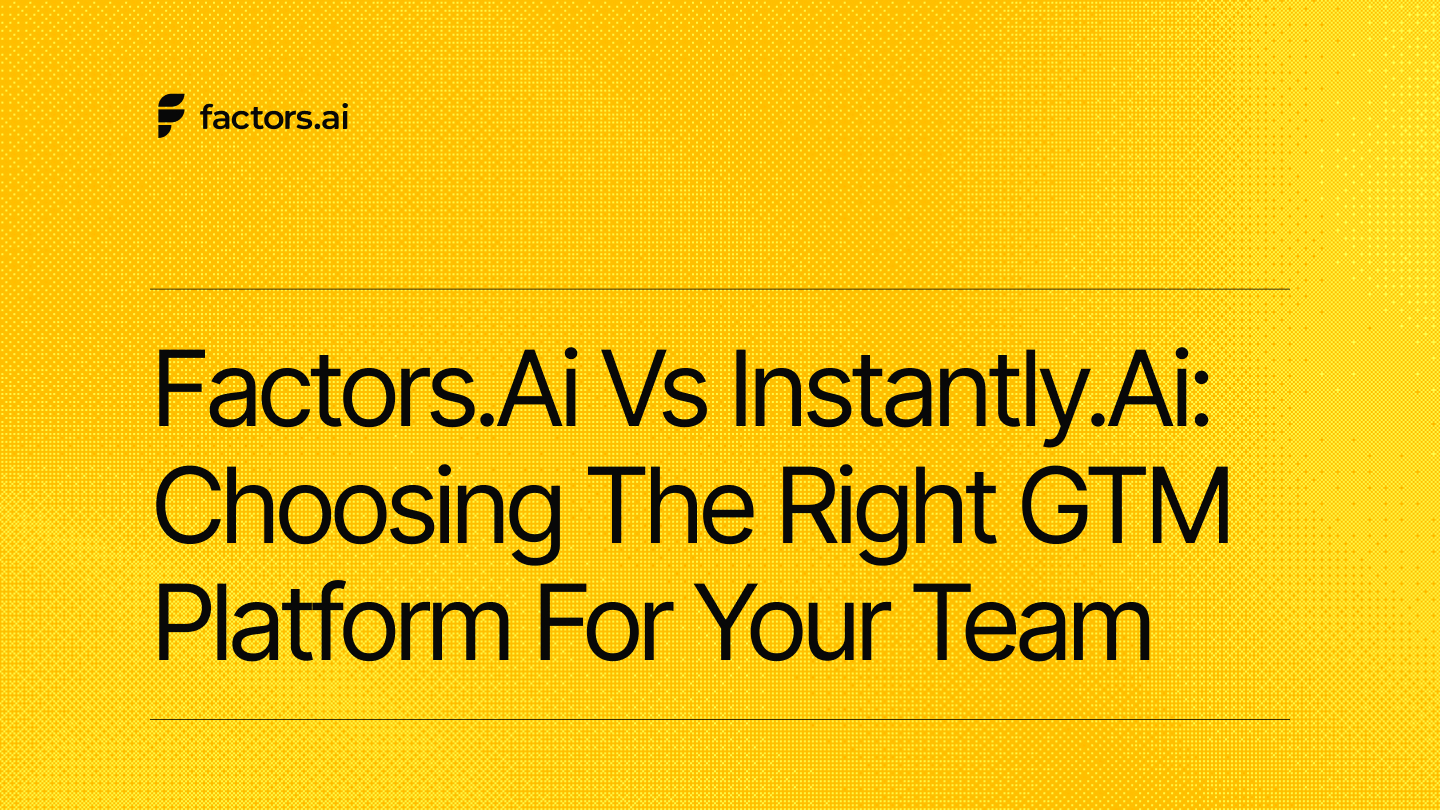
_%20Which%20ABM%20platform%20should%20your%20team%20choose_.jpg)