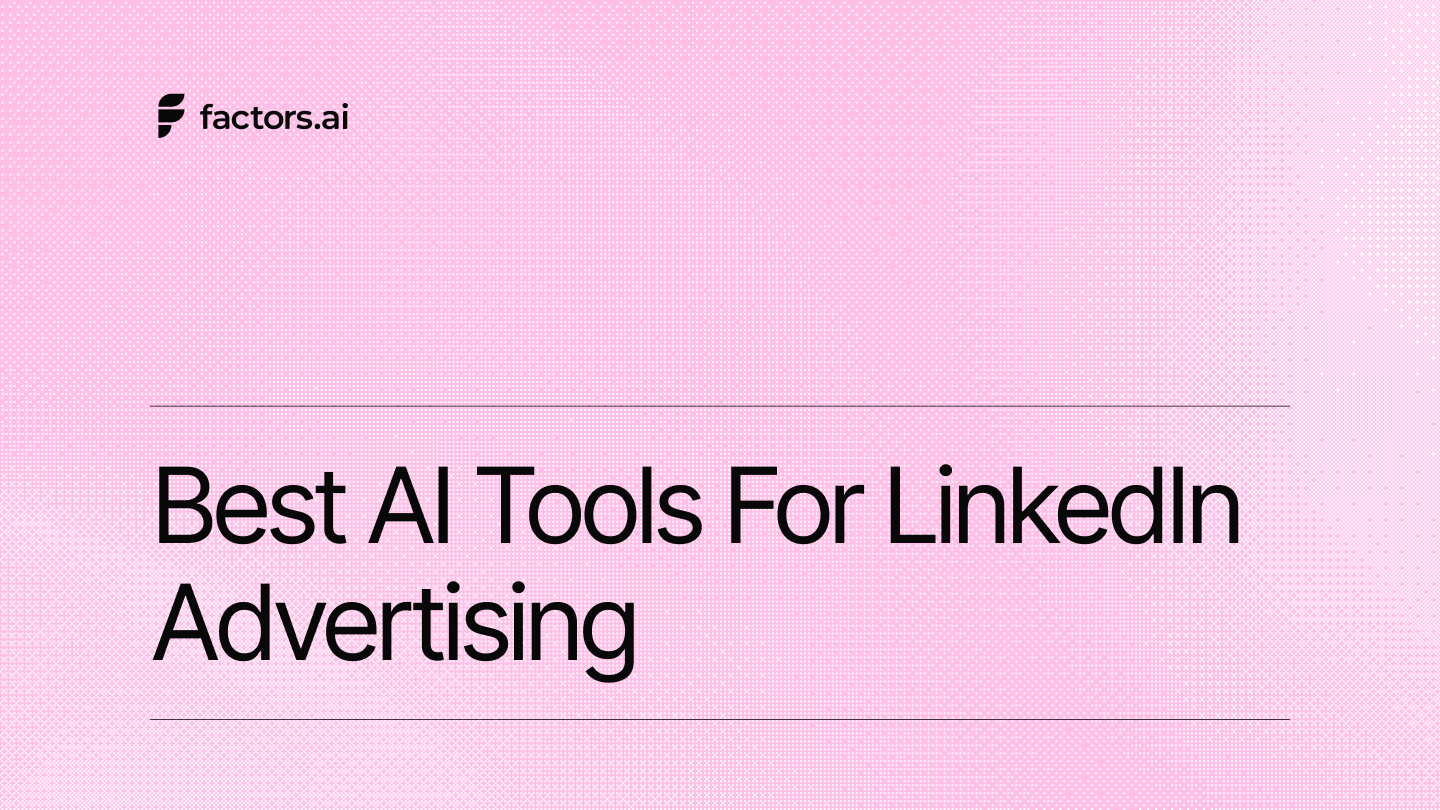A Step-By-Step Process To Do A Google Ads Audit
Discover a detailed, step-by-step guide to performing a Google Ads audit. Improve your campaign performance with expert tips and best practices.
Recently, Google Ads has emerged as a cornerstone for businesses aiming to enhance their online presence and drive significant website traffic. Google Ads, formerly Google AdWords, is a robust advertising platform allowing businesses to display ads on Google's search engine results pages (SERPs) and across its extensive network of partner sites. Leveraging Google Ads can be transformative, enabling businesses to reach potential customers precisely when searching for related products or services.
However, regular account audits are essential to maximize the benefits of Google Ads. A Google Ads audit is a comprehensive review of your advertising campaigns to identify improvement areas and ensure that your ad spend yields the best possible returns. Conducting an account audit helps pinpoint inefficiencies, optimize performance, and align your campaigns with your business objectives. Here is a step-by-step guide on conducting a thorough Google Ads account audit, focusing on critical aspects such as account structure, keywords, ad copy, and landing pages, just for you.

Define Your Goals and Objectives
The first step in any successful Google Ads audit is to define clear and measurable goals for your campaigns. With specific goals, evaluating performance and making informed decisions is easier. Common objectives for Google Ads campaigns include increasing website traffic, boosting conversions (sales or lead generation), enhancing brand awareness, and improving return on ad spend (ROAS).
For example, if your goal is to increase website traffic, your Google Ads audit should focus on metrics like click-through rates (CTR) and cost per click (CPC). If boosting conversions is your primary goal, you’ll need to examine conversion rates and cost per conversion closely. Aligning your Google Ads account audit with these goals ensures that you focus on the most relevant metrics and make adjustments that directly impact your business outcomes.
Businesses make an average of $2 in revenue for every $1 they spend on Google Ads. To effectively align your Google Ads audit with your goals, review your current performance metrics against your objectives. Identify gaps between your targets and actual performance, and use these insights to guide your Google Ads audit process.
Review Google Ads Account Structure

Source: How to Audit a Google Ads Account: The Ultimate PPC Audit Checklist 2024
A well-organized account structure is fundamental to running efficient and effective Google Ads campaigns. Your account structure should reflect your business goals and simplify managing and optimizing your campaigns. Key elements of a well-structured account include logically grouped campaigns and ad groups, relevant keywords, and targeted ads.
Begin your Google Ads audit by examining your campaign and ad group organization. Ensure that your campaigns are segmented based on your business’s products or services and that each ad group contains closely related keywords and ads. This structure helps you create highly targeted ads that resonate with specific audience segments, improving relevance and performance.
To ensure your structure aligns with your business goals, consider the following tips:
- Use descriptive naming conventions for campaigns and ad groups to easily identify their purpose.
- Segment campaigns by different business objectives, geographic locations, or product categories.
- Review and refine your structure regularly to adapt to changing business goals and market conditions.
Analyze Keywords

Keyword analysis is a critical component of a Google Ads audit. The right keywords can drive highly targeted traffic to your site, while irrelevant or poorly performing keywords can save ad spend and reduce campaign effectiveness.
Start by reviewing your keyword lists to identify which keywords are driving traffic and conversions and which are underperforming. Then, use the built-in tools in your Google ads accounts, such as the Keyword Planner and Search Terms Report, to assess keyword performance and discover new opportunities.
Optimizing your keyword lists involves:
- Removing irrelevant or low-performing keywords that do not contribute to your goals.
- Adding new, high-potential keywords that align with your business and target audience.
- Using negative keywords to exclude terms that are not relevant to your offerings prevents wasted ad spend.
Effective keyword analysis also involves using various tools and techniques to gain deeper insights. Tools like SEMrush, Ahrefs, and Moz can help you analyze keyword competitiveness, search volume, and trends, providing a comprehensive view of your keyword landscape.
Data from HubSpot shows that using the right keywords can improve click-through rates (CTR) by 30%. Keyword optimization is crucial for the success of Google Ads campaigns.
Evaluate Ad Copy and Extensions
Compelling ad copy is essential for attracting clicks and driving conversions. During your Google Ads audit, carefully review your ad copy to ensure it is engaging, relevant, and aligned with your campaign goals.
Evaluate your ad copy by examining the following:
- Headlines and descriptions: Ensure they are concise and include relevant keywords.
- Calls to action (CTAs): Use strong, action-oriented language to encourage users to click.
- Relevance: Ensure your ad copy aligns with the keywords and user intent.
Improving ad copy involves testing different variations through A/B testing to identify what resonates best with your audience. Regularly update and refine your ad copy based on performance data to maintain its effectiveness.
Ad extensions, such as site links, callouts, and structured snippets, enhance your ads by providing additional information and increasing visibility. During your Google Ads audit, use your Google Ads account to review the performance of your ad extensions and optimize them for better results. Ensure they are relevant to your ads and provide valuable information to potential customers.
Assess Landing Pages
Landing pages play a crucial role in the success of your Google Ads campaigns. Poor landing page performance can significantly impact your results even with well-optimized ads. During your Google Ads audit, evaluate your landing pages to ensure they provide a seamless user experience and drive conversions.
Key aspects to assess include:
- Relevance: Ensure your landing pages align closely with your ad copy and keywords. The message and offer in the ad should match what users find on the landing page.
- User experience: Evaluate your landing pages' design, layout, and usability. They should be visually appealing, easy to navigate, and mobile-friendly.
- Load time: Fast-loading pages improve user experience and reduce bounce rates. Use tools like Google PageSpeed Insights to identify and fix any performance issues.
- Conversion elements: To encourage conversions, ensure your landing pages have clear and compelling CTAs, easy-to-use forms, and trust signals (such as testimonials and security badges).
Optimizing your landing pages involves testing elements like headlines, images, CTAs, and form fields to identify what works best. Use A/B testing to experiment with variations and continually refine your landing pages for better performance.
Also Read: Dummies Guide to Google Ads Management
Review Bidding Strategies
When managing Google campaigns through your Google Ads account, choosing the right bidding strategy is crucial for maximizing return on investment (ROI). Google Ads offers various bidding strategies to align with different campaign goals, including:
- Manual CPC (Cost Per Click): This strategy allows advertisers to set their maximum CPC bids for individual keywords or ad groups, providing granular control over their ad spend.
- Enhanced CPC (ECPC): ECPC adjusts your manual bids for clicks that seem more likely to lead to a conversion, using Google's algorithms to optimize bids.
- Maximize Clicks: This automated bidding strategy aims to get as many clicks as possible within your specified budget, which is ideal for driving traffic.
- Target CPA (Cost Per Acquisition): This strategy sets bids to achieve as many conversions as possible at your desired CPA, perfect for lead generation campaigns.
- Target ROAS (Return on Ad Spend): This automated strategy sets bids to maximize revenue based on your target ROAS, suitable for e-commerce campaigns.
- Maximize Conversions: This strategy focuses on driving as many conversions as possible within your budget.
- Maximize Conversion Value: This strategy maximizes the total conversion value within your budget and is ideal for campaigns with varying conversion values.
- Target Impression Share: This strategy helps ensure your ads achieve a desired percentage of impressions, which is applicable for brand awareness campaigns.
How to Determine if Your Current Strategy is Effective
87% of customers used Google to evaluate local businesses in 2022. To assess the effectiveness of your current bidding strategy, consider the following steps:
- Monitor Key Performance Indicators (KPIs): Track metrics such as CTR, conversion rate, cost per conversion, and ROI. Your strategy is likely effective if these metrics align with your campaign goals.
- Analyze Historical Data: Review past performance data to identify trends and patterns. Consistent improvements in performance metrics indicate an effective strategy.
- Compare Against Benchmarks: Compare your performance against industry benchmarks. Your strategy is on the right track if your metrics meet or exceed these benchmarks.
- A/B Testing: Conduct A/B tests using different bidding strategies to determine which yields better results. This helps identify the most effective approach for your campaigns.
Tips for Adjusting Bids to Improve ROI
- Bid Adjustments: Use bid adjustments to increase or decrease bids based on device, location, time of day, and audience segments. This allows for more targeted spending.
- Monitor Competitors: Monitor competitor bids and adjust your strategy to stay competitive.
- Use Bid Modifiers: Implement bid modifiers for high-performing keywords or placements to capitalize on their potential.
- Leverage Automated Bidding: Utilize automated bidding strategies that use machine learning to optimize real-time bids based on performance data.
- Adjust Based on Performance: Regularly review and adjust bids based on keyword performance. Increase bids for high-performing keywords and decrease bids for underperforming ones.
Check Quality Scores
Quality Score is a metric used by Google to determine the relevance and quality of your ads, keywords, and landing pages. It is a significant factor in the Ad Rank formula, which affects your ad position and cost per click. Quality Scores are rated on a scale from 1 to 10, with higher scores indicating better performance. Factors influencing Quality Scores include:
- Expected Click-Through Rate (CTR): The predicted likelihood that your ad will be clicked.
- Ad Relevance: How closely your ad matches the search query's intent.
- Landing Page Experience: The quality and relevance of your landing page to the user.
Also Read: Google Ads: Better Audiences and Targeting
How to Review and Improve Quality Scores
- Monitor Quality Scores: Regularly check your Quality Scores for each keyword in your Google Ads account.
- Improve Ad Relevance: Ensure your ad copy is closely aligned with your target keywords. Use dynamic keyword insertion to make ads more relevant.
- Enhance Landing Page Experience: Optimize your landing pages for relevance, speed, and user experience. Ensure the landing page content matches the ad’s promise.
- Optimize for Mobile: With increasing mobile traffic, ensure your ads and landing pages are mobile-friendly.
- Increase Expected CTR: Write compelling ad copy with strong calls-to-action (CTAs) to improve CTR. Test different ad variations to find the most effective ones.
Importance of Relevance and User Experience
Relevance and user experience are crucial for maintaining high-quality scores, directly impacting your campaign’s success. High-quality, relevant ads lead to better user engagement, higher CTRs, and improved conversion rates. Ensuring a positive user experience on your landing page boosts Quality Scores and enhances customer satisfaction and loyalty.
Analyze Performance Metrics

Here are the key performance metrics for you to track:
- Click-Through Rate (CTR): Measures the percentage of people who clicked on your ad after seeing it. A high CTR indicates your ad is relevant and compelling.
- Cost Per Click (CPC): The amount you pay for each click on your ad. Lower CPCs can help maximize your budget.
- Conversion Rate: The percentage of clicks that result in a desired action, such as a purchase or sign-up.
- Cost Per Conversion: The amount you spend to acquire a conversion. Lowering this metric improves ROI.
- Return on Ad Spend (ROAS): Measures the revenue generated for every ad dollar spent. A higher ROAS indicates a more profitable campaign.
- Impressions: The number of times your ad is displayed. Strong impressions are essential for brand awareness campaigns.
Here’s how you use these metrics to assess campaign effectiveness:
- Set Clear Goals: Define specific goals for each metric based on your campaign objectives.
- Regular Monitoring: Continuously track and analyze these metrics to identify trends and areas for improvement.
- Benchmarking: To gauge performance, compare your metrics against industry benchmarks and historical data.
- Adjust Strategies: Use insights from your performance metrics to adjust your bidding strategies, ad copy, and targeting options.
Here are the tools you need for tracking and analyzing performance data:
- Google Analytics: Provides detailed insights into user behavior and conversion tracking.
- Google Ads Dashboard: Offers real-time data on ad performance and key metrics.
- Third-Party Tools: Platforms like SEMrush, Moz, and Ahrefs provide advanced analytics and competitive analysis.
- Data Visualization Tools: Tools like Tableau and Power BI help visualize performance data for better decision-making.
Optimize Budget Allocation
Budget management is essential for maximizing ROI and ensuring your ad spend is utilized efficiently. Proper budget allocation helps prioritize high-performing campaigns and avoid overspending on underperforming ones.
Here’s how you review and adjust budget allocation across campaigns
- Analyze Performance Data: Identify high-performing campaigns and allocate more of the budget to them. Conversely, reduce or pause the budget for underperforming campaigns.
- Seasonal Adjustments: Adjust budgets based on your industry's seasonal trends and peak periods.
- Reallocate Based on Goals: Shift the budget towards campaigns that align with your current business goals, whether brand awareness, lead generation, or sales.
- Test and Learn: Experiment with different budget allocations and monitor the impact on performance.
Here are some tips for maximizing ROI with your budget:
- Focus on High-Intent Keywords: Allocate more budget to keywords with high purchase intent or conversion rates.
- Leverage Automated Budget Management: Use Google Ads’ automated budget recommendations to optimize spend.
- Monitor Daily Spend: Regularly review your daily budget utilization to ensure you’re not overspending.
- Implement Dayparting: Adjust budgets based on the time of day or days of the week when your audience is most active.
Monitor and Adjust Regularly
Continuous monitoring and regular adjustments are vital for maintaining campaign performance. Digital marketing and advertising is dynamic, with frequent changes in user behavior, competition, and market trends.
Here’s how one can set up a regular Google Ads Audit schedule:
- Weekly Reviews: Conduct weekly reviews of key performance metrics to identify immediate issues.
- Monthly Audits: Perform comprehensive monthly Google Ads audits to assess overall campaign health and make strategic adjustments.
- Quarterly Deep Dives: Conduct in-depth quarterly analyses to review long-term performance trends and make significant strategy changes.
Here’s how one can use data and insights to make informed adjustments:
- Leverage Historical Data: Use historical performance data to guide future strategies and predict outcomes.
- Stay Updated with Trends: Keep abreast of industry trends and updates in Google Ads features to stay competitive.
- Incorporate Feedback: Use customer feedback and insights to refine ad copy, targeting, and bidding strategies.
How Factors can help
On Google, you only see surface-level metrics like costs, clicks, and impressions, which don’t give you the full story. Factors.ai goes beyond that by layering in critical insights on MQLs, SQLs, and your ICP. It connects the dots between your ad spend and real pipeline impact, giving you a complete view of how your marketing efforts drive business outcomes. With Factors, you can finally understand how your Google campaigns contribute to lead generation, sales, and long-term growth.
Google Ads Audit: Optimize Campaign Performance
A structured Google Ads audit enhances campaign efficiency and ROI through key optimization strategies.
1. Core Elements: Define campaign objectives, assess account structure, and analyze keywords.
2. Key Factors: Evaluate ad copy, bidding strategies, and landing page effectiveness.
3. Strategic Benefits: Improve CTR, maximize conversions, and refine budget allocation.
Regular audits ensure continuous performance improvements, helping businesses achieve their advertising goals efficiently.
In a nutshell
A thorough Google Ads audit is essential for optimizing your campaigns and achieving your advertising goals. Following this step-by-step process, you can systematically review and improve your bidding strategies, Quality Scores, performance metrics, budget allocation, and overall campaign effectiveness. Stay proactive and adaptive, continuously monitor your campaigns, and make data-driven adjustments to maximize your ROI and stay ahead of the competition. Implementing these best practices will ensure your Google Ads campaigns are well-optimized and successful.
Also Read: Everything you need to know about SaaS Google Ads
See how Factors can 2x your ROI
Boost your LinkedIn ROI in no time using data-driven insights
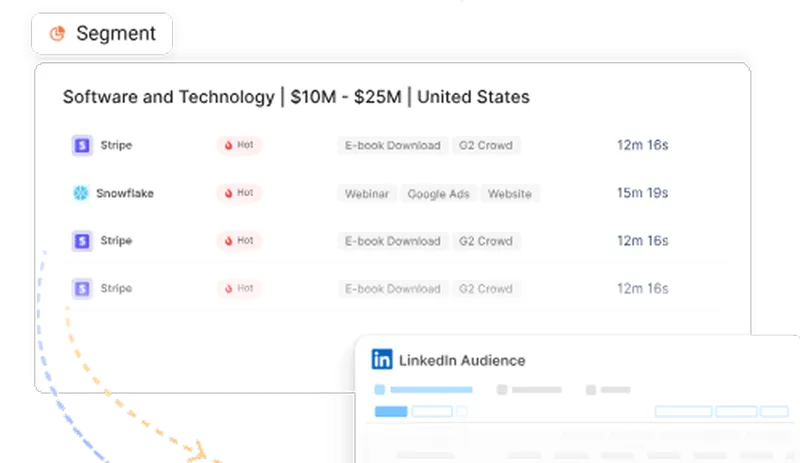

See Factors in action.
Schedule a personalized demo or sign up to get started for free
LinkedIn Marketing Partner
GDPR & SOC2 Type II
.svg)