
Hello to whoever is reading this. I'm Janhavi, a lawyer who went through a series of unfortunate events and realised that law isn’t for her. I stumbled on marketing by accident (as most of us do, I presume) and fell in love with it. From writing a simple 800-word blog post for a coaching center to creating content for SaaS companies around the world, my professional trajectory has been nothing short of a rollercoaster!
But that's about work. Aside from writing long-form articles, I like to travel, bake, read, and watch psychological thrillers. I spend my free time incessantly finding new things to learn about, be it philosophy, politics or new countries I can travel to for cheap.
To quote Walt Whitman, "I am large; I contain multitudes". If you’re curious to find out more or just want to yap about life, feel free to connect with me on LinkedIn and catch up!

How to Use LinkedIn Ads for Customer Marketing
It’s no secret every company massively focuses on acquiring new customers. However, it’s equally important to focus on customer retention because acquiring new customers is five times more expensive than retaining existing ones.
But what’s the best way to drive customer retention and generate upselling opportunities? While most marketers would vouch for emails, we believe it’s LinkedIn ads 👀
Scroll ahead to learn how LinkedIn could be a valuable asset for your customer marketing initiatives ⬇️
Why use LinkedIn for customer marketing?
We know using LinkedIn ads might seem unusual, especially when it’s easier and more feasible just to send emails to your existing customer base. But we’ve identified a few shortcomings with this approach:
- For starters, your emails would only reach 1-2 contacts in an account instead of the entire buying committee. If you want to encourage your customer to consider upgrading their plan, targeting the relevant folks via your ads would be easier.
- Even when you do send emails to your customers, there’s a high chance your emails will remain unopened and they’ll be unaware of the content within.
LinkedIn is a surefire way to reach your stakeholders without cluttering their inboxes and ensuring they’re aware of your latest features. Now, let’s look at how you can use ads to reach them.
Measure product usage data
Every customer uses your product differently. While some see your tool as a holy grail in their tech stack, others might not be as dependent on it. You need to analyze product usage to understand how frequently customers use your product in their daily activities. You can also leverage NPS surveys to gauge their satisfaction with your tool.
We recommend running LinkedIn ads based on their probability of churn and the number of days to contract expiry. For example, if you notice low product usage for a specific set of accounts, you can increase the frequency at which you show them ads.
You can also prioritize showing ads to customers based on how they rate your tool on your NPS surveys. If customers rate your tool as 7 or below on NPS surveys, you can target these accounts with ads that showcase your product’s differentiators.
Phew, that sounds like a lot of conditions for running ads. Imagine manually creating multiple audience lists for each campaign goal and tracking their ROI. Seems exhausting 🥱
What if we told you that we have a solution that makes running and optimizing LinkedIn ads a breeze?
Presenting: AdPilot by Factors, your one-stop solution to supercharging LinkedIn ads ROI.
Here’s how you can use AdPilot to increase upselling opportunities:
Audience Builder can help you target the right customers with your preferred criteria. For example, if you want to target all accounts that have logged in less than five times you can create a segment on Factors and import it to Campaign Manager.

But remember, not all customers are equal – you’d naturally want to show more ads based on churn propensity. *sigh* If only you could control how your ads are shown, right?
Well, with Smart Reach you can!
Marketers can use Smart Reach, to control ad exposure across their target account list. You can show your ads based on the number of days till contract renewal and churn score, which is calculated by analyzing NPS scores and product usage. Here’s a visual explanation of the same:

Let’s dive deep into how we use Smart Reach at Factors to control exposure to our ad campaigns:
- Currently, all our customers are capped at 500 impressions per month
- For customers where renewal is less than 3 months but churn probability is low - we increase to 1000 impressions to keep them aware of our new product upgrades
- Regarding customers where renewal is less than 3 months and churn probability is medium, we raise the cap to 1500 impressions to further drive home the point about how our product is the ideal solution for all their pain points
- For customers whose renewal is less than 3 months and whose churn probability is high, we increase the cap to 3000 impressions and run ads based on our customers' success stories to boost credibility.
We follow a similar pattern when showing ads based on the number of days till contract expiry, wherein we increase the number of impressions for accounts as they get closer to their contract end date.
As we adjust the frequency cap for all these accounts, we ensure that ads are only shown to relevant customers without causing ad fatigue.
If you want to measure how customers take action after viewing your ads, you can use True ROI. With view-through attribution, you can clearly see how seeing an ad impacts their decision to use the product.
Here’s a report that shows how many people decided to log in after viewing an ad:


With our CAPI integration, you can optimize your ad efforts by only showing your ads to customers at churn risk or reaching contract expiry. Here’s how you can set up CAPI to target your ads to customers who have not logged in for more than a month:

When running ads for customers, we recommend showcasing your best testimonials and case studies case studies to boost credibility for your product. Here’s an example of how Gong uses customer reviews in their ads:

Wrapping up
Customer marketing should be a critical part of your marketing strategy, but many marketers neglect it or send a couple of emails occasionally. Leveraging LinkedIn ads is a great way to keep your customers aware about how they can make the most of your product. Speak to our team today to learn how AdPilot can 2x your LinkedIn ROI.

How to use LinkedIn ads to Support SDR Outbound
B2B sales is a long and arduous process. Leading prospects from “Qualified Lead” to “Closed won” is a trying ordeal for even the best SDRs. So, what’s the best way to fast-track these deals?
Two words: LinkedIn ads.
Instead of having your sales reps constantly follow up with “just checking in” emails, you can leverage the power of your ad campaigns to drive consideration for your product as they’re talking to your sales team.
Let’s dive into how you can use LinkedIn ads to support your outbound efforts ⬇️
Streamline your ABM with account engagement data
As you know, ABM typically involves marketing and sales aligning on a target list of accounts and then reaching out to them parallelly via sales outbound and marketing campaigns. However, the way marketers implement this process leaves much to be desired.
For example, if someone replies to your sales email, they’d naturally have higher buyer intent than someone who simply leaves your emails unopened. Would it make sense to show ads to prospects that aren’t interested in your solution? Moreover, you have no control over how your ads are shown to accounts in this list. For instance, you’d naturally want to show more ads to accounts in the SQL stage rather than ones already in negotiations.
Rather than spreading your LinkedIn impressions uniformly across all accounts in the target account list, it is wiser to focus most of your ad spend on accounts showing more intent. You can use account engagement data to tailor your ads based on how far they’re along the sales funnel. To achieve this, you must invest in a tool that consolidates all your CRM data and turns it into actionable insights for your ad strategy.
Here’s how you can use Factors AdPilot to interpret your account data, optimize your LinkedIn ads, and move prospects across the funnel:
Show ads based on sales engagement
While your prospects engage with your sales rep, you can target the buying committee by adding them to a sequential ad campaign and showing how your features effectively solve their problems.
You can use Audience Builder to target the right accounts per your campaign objectives. For example, if you want to target all accounts that have completed a demo call, you can create a segment on our platform and import it to LinkedIn Campaign Manager.
However, you should also limit the number of times you show them ads to avoid ad fatigue. Unfortunately, LinkedIn doesn’t yet have a feature that allows you to control the ad frequency at an account level. Lucky for you, Smart Reach can make it happen!
Smart Reach allows you to cap the number of impressions shown to specific accounts. Find out how we use Smart Reach at Factors to control ad exposure:
- Every account in the target account list (agreed on by marketing and sales) gets 500 impressions per month.
- If the account replies to an email or starts showing website activity, we bump up the impressions for them to 1500
- If a deal is booked we increase the impression cap to 2500 and by 1000 for every stage in the deal funnel.
This approach results in better sales and marketing alignment and allows you to target your account list better.
If you want to know whether your ads are truly working, it’s True ROI to the rescue. Thanks to view-through attribution, you get a complete overview of how prospects interact with your ads and make buying decisions.
Here’s a report that shows how many prospects view your ads and visit your website after a demo call:

You can also use our CAPI integration to send your conversion data from your website and CRM to LinkedIn. For example, you can send data of users who respond to sales emails to optimize your campaigns better:
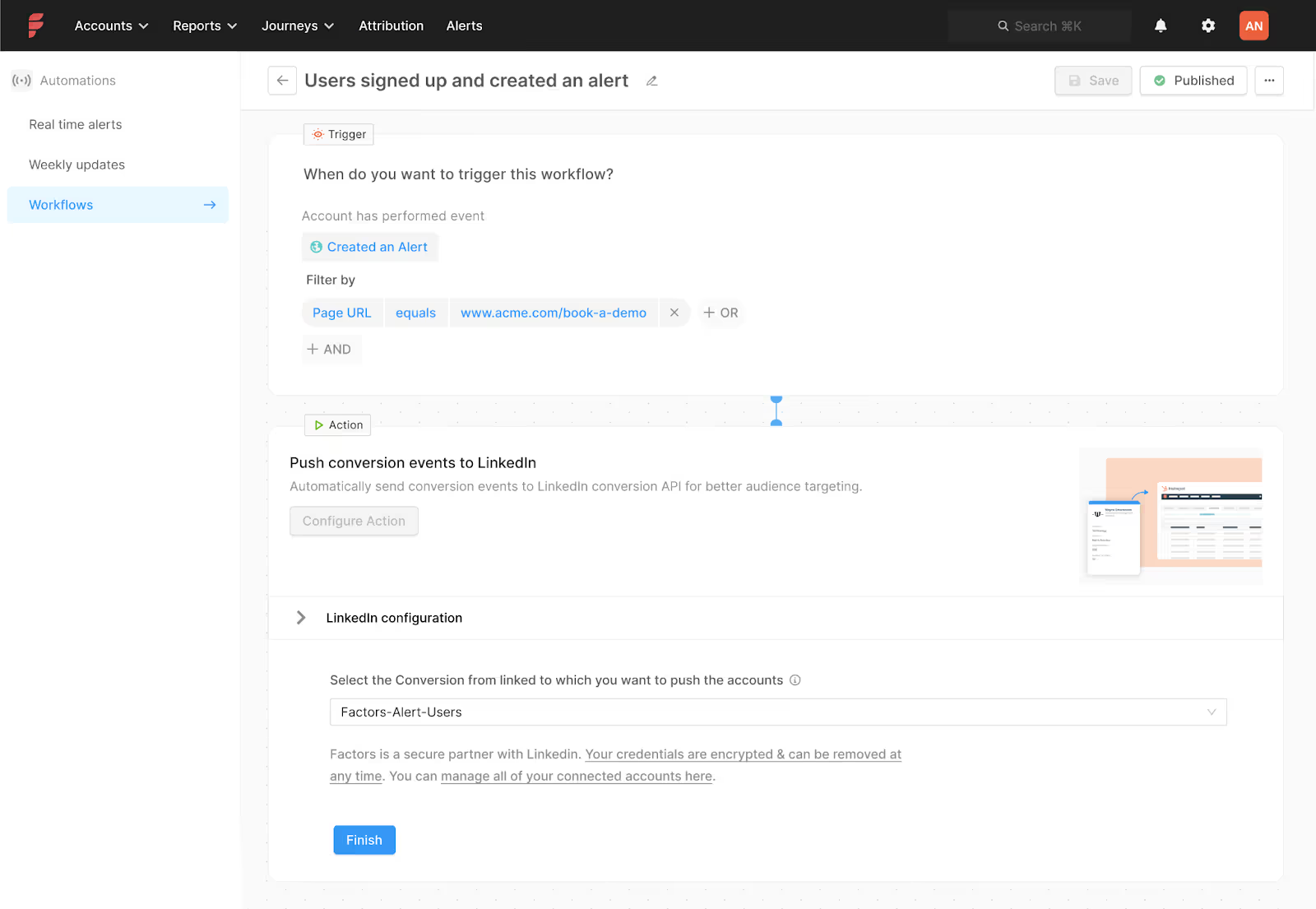
Wrapping up
Outbound Sales can be daunting, but simultaneously running LinkedIn ads makes it easier. When you target your ads to prospects according to how they’re engaged with sales, you can speed up your sales process without seeming pushy. Speak to our team today to learn how AdPilot can help you supercharge your ad campaigns and close deals in no time.
.png)
Set Up Sales Automation Workflows Using Factors
If you still spend time randomly sending emails to prospects in your account list with a generic pitch slap, you’re selling wrong. An effective sales strategy is all about driving consideration for high-intent prospects at the right time with the right pitch, whether they’ve just signed up, completed a demo, or are suddenly showing interest in your product again.
However, the major hurdle is the tedious process of manually finding contact data, syncing CRMs, and personalizing emails for every prospect on the list.
Enter: Automation.
A sales automation workflow helps busy sales teams turn prospects into pipeline by streamlining business processes and ensuring that you reach out to prospects promptly.
In this article, we explain the different types of automation workflows we can create for your sales teams ⬇️
Creating sales automation workflows using Factors: Case Study
At Factors, we create custom workflows for customers to simplify data transfer so that their sales teams can effectively act on the data. For this, we make these signals available in the format that the salesperson needs in the tool of their choice. Here’s an example of a workflow we set up for a CreativeOps company
This workflow demonstrates the process of transferring Factors data to create a contact in HubSpot, which is then pushed to Apollo to be added to their email sequences.
The Problem
Our customer wanted to ensure their salespeople could promptly act on these signals to build pipeline. Since they used HubSpot and Apollo, they requested a custom workflow that could sync new leads from the accounts that Factors identified on their website and organize this data in a specific way such that all accounts received personalized emails based on the deal stage. For example, if 50 companies visit the customer’s website, they want to automate the process of identifying their leads from each account and adding them to their outreach sequences. To accomplish this, we built a custom workflow with 4 different criteria to streamline their outbound efforts.
The Solution
We used webhooks and make.com to create multiple workflows for the following scenarios:
- The account identified is a new company
- The account is an existing company in the CRM that was identified as “closed lost.”
- Existing company in the CRM but with no deal associated
- The contact doesn’t exist in the CRM

💡Learn more about using Webhooks with Make.com
Here’s a detailed explanation of how each of the above workflows operates:
- The account identified is a new company
The first branch involves identifying the new account and creating a new company on HubSpot. While Factors cannot identify user-level data due to privacy concerns, we can potentially identify the leads associated with the account via job titles.
The brand has included 25 job titles under its ICP, so now, our customer can automatically identify relevant contact data via Apollo, add the email IDs to their CRM, and send out outreach emails based on their website activity (e.g., visited paid landing page, pricing page, etc.).
💡Factors allows you to send personalized outreach emails to your prospects based on how they engage with your brand.
- The account is an existing company in the CRM
We set up this workflow branch to identify leads who visited the website after getting marked as “closed lost” on Hubspot. Here’s how you can set up the filter on Make.com:

The customer wanted to re-engage with closed, lost accounts older than 90 days. In this case, we again re-route to Apollo to identify and add potentially new leads associated with the account to an email sequence. The workflow also automatically adds the existing contacts from Hubspot to the sequence.

- Existing company in the CRM but with no deal associated
This part of the workflow follows a similar process to the one mentioned above, with the only difference being that we automate contact creation on HubSpot as an additional step.

- No contact exists in their CRM
We set up a filter to identify accounts that visit the company’s website but aren’t associated with any contacts in HubSpot.

In this case, we automate identifying leads via Apollo and update contacts on HubSpot before pushing them to an email sequence.

The Result
Our workflows simplified their outbound process. Instead of manually identifying accounts by deal stage and writing out emails, they could effortlessly send personalized email sequences automatically via Apollo while simultaneously identifying and updating new leads within their CRM.
Build stellar workflow automations with Factors
Every company's sales team operates differently and has multiple tools in its tech stack. Instead of having your account data in messy and disparate systems, it’s critical to have a custom workflow that saves you the time and effort spent on sales outreach.
Factors’ sales automation workflows are a boon for busy sales teams who want to skip tedious tasks and focus on generating revenue for the company. We create customized workflows that integrate with the right tools and use your data to its maximum potential. Speak to our team today to understand how you can automate your business processes with Factors.
{{CTA_BANNER}}

B2B Sales And Marketing Alignment | 101 Guide
"Marketing isn't sending us quality leads," "Sales can't close the deal fast enough" – sound familiar?
With conflicting opinions and an ongoing blame game, sales and marketing are always at war, but the only thing getting killed is your chance to drive revenue. 52.2% of sales professionals find that sales and marketing team misalignment results in lost pipeline and revenue.
We're here to tell you everything you need about B2B sales and marketing alignment to foster healthy collaboration and avoid losing revenue. This blog covers:
- Reasons for Sales and marketing misalignment
- Why sales and marketing alignment is a must
- Must-try sales and marketing alignment strategies
First off, What does Sales and Marketing Alignment even mean?
Sales and marketing alignment is the strategic integration and collaboration between sales and marketing teams to boost business efficiency and drive growth. It ensures that both departments eliminate silos by communicating effectively and working in tandem toward common objectives.
While operating in silos would’ve worked in the past, it’s crucial for B2B sales and marketing teams to unify their go-to-market efforts.

Why is B2B Sales and Marketing Alignment Important?
Here are 5 reasons why B2B sales and marketing alignment is important:
1. Deliver a Unified and Seamless Customer Experience
The B2B customer journey is non-linear and complex. With countless marketing and sales touchpoints to analyze and optimize, it’s no surprise that businesses still struggle to understand it. Plus, when your sales and marketing teams are misaligned, it only complicates the situation further.
Aligning customer engagement across marketing and sales efforts leads to a more holistic view of the customer journey map and allows both teams to execute their strategies coherently while offering a seamless customer experience.
2. Improved Understanding of Your Ideal Customer
Sales and marketing interact with buyers differently, which means they have completely different understandings of their customers. For example, marketers have a more holistic understanding of aggregate buying behavior across a large number of buyers. but sales has more personal knowledge of each buyer.
Sales understands the major pain points and objections buyers overcome before investing in a product. Marketing uses insights from market research, website analytics, and social media data to craft content aligned with the buyer's journey. By combining these insights, you'll gain a much better understanding of your customer.
3. Clearer and More Productive Feedback
Let’s say marketing fails to inform sales about a lead they gain from a blog about SOC II compliance. As a result, sales doesn’t highlight the tool’s compliance feature, prompting your prospect to look for a secure alternative.
When your teams are aligned, it opens doors to clearer communication.
An open line of communication allows you to focus on refining strategies and keeps the team receptive to constructive feedback.
For instance, when your sales team receives insight from their sales calls about your competitor's product being too complicated to use, marketing can use this to create content and launch campaigns that highlight your product’s ease of use.
“Our strategic approach to teamwork entails focused measures at RecurPost. For example, the teams engaged in joint planning sessions for introducing a new subscription plan where such messaging was coordinated making the customer journey seamless.
Using a shared feedback loop in everyday meetings was effective. During a recent content campaign, sales generated customized messaging which ultimately raised lead engagement by 20% after one week.” – Debbie Moran, Marketing Manager at RecurPost
4. Improves Team Performance
When marketing and sales focus on divergent KPIs and metrics (Eg: Marketing focuses on MQLs and Sales focuses on revenue), there's much more room for conflict and blame.
When both teams align on metrics like "pipeline/revenue generation," it's in their interest to collaborate to optimize ROI and pipeline.
5. Higher ROI from GTM Efforts
When the sales and marketing GTM motions are misaligned, you risk losing opportunities to close deals and create the potential for infighting among teams.
Alignment between sales and marketing is crucial to executing a successful GTM strategy. According to Forrester when your company aligns on tech, processes, and people, you can see 36% more revenue growth and 28% more profitability.
This is because smarketing empowers:
- Better experience for each member of the buying group
- Engagement with more members of the buying committee
- Relevant, aligned messaging across marketing and sales channels
- Better brand recall and perception amongst buyers that your brand is an expert
Why is Sales and Marketing Alignment Difficult?
While occasional disagreement between sales and marketing is natural, certain red flags indicate misalignment. There are many tell-tale signs for when your B2B sales and marketing teams aren't aligned, such as:
- The sales team repeatedly blames marketing for "low-quality" leads.
- SDRs disqualify the majority of MQLs right off the bat.
- Marketing collateral goes unused by the sales team.
- Your marketing and sales team operates in silos

We believe there are 4 main reasons for this misalignment:
1. Lack of Strategic Function in Marketing
Marketing is often known just to write blogs and create pretty infographics while not directly contributing to revenue. It has always been seen as a service function instead of a strategic one. This is because marketers have a one-track mind to measure success – getting leads.

Rather than ending their responsibility at leads, where they might not care about what happens after they are passed to sales, marketing must be held responsible for:
- New Customer Acquisition - all the way from getting leads to account engagement, opportunity acceleration and revenue generation
- Expansion and Upsell Revenue - engaging and educating existing customers to get additional revenue
- Retention and Churn prevention - Product Education to help customers realise value from the product and hence drive retention
2. Misaligned Priorities
Even though sales and marketing have common goals of increasing revenue and improving CLV, they use different metrics to measure success, with sales carrying the major burden of bringing in revenue. An aligned strategy begins with the shared goal of prioritizing customer value. Use this commonality to jointly create campaigns that target the same audiences and accounts while ensuring an overlap in your teams' measurement and KPIs.
3. Ownership of Customer Data
We can access customer data at our fingertips today but said data has minimal value when left in disparate systems. 60% of sales reps say marketing and sales don't co-own customer strategy and data, and 25% say customer data is still owned in silos by marketing and sales.
For example, if you use CRM tools and marketing automation platforms, ensure they're easily linked. By uniting their data, both teams will gain more insight into the full process and a clearer picture of campaign efforts that drive the most ROI.
4. Operating in Silos
The most common challenge when aligning sales and marketing teams is balancing "healthy competition" and collaboration.

When deals are attributed as "Marketing" or "Sales," it creates an "us" vs. "them" mentality between the two teams, and each of them is under immense pressure to perform. The elimination of silos and the establishment of a collaborative, cross-functional, and revenue-generating unified team is a key driver for future success as the typical buyer journey continues to evolve.
The best way to break down these silos is by having constructive conversations with both teams to answer the following:
- What does marketing need from sales?
- What does sales need marketing?
- What does the typical customer journey look like?
- What does our ICP look like?
- What does a qualified lead look like?
- What can each team do better?
"Given that many marketing and sales misalignments stem from in-fighting over attribution, a multi-touch attribution model that accounts for sales and marketing efforts can help." Joe Kevens, Director of Demand Generation at PartnerStack and the Founder of B2B SaaS Reviews
▶️Learn more about multi-touch attribution models here.
8 B2B Sales and Marketing Alignment Best Practices You Must Follow
1. Agree on a Common Buyer Persona
Creating a sales and marketing alignment strategy without a clear understanding of your target buyer is like driving in the dark without headlights. Sales and marketing teams must collaborate to understand their buyers, tailor their messaging, and pitch accordingly to win deals.
"We create buyer personas in Cisco to identify the perfect buyer, the perfect person that we could target with a marketing message based on segments, job descriptions, and based on where a person is currently in the buyer journey." – Carola Van Der Linden, Global Virtual Marketing Manager, Cisco

2. Set Shared Goals and KPIs
Marketers and sales teams have their eyes on different metrics and short-term goals. Getting them to agree may require a new focus point for both groups. Technically, marketing and sales teams share the same goal: converting new leads. However, this process can seem like two separate stages because of the perceived handoff from marketing to sales. Encourage your teams to think about the sales funnel as one process rather than two different processes.
"Concerning key KPIs for gauging sales and marketing alignment success– revenue growth, lead conversion rate, and customer acquisition cost are amongst the classic ones. To ensure these KPIs truly mirror the impact on revenue and customer satisfaction, I recommend organizations to use tools that track customer lifecycle value and provide a holistic view of the customer journey." Will Yang, Head of Growth & Customer Success at Instrumentl
The new sales-marketing relationship should be guided by shared metrics, which reveal an organization's data agility and ability to hand off real-time data insights. Shared metrics encapsulate the state of the current relationship, alignment initiatives, collaboration technology, and outcomes. They keep everyone on the same page and determine how to redefine the relationship.
3. Prioritize the Right Buyers with Account Scoring
When you’re scoring leads based on their interest in your business, their current place in the buying cycle, and their demographic fit, you can ensure that your sales reps are talking to the right leads at the right time. Your marketing and sales teams should get together to determine score thresholds—at what score does a lead get sent to sales?
Scoring accounts also helps the marketing and sales team prioritize "sales-ready" accounts and work together to target a focused pool of targets as opposed to casting a wide, uncertain net.
Snowflake has a “one team GTM” with an account-based marketing strategy that combines intent data, personalized touchpoints, and collaboration between sales and marketing teams. This strategy has been successful in targeting and engaging key accounts.
▶️Check out our latest guide on Account Scoring here
4. Promote Clear Communication and Collaboration
Ensuring collaboration doesn't mean creating a Slack channel with SDRs and marketers or sending each other multiple links. There are many ways you can nurture a good relationship between both teams. Some ideas include:
- Joint meetings and training sessions
- A day where marketing shadows the sales team and vice versa
- Collaborative exercises where the teams work together
"A specific initiative that yielded remarkable results at Synthesis AI Studio was our 'Customer Journey Mapping' exercise, where sales and marketing collaboratively analyzed and mapped out the entire customer journey, leading to a more cohesive customer experience strategy.
Our pivotal moment was when we restructured our approach to product launches. By involving both sales and marketing from the inception stage, we ensured that marketing strategies were in sync with sales objectives. This alignment led to one of our most successful product launches, with a 40% increase in lead conversion rates." – Oliver Goodwin, Founder & CEO at Synthesis
5. Use Technology to Bridge the Gap
You must build a solid tech stack to manage your data and progress toward your smarketing goals. Here’s how Factors can help you propel sales and marketing alignment in your organization:
- Identify and engage with anonymous, high-intent accounts engaging with your brand across marketing and sales touchpoints
- Identify points of friction and optimize conversions with AI-powered customer journey insights
- Monitor marketing ROI with Revenue Attribution to scale campaigns that get results
- Complete visibility of customer data and pipeline for sales and marketing teams by integrating with existing tools.
.avif)
▶️Check out how Factors.ai helped Klenty increase conversions by 34%
{{CTA_BANNER}}
6. Ensure Consistency In Your Messaging
Unclear messaging creates a subpar brand experience–and hampers win rates. Both sales and marketing should understand and reinforce your product's value proposition.
Your messaging must fall into three sections:
- What we do;
- How we do it;
- Why do we do it.

When what, how, and why are aligned, you have a filter to help you make marketing and sales decisions about your core message.
"There was one time that our sales and marketing team used different messaging. Once we noticed that, we created this guidebook for a shared language and developed a unified messaging framework. This involved joint workshops to ensure that marketing materials and sales pitches were aligned. Now, we come up with consistent messaging. This has improved customer understanding– we know that as there are as we've observed a drastic reduction in clients seeking confirmation about our offerings." -- Andre Oentoro, CEO of Breadnbeyond
7. Create Useful Sales Enablement Content
Even before talking to a salesperson, a prospect is more than halfway through their buying journey. Marketing teams create lead-generation content and campaigns to drive interest in their services and products.
However, they need in-depth insights from sales on the types of content your prospects care about. Customers aren't impressed by a landing page listing endless features, they want to know how your solution resolves their pain points, and who better to ask about customer pain points than your sales team?

Encourage your marketing team members to shadow sales calls. While time-consuming, the exercise can provide customer insights for marketing initiatives and new content ideas. Marketing can also suggest improvements to sales call scripts.
Meanwhile, your sales team can also suggest new content ideas. If there's an urgent need for a content piece, request marketing to prioritize the subject in the content calendar.
8. Create a Systematic Process for Working With Leads
Sales and marketing operate on two different levels, with marketers focusing only on obtaining MQLs and sales focusing on closing SQLs. When you have multiple funnels and lead nurturing processes, both teams operate at different paces toward different goals.

Consider these aspects when reworking your process of working with leads:
Routing: Where do the leads go between marketing and sales?
Priority: What's the order in which we reach out to our leads?
Timing: How quickly should you reach out to prospects, how often, and over what timeframe?
For example, leads from review or comparison websites can be contacted within two hours, while leads from lead gen forms can be contacted within six hours.
It is also crucial to know at what stage each team must engage with the lead to avoid bombarding customers with information overload. To help divide engagement responsibilities between sales and marketing teams, you can use a "Fit & Intent" matrix.

- Fit is how well your product solves the needs of the customer.
- Intent is how motivated your prospect is to invest in your product
Here's the breakdown of how marketing and sales can handle each lead according to each quadrant:
Low fit, low intent: This area focuses on nurturing leads, which can be handled by either marketing or sales, depending on the lead source.
Low fit, high intent: A lead in this quadrant wants more information to gauge if your product can help them. The marketing team has primary responsibility here, with support from sales as required.
High fit, low intent: This quadrant needs joint ownership and support from marketing and sales. Examples of this can include MoFU content, sharing pricing plans, or demo calls with sales representatives.
High fit, high intent: A lead in this quadrant is ready to buy, so it's time for sales to own the process and drive the conversion.
Align Your Sales and Marketing Team Today
Rome wasn't built in a day, and neither is B2B sales and marketing alignment. Only when sales and marketers work from the ground up to collaborate and understand their buyers while focusing on providing value to prospects – can you see tangible results.

Driving B2B Growth With Account-Based Everything
Sales and marketing have seen a shift over the years, with account-based selling and account-based marketing taking the world by storm. But what if we could combine both these approaches?
Enter account-based everything, a strategy that operationalizes sales and marketing efforts to target and convert high-value accounts.
This article provides a detailed overview of how to take the account-based everything route for long-term pipeline growth.
Why Shift to an Account-Based Everything Approach?
While alignment is one piece of the puzzle, the larger goal for any organization is driving revenue. Sales, marketing, and customer success must work together across the customer lifecycle to drive growth. Everyone knows about ABM, but there’s a new kid on the block: account-based everything
Account-based everything, or ABE/ABX, is a strategy that empowers sales, marketing, and customer success to collaborate and focus on high-value accounts. It personalizes engagement, aligns teams, and maximizes ROI by tailoring efforts to specific target accounts, fostering stronger customer relationships, and driving revenue growth.
Think of ABE as a refined, all-encompassing version of ABM, where your company aims for a smooth transition between all phases of the sales cycle. The core principle of ABE is that every customer touchpoint is an opportunity to convey that your product is the best fit for them.
“The approach companies take with ABM today isn’t as personalized, and the focus is not much on the buyer experience, hence the new movement for "everything .” – Dan Renyi, Founder at Klear B2B

ABE ditches the siloed approach and helps align departments, identify and sync tactics, and segment personalization efforts.
To execute ABE, you’ll need specialized assets depending on the account you target. The resources required to fuel your ABE strategy with the right content can balloon quickly, which is why it’s so important to define your ABE strategy upfront and choose your target accounts wisely.
Here's Gartner's framework for account-based everything. It's a great starting point for teams to gauge the extent of alignment and commitment required to succeed with an account-based go-to-market strategy.

Here are 5 steps you must follow to implement an account-based everything program in your organization:
1. Align target accounts across teams
When marketing and sales don’t have a common understanding of target accounts and ICP, building pipeline can get tricky Creating an ideal client profile is a foundational, company-wide decision that impacts downstream sales and marketing efforts.
You can start by identifying what a high-value account looks like and create a target account list of 100-500 such companies. You can conduct account research as per these aspects:
- Markets: Competitors, regulatory changes, regional developments
- Companies: Organizational hierarchy, financials, key initiatives and challenges
Once you have your list, you gain clarity on the accounts you need to focus on.
While it’s one thing to know who your ICP is, it’s also critical to establish who doesn’t qualify as your ICP.
Ensure you lay down proper specifications for who exactly comes under your ICP. For instance, if you’re selling a recruitment automation platform and a talent acquisition specialist reaches out to you, you’d prioritize them over someone in customer service or legal.
You can use this matrix to identify how to prioritize your inbound requests:

Marketing and sales should collaborate and agree upon the following questions:

When you answer these questions, all teams can work in sync to target the right accounts and provide a seamless buying experience.
2. Analyze Marketing’s Role in Driving Engagement
Once you have chosen which accounts to target, figure out how your marketing team will engage with each account. Should you engage with a prospect who visited your blog in the same way you would with a webinar attendee?
The level of engagement required also varies on the stage of the funnel. For instance, you can initiate a nurture sequence if someone new to your website books a demo. If they've already invested in your tool, just email them product updates to keep them engaged.
Not to mention, it also depends upon the tier of the company you’re engaging with. When a Fortune 500 company and a seed startup contact you, it's obvious to focus on the big brand because it’ll significantly impact revenue growth.

3. Focus on Engagement Quality
When marketing engages with an account, interacting with decision-makers alone doesn’t cut it. Quality engagement with end users, champions, and adjacent teams like finance, IT, etc. is equally important if you want to seal the deal.
Let’s say you’ve engaged with two or more decision-makers like the CEO and Director, your engagement quality is high, but if you’ve only been able to speak to one end user, you’d need to level up your game.
You can use engagement scoring to gauge how marketing can best engage with high-value accounts in different customer lifecycle stages.
4. Drive Awareness Across the Customer Lifecycle
Marketing creates content on various topics for every stage of the customer lifecycle, whether it’s case studies, ROI calculators, or the help docs on your website. The ultimate goal is to drive awareness with product-led content, and you can categorize your content in “topic clusters” to share it with your prospects.
While many organizations encourage prospects to schedule a demonstration, most buyers are not ready to speak to sales yet.
Instead of pushing them to talk to sales, you can create high-value plays that are likelier to incite buyer participation and engagement. Offer something of value such as a custom report or a presentation with findings relevant to that particular account or their peers.
Once they’re solution aware, you need to make them “your solution aware,”. This is where sales can share their demo call insights with the marketing team so that they can create personalized content for the account in question. Some ideas include:
- Personalized sections in landing pages based on an ICP’s company
- A chatbot that recognizes the account
- Sharing templates that streamline their workflow

5. Use Account Intelligence Tools
Leveraging an account intelligence platform (Hint: Factors.ai) can be a game changer in terms of how you engage with accounts in your pipeline and close deals. Here’s how we help marketing and sales teams implement account-based programs:
Our list-building and segmentation feature filters and segments visitors based on the type of companies or behavior you’re interested in. Plus, you also get MS Teams or Slack notifications any time an account that matches your ICP visits your site.

Sales teams can use this information to tailor email campaigns, sales calls, and other efforts to target those accounts individually and improve engagement and conversions
{{CTA_BANNER}}
You can prioritize accounts and close deals faster with our cross-channel account scoring feature that uses machine learning to qualify and target the right accounts based on website engagement, intent signals, and firmographics.
▶️Read our guide to account scoring
Factors also offers users complete visibility of the account journey across known and anonymous users so you can identify touch points that improve conversion and optimize points of friction and drop-offs.

Our platform helps you determine engagement quality thanks to the ABM analytics feature which enables custom dashboard creation that ensures reliable account-level reporting across marketing campaigns & sales activities.

Operationalise Sales and Marketing Alignment with Factors Today
Buyer expectations are at an all-time high, and it’s up to your business to refine its playbook to meet and exceed those expectations. B2B sales and marketing professionals should find a way to begin implementing ABE at their company to enable early engagement with multiple stakeholders and drive real results.
Book a demo to find out how we can help you engage and convert target accounts at scale.

Understanding Google’s New Guidelines for Bulk Email Senders
Are you tired of unsolicited, spammy emails in your inbox? Well, all that will (to an extent) end in February 2024 as Google implements new guidelines for bulk email senders to make your inbox safer and spam-free.
Google will require bulk email senders (people who send over 5,000 emails per day to Gmail inboxes) to follow certain best practices requiring strong authentication, easy unsubscription, and lower spam rates.
“It’s clear that email has become an essential part of daily communication. And whether you’re submitting a job application or staying in touch with a loved one, your emails should be safe and secure.” – Neil Kumaran Group Product Manager, Gmail Security & Trust
Let’s dive into understanding these best practices and what these new policies mean for your cold outreach strategy in 2024.
Summary of Bulk Email Sender Guidelines
Here is a quick gist of Google’s email sender guidelines and the best practices they recommend for bulk email senders:
1. Requirements for Authentication
Ensure email authentication for each of your sending domains at your domain provider by settling up the following:
- SPF (Sender Policy Framework): This basic authentication method verifies if an email was sent from an authorized server. Bulk senders need to configure their domain to use SPF.
- DKIM (Domain Keys Identified Mail): This adds a digital signature to each email, allowing Gmail to verify the email's authenticity and integrity.
- DMARC (Domain-based Message Authentication, Reporting & Conformance): This builds on SPF and DKIM by providing reporting and enforcement mechanisms. Bulk senders must publish a DMARC policy that states what Gmail should do with emails that fail authentication.
- ARC(Authenticated Received Chain): it shows the previous authentication status of forwarded messages and previously failed authentication. Senders must use ARC authentication if they forward emails regularly.
Google recommends always using the same domain for email authentication and hosting your public website. Senders must have valid forward and reverse DNS records for these sending domains and IP addresses.

2. Requirements for Easy Unsubscription
If you send over 5,000 marketing and sales emails daily, your marketing and subscribed messages must support one-click unsubscribe.
- Unsubscribe links: Every email must contain a clear and readily available unsubscribe link. This link should be placed in a prominent location, such as the footer of the email.
- Preference centers: Bulk senders can offer preference centers where users can manage their subscription preferences and easily unsubscribe from specific email lists.
- Confirmation process: Unsubscribe requests should be confirmed promptly, and users should not receive further emails after opting out.

Google suggests that you only send emails to people who want to get your messages, so they’re less likely to report messages from your domain as spam.
3. Spam Rate Monitoring
You can track your spam rate using Postmaster tools. Ensure it stays below 0.10%, and avoid reaching a spam rate of 0.30% or higher.
Here are a few tips to avoid having your emails land in your receiver’s spam:
- Don't mix different types of content in the same message.
- Don't impersonate other domains or senders without permission.
- Don't purchase email addresses from other companies.
- Some countries and regions restrict automatic opt-in. Before you opt-in users automatically, check the laws in your region.

Bulk senders who fail to comply with the guidelines may face various consequences, including reduced deliverability rates, warnings, suspension of email-sending privileges, or even legal action.
How Does This Affect Your Cold Email Strategy?
Even if your sales/marketing team has these parameters in place, Google's refreshed bulk email sender guidelines signal that mass mailing prospects may slowly be on the decline. While this may sound like not-so-good news for your outbound marketing efforts, here's why this may actually be a blessing in disguise.
Email marketing, if implemented correctly, can continue to be one of the best B2B sales channels in your GTM strategy. The key, however, will be to adopt a systematic, intent-based approach as opposed to spray-and-pray tactics.
Let’s say you’re selling software that streamlines candidate assessment, and your buyer personas are hiring managers and CHROs.
If your sales team sends out emails to thousands of CHROs at random — without any insight into whether or not they’re in-market for your product, you’re bound to receive replies, if any, such as: “Sorry, we’re not currently looking to buy” or worse still, “unsubscribe 😠.”
Not only does this high-volume approach result in little result from lots of effort, but cold outreach may also leave a bad taste in the mouth of prospects who may be looking to buy down the road.
What’s the alternative to this? Intent-based, account-level outreach, of course! 😎
On average, only 4% of website visitors convert via sign-ups, but what if you could identify, qualify, and target the remaining 96% of anonymous website traffic with outreach based on intent? What if you could carefully research engagement amongst high-intent buyers and send them personalized cold emails highlighting exactly how your tool can meet their requirements?
Our experience working with hundreds of B2B teams finds that this results in far more conversions with far fewer emails.

Factors is an IP-based account intelligence and activation platform that:
- Identifies anonymous accounts visiting your website, viewing your LinkedIn, or interacting with your G2 pages
- Qualifies high-intent ICP accounts based on firmographics and cross-channel engagement
- Enriches sales-ready accounts with Apollo-fuelled contact data before activating outreach by integrating with your marketing automation platform.
Here’s a little about how it works:
First, our account intelligence feature allows you to uncover anonymous traffic with IP-based intelligence & enrichment.

Next, you can qualify ICP buyers based on their firmographics and score accounts based on their engagement across the website, G2, and LinkedIn intent signals.
Finally, create a list of accounts ready to buy and send emails with a compelling pitch to win sales-ready accounts over in no time. Want to learn the basics of account scoring?
▶️Check out our guide: An Introduction To B2B Account Scoring

Wrapping Up
Google has taken a much-needed step to establish these bulk email sender guidelines. Whether you’re executing cold outreach or email marketing campaigns, you must monitor your bulk emails and ensure basic email hygiene to create a secure email ecosystem.
If you want to ditch the cookie-cutter bulk email strategy and want to restructure your cold outreach efforts by focusing on high-intent buyers, book a demo with us today!

