How to Integrate Website Visitor ID with Your CRM: Complete Guide
Learn how to properly integrate website visitor identification with your CRM. Expert guide covering new vs existing accounts, contact strategies, and common pitfalls to avoid.
Let's talk about something that sounds simple but can get surprisingly complex: integrating website visitor identification with your CRM. After helping hundreds of companies set this up, we’ve learned there are a few right ways and about a dozen wrong ways to do it. Here's everything you need to know to do it right.
TL;DR
- Decide if the integration targets new companies, existing accounts, or both.
- Capture essential data for new companies and update records for existing ones.
- Use company data for marketing and validated contacts for sales workflows.
- Ensure clean data, avoid duplicates, and automate thoughtfully for effective insights.
The First Big Decision: What Are You Trying to Accomplish?
Before you write a single line of integration code, you need to answer two fundamental questions:
- Are you focusing on identifying new companies, or do you also want to enrich existing accounts with visitor intelligence?
- Is this integration primarily for marketing automation, or are you building a sales workflow?
Let me walk you through why these questions matter and how to handle each scenario.
Handling New vs. Existing Companies
Here's a common scenario: Your CRM has 5,000 accounts. Your visitor identification software spots 1,000 companies on your website. 500 are already in your CRM, and 500 are new. You need different strategies for each group.
For New Companies (Not in Your CRM):
Capture essential information, including:
- Company name
- Source (set as ‘website visitor identification’)
- First visit date
- Pages viewed
- Time spent on site
- Session count
- Key page visits (product pages, pricing, case studies)
For Existing Companies:
Avoid creating duplicate records (trust me, bad CRM hygiene will come back to haunt you). Instead:
- Update existing records with new intent data
- Track first and last visit dates
- Log anonymous browsing activity
- Record key page visits
- Update total time spent and session counts
The Contact Strategy Dilemma
This is where things get interesting. Do you just need company records, or do you need contacts too? It depends on your use case:
For Marketing-Only Use Cases:
- Company name is often sufficient.
- Push accounts to LinkedIn for targeted advertising.
- Less complexity in integration.
For Sales Use Cases:
Don't just hand over company names to your sales team. Instead:
- Automatically fetch relevant contacts from tools like Apollo.
- Validate email addresses (using tools like NeverBounce).
- Add validated contacts to the CRM for immediate sales action.
Special Cases That Trip People Up
For Companies You've Engaged Before:
- Don't just focus on the original contact instead build out the full buying group.
- Include colleagues and decision-makers for better sales activation.
For Active Deals:
- Check if there's an existing deal in the CRM.
- Prevent random SDR outreach if there's an active opportunity.
- Route intent data as alerts to the assigned Account Executive (AE).
- Create tasks in your CRM (like HubSpot) for the right AE.
For Unassigned Accounts:
- Implement round-robin assignment to SDRs.
- Enable prospecting workflows.
- Maintain clean territory management.
Implementation Best Practices for CRM Integration
To ensure seamless integration between your CRM and website visitor identification tool, follow these best practices:
- Set Up Data Flow Rules
- Define what data should be created vs. updated in your CRM.
- Establish clear field mapping to maintain consistency.
- Document your update triggers to ensure accuracy and transparency.
- Establish Governance
- Create rules for who can contact specific accounts to avoid conflicts.
- Set up territory management to streamline account ownership.
- Define escalation paths for handling intent signals or high-priority accounts.
- Automate Wisely
- Begin with manual processes to validate your integration rules.
- Automate in phases as processes are refined.
- Keep human oversight for critical decisions and exceptions.
Common Pitfalls to Avoid
- Duplicate Creation
- Always check for existing records before creating new ones
- Use robust matching logic
- Consider fuzzy matching for company names
- Over-Automation
- Don't automatically create tasks for every website visit.
- Set meaningful thresholds for task creation.
- Consider intent scoring to prioritize high-value accounts.
- Poor Data Hygiene
- Regularly clean up stale data to maintain accuracy.
- Assign clear ownership of records to avoid overlaps.
- Use consistent naming conventions for better organization.
Finally
The key to successful CRM integration isn't just about pushing data - it's about creating actionable intelligence. Your sales team shouldn't have to dig through data to figure out what to do next. The integration should tell them: "Here's a qualified company, here are the right contacts, and here's what they're interested in."
Remember: The goal isn't just to collect data - it's to make your sales team more effective and your marketing more precise. Every integration decision should serve that end goal.
Have you integrated visitor identification with your CRM? I'd love to hear about your experiences and challenges over on Linkedin.
Explore related topics to better understand website visitor identification, intent scoring, and LinkedIn ad targeting:
Website Visitor Identification
- How Website Visitor Identification Works – An overview of visitor identification technology.
- Website Visitor Identification Metrics – Key performance indicators to track.
- Website Visitor Identification and Privacy – Compliance with GDPR, CCPA, and other regulations.
- Choosing a Website Visitor Identification Tool – What to consider when selecting a tool.
- Implementation Guide for Website Visitor Identification – Steps to integrate visitor identification on your site.
Using Visitor Data for Sales and Marketing
- Website Visitor Identification for ABM – How visitor identification supports account-based marketing.
- ROI of Website Visitor Identification – Measuring the business impact of visitor identification.
Intent Scoring and LinkedIn Ads
- Intent Scoring via Website Visitor Identification – How to rank and prioritize high-intent accounts.
- Targeting B2B Audiences with LinkedIn Ads – Improving LinkedIn ad performance with visitor data.
See how Factors can 2x your ROI
Boost your LinkedIn ROI in no time using data-driven insights
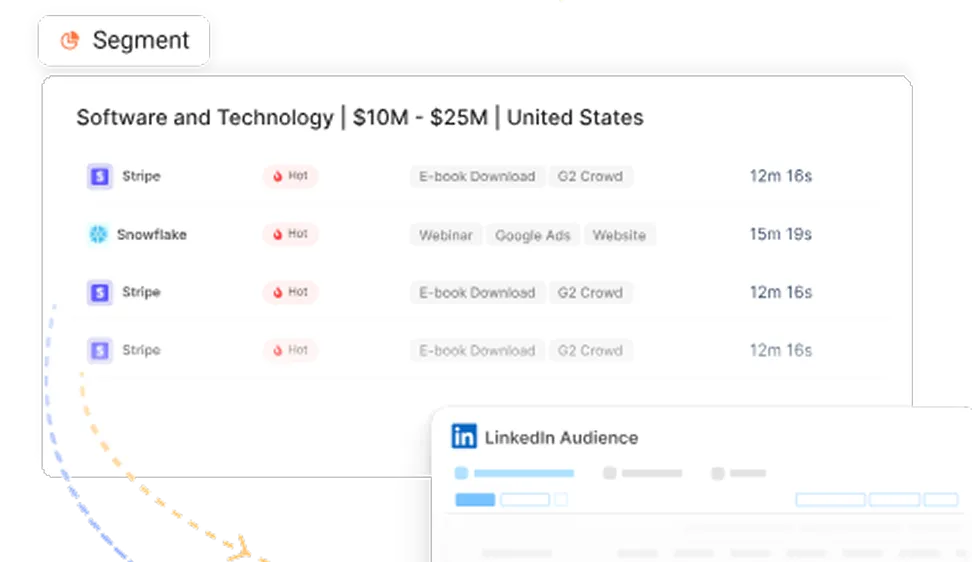

See Factors in action.
Schedule a personalized demo or sign up to get started for free
LinkedIn Marketing Partner
GDPR & SOC2 Type II
.svg)







.jpeg)
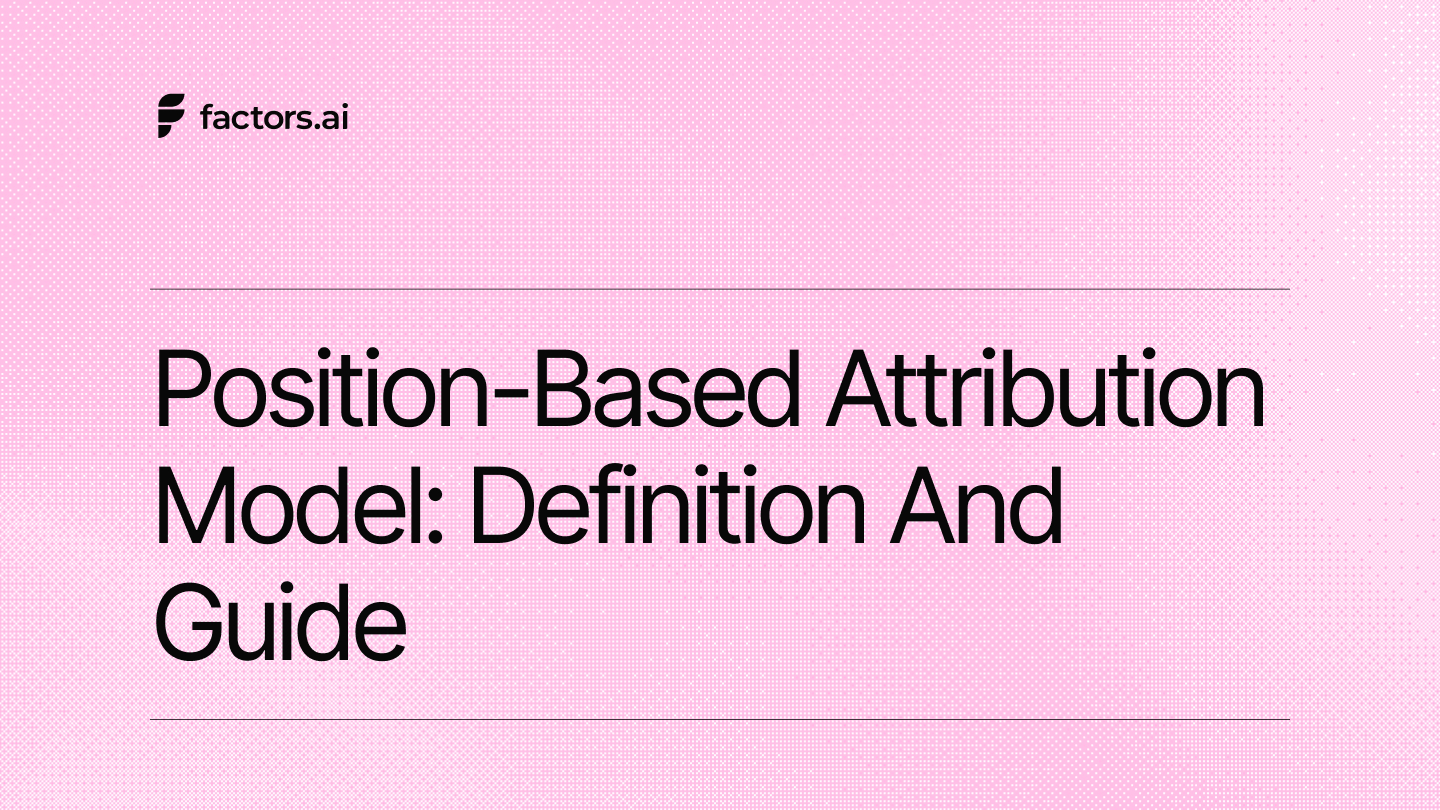
.avif)












