
A Guide to Intent Data Platforms: Features, Benefits & Best Tools (2025)
Imagine this: Your sales and marketing teams spend months chasing leads, only to realize most of them were never interested in buying.
Sounds frustrating, right?
Traditional lead generation methods rely on guesswork, leading to wasted time, effort, and budget.
Here’s the hard truth—only 5% of B2B buyers are actively in-market at any given time. That means 95% of your outreach may be falling on deaf ears.
This is where intent data platforms change the game. Tracking real-time buyer signals helps you focus on high-intent accounts—those actively searching for solutions like yours.
In this guide, we’ll explore how intent data works, its benefits, and how to choose the right platform for your business.
TL;DR
- Focus on Active Buyers: Only 5% of B2B prospects are in-market—intent data helps identify and prioritize them.
- Types of Intent Data Matter: First-party (owned), second-party (partnered), and third-party (external) data serve different use cases and levels of accuracy.
- Top Platform Features: Look for AI analytics, real-time scoring, CRM integrations, and privacy compliance for maximum utility.
- Implementation Strategy: Define goals, choose the right provider, train teams, segment data effectively, and track KPIs to optimize success.
What is Intent Data & Why is It Important?
Intent data refers to the digital signals and behavioral insights that indicate a prospect’s interest in a specific product, service, or topic. These signals come from various online activities, such as:
- Search queries related to your industry.
- Website visits to competitor pages or solution-related content.
- Content downloads like whitepapers and eBooks.
- Social media engagement with industry topics.
- Event participation, such as webinars or conferences.
When collected and analyzed, intent data helps businesses understand who is actively researching their solutions and how far along they are in the buying journey. Instead of reaching out to cold prospects, sales and marketing teams can prioritize leads who are already in-market and ready to engage.
Buyers are silently researching, comparing vendors, and evaluating options before they ever fill out a form or book a demo. Intent data helps businesses:
- Identify high-intent prospects before competitors do.
- Deliver personalized content based on what buyers are searching for.
- Shorten the sales cycle by engaging prospects at the right time.
- Improve marketing you can move away from mass outreach and guesswork and shift towards a more data-driven, personalized approach to engaging potential buyers.
What are the types of Intent Data?
Intent data platforms gather various types of data to understand buyer behavior. Here are the main types:
1. First-Party Intent Data (Owned Data)
First-party intent data is collected directly from your digital assets—your website, emails, CRM, and product interactions. Since it comes from your platforms, it’s highly reliable and accurate.
Examples:
- Website visits and page views (e.g., a prospect frequently visits your pricing page)
- Blog and content engagement (e.g., downloading an eBook or webinar registration)
- Email interactions (e.g., high email open and click-through rates)
- Product usage data (e.g., free trial or demo activity)
2. Second-Party Intent Data (Partnered Data)
Second-party intent data is someone else's first-party data shared through partnerships. This data is typically acquired from trusted publishers, review sites, or industry networks that collect user intent signals.
Examples:
- Leads who engage with sponsored content on industry websites.
- Users reading product comparison reviews on G2, Capterra, or TrustRadius. Read more about this on Turn G2 Buyer Intent into Revenue with Factors.ai.
- Shared audience insights from strategic partners (e.g., co-marketing efforts)
3. Third-Party Intent Data (External Data)
Third-party intent data is collected from a wide range of external sources across the web. This data is gathered by intent data providers who monitor millions of online activities to identify companies that are researching specific topics.
Examples:
- Searches for industry-related keywords across the internet.
- Engagement with content on multiple third-party websites.
- Activity on B2B forums and LinkedIn discussions. To know how to gather this using Factors.ai, read our article on LinkedIn Intent Data.
- Participation in industry events and webinars.
What Are The Key Components of Intent Data Platforms?
Intent data platforms have key parts that provide useful insights. They find patterns, predict behavior, and group audiences by their actions. Now, let’s break down the essential elements every intent data platform should have.
1. Advanced Data Collection Methods
A strong intent data platform gathers information from multiple sources to track buyer behavior accurately. The best platforms collect and aggregate:
- Website activity (page views, session duration, content downloads)
- Search behavior (keywords related to your product or industry)
- Third-party signals (activity on review sites, forums, and publications). Read more about this on B2B Intent Signals.
- Social engagement (interactions on LinkedIn, Twitter, and other platforms)
- Ad engagement (clicks, impressions, and retargeting behavior)
Why It Matters?
- Provides a comprehensive picture of buyer intent across different channels.
- Helps identify prospects before they even engage with your brand.
- Allows for early-stage targeting when prospects begin their research.
2. AI-Driven Analytics and Processing
Once the platform collects data, AI and machine learning algorithms analyze user behavior patterns to identify intent-driven accounts. The best platforms use:
- Natural Language Processing (NLP): Understands content consumption patterns.
- Predictive Scoring Models: Assigns scores based on engagement level.
- Behavioral Pattern Recognition: Detects trends and buying readiness.
- Competitive Intelligence: Identifies prospects engaging with competitor content.
Why It Matters?
- Eliminates guesswork by providing data-driven insights.
- Prioritizes high-intent accounts most likely to convert.
- Helps predict future buying behavior before a prospect reaches out.
3. Seamless CRM and Marketing Automation Integration
Intent data is only valuable if it can be easily used by your sales and marketing teams. A strong platform integrates smoothly with:
- CRM systems (Salesforce, HubSpot, Microsoft Dynamics, etc.)
- Marketing automation tools (Marketo, Pardot, Eloqua, etc.)
- ABM platforms (Demandbase, 6sense, Terminus, etc.)
- Sales engagement tools (Outreach, Salesloft, LinkedIn Sales Navigator, etc.)
Why It Matters?
- Ensures sales and marketing teams work with real-time data.
- Automates lead nurturing and personalized outreach.
- Reduces manual effort and improves data accuracy.
4. Real-Time Alerts & Lead Scoring
Not all leads are equally valuable. The best intent data platforms offer real-time alerts when a high-intent prospect engages with relevant content, along with lead scoring to prioritize outreach.
- Real-time notifications when a prospect engages with high-value content.
- Custom intent scoring models based on engagement levels.
- Segmentation tools to categorize leads by industry, company size, and behavior.
Why It Matters?
- Helps sales teams strike when the interest is high.
- Ensures marketing efforts focus on the best-fit leads.
- Improves efficiency by avoiding cold outreach.
5. Robust Reporting and Data Visualization
Data is only useful if it’s easy to understand. Intent data platforms offer dashboards and reports that provide clear insights into:
- Which accounts are surging in intent activity
- Which marketing channels drive the most engagement
- How intent data impacts pipeline growth and revenue.
- What content or keywords trigger the most interest
Why It Matters?
- Provides a clear, data-backed strategy for sales and marketing.
- Helps refine targeting and optimize future campaigns.
- Ensures executives and stakeholders see the impact of intent data.
6. Privacy-First Data Compliance
With increasing data privacy regulations (GDPR, CCPA, etc.), intent data platforms must ensure ethical data collection and usage. Look for platforms that:
- Follow strict data privacy regulations (GDPR, CCPA, etc.)
- Use consent-based tracking methods.
- Offer data anonymization and encryption for security.
- Provide clear data source transparency.
Why It Matters?
- Reduces legal risks and ensures compliance with regulations.
- Builds trust with prospects and protects brand reputation.
- Ensures long-term sustainability of intent data usage.
What are the Benefits of Intent Data Platforms?
Intent data platforms offer several key benefits that change how businesses handle marketing and sales. Here are the main advantages:
1. Enhanced Lead Generation
Intent data helps you identify accounts that are actively researching solutions like yours. Instead of relying on cold outreach, you engage high-intent prospects who are already showing buying signals.
2. Improved Customer Targeting
By tracking which content, keywords, and topics prospects engage with, intent data platforms help businesses craft hyper-personalized marketing campaigns that resonate with potential buyers. For example, Factor’s Account Intelligence helps in segmenting and scoring accounts effectively.
3. Better ROI on Marketing Campaigns
Traditional marketing casts a wide net, but intent data refines targeting so that ad spend, content efforts, and email campaigns focus on high-intent buyers. This reduces wasted budget and maximizes return on investment (ROI).
4. Sales and Marketing Alignment
Intent data platforms connect sales and marketing teams by sharing insights about prospect behavior, creating a unified view of the customer journey, and enabling coordinated follow-up actions.
5. Shorter Sales Cycle
Intent data reveals which stage of the buyer’s journey a prospect is in. Instead of spending months nurturing cold leads, sales teams can engage with buyers who are actively considering a purchase.
6. Higher Customer Retention
Intent data isn’t just for new customer acquisition—it also helps with customer retention. By monitoring customer activity and engagement, businesses can identify signs of churn before it happens.
7. Smarter Account-Based Marketing
Intent data supercharges ABM campaigns by helping businesses focus on high-value accounts and actively researching solutions. Instead of relying on static account lists, ABM teams get real-time insights into account engagement.
These benefits lead to a more efficient, data-driven approach to B2B marketing and sales, resulting in higher conversion rates and better customer relationships.
How to Choose the Right Intent Data Platform?
When you choose an intent data platform, consider key factors to make the right choice. Here’s a step-by-step guide to help you choose the best intent data platform for your business:
1. Define Your Business Goals and Use Cases
Before evaluating platforms, identify why you need intent data and how you plan to use it. Different businesses have different priorities:
- Lead generation – Identify accounts actively searching for solutions like yours.
- Account-based marketing (ABM) – Prioritize high-intent accounts for personalized campaigns.
- Sales enablement – Equip sales teams with insights into buying signals.
- Competitive intelligence – Track when prospects engage with competitors.
- Customer retention – Identify customers at risk of churning and re-engage them.
2. Assess the Type and Source of Intent Data
Not all intent data is created equal. The accuracy and reliability of insights depend on where the data comes from. Look for platforms that provide a mix of first-party, second-party, and third-party intent data:
Pro Tip: Platforms that rely only on third-party data can be less accurate due to privacy restrictions and outdated cookies. Look for first-party and second-party data capabilities to future-proof your strategy.
3. Evaluate Data Accuracy and Freshness
Some platforms update intent signals daily or weekly, while others provide real-time insights. Ensure the platform filters out false positives and bot traffic to maintain accuracy. Look for an Intent data platform that offers:
- Real-time or frequently updated data to ensure relevance.
- Machine learning-driven intent scoring to filter noise.
- Granular insights on company-level and contact-level engagement.
Pro Tip: Avoid platforms that only offer vague industry-level insights without account-level details. You need to know which companies are actively researching your solution—not just general trends.
4. Check Integration with Your Tech Stack
Your intent data platform should seamlessly integrate with your existing tools, such as:
- CRM (Salesforce, HubSpot, Microsoft Dynamics, etc.)
- Marketing automation (Marketo, Pardot, HubSpot, etc.)
- Advertising platforms (LinkedIn, Google Ads, Demandbase, etc.)
- Sales intelligence tools (ZoomInfo, Apollo.io, Clearbit, etc.)
Pro Tip: Ask vendors for API documentation and integration case studies to confirm compatibility with your tools.
5. Prioritize Privacy Compliance and Ethical Data Sourcing
With GDPR, CCPA, and other privacy laws tightening, you must ensure your intent data platform is ethically sourced and legally compliant.
Pro Tip: If a platform doesn’t clearly disclose how it sources its data, it’s a red flag. Choose vendors that are transparent about their data collection methods.
6. Compare Pricing and ROI Potential
Look for an intent data platform with the following:
- Transparent pricing with no hidden fees.
- Flexible plans that scale with your business needs.
- Trial or demo options to test the platform before committing.
Pro Tip: The cheapest platform isn’t always the best—focus on ROI potential rather than just upfront cost.
7. Look for Strong Reporting and Visualization Features
A good intent data platform should offer clear, actionable insights through dashboards and reports. Look for:
- Real-time dashboards with engagement trends.
- Account scoring and segmentation for better targeting.
- Campaign performance tracking to measure marketing effectiveness.
Before deciding, request demos from several providers and involve key people from sales, marketing, and IT. This ensures the platform meets all needs and aligns with your goals and budget.
5 Best Intent Data Platforms
Choosing the right intent data platform is critical for optimizing lead generation and improving sales conversions. Here are five top intent data platforms that offer advanced capabilities:
1. Factors.ai – AI-Driven Intent Data for Smarter B2B Targeting

Key Features:
- Intent Capture: Uncover up to 64% of anonymous website visitors through advanced IP resolution, merging behavioral signals from your website, CRM, marketing tools, LinkedIn activity, and G2 interactions into a single, actionable view.
- Workflow Automation: Streamline repetitive processes across your CRM and marketing automation stack, freeing your team to focus on high-impact, strategic initiatives rather than manual tasks.
- Account Intelligence: Leverage advanced segmentation and scoring driven by firmographic and engagement data to surface high-potential accounts and prioritize outreach with precision.
- LinkedIn AdPilot: Maximize LinkedIn ad performance with smart capabilities like frequency capping, view-through attribution, and direct Conversion API (CAPI) integration for deeper campaign visibility.
Refer to this pricing page to learn about advanced plans.
2. Bombora – Industry-Leading Third-Party Intent Data

Key Features:
- Extensive third-party intent data from 5,000+ publishers.
- Company Surge® scoring to rank intent strength.
- Seamless integration with ABM platforms like Demandbase and 6sense.
- Advanced analytics for campaign optimization.
- Public pricing is not available.
3. 6Sense – AI-Powered Predictive Intelligence

Key Features:
- AI-driven account identification and prioritization.
- Multi-touch attribution and predictive analytics.
- Real-time engagement tracking and insights.
- CRM and MAP integrations for a unified sales and marketing approach.
- Public pricing is not available.
4. Demandbase – Comprehensive ABM & Intent Data Platform

Key Features:
- AI-powered account-based advertising and personalization.
- Integration with Salesforce, HubSpot, and Marketo.
- Deep analytics on website visitor behavior and content consumption.
- Account intelligence for precise lead targeting.
- Public pricing is not disclosed.
5. Clearbit – Real-Time Intent & Enrichment Data

Key Features:
- Real-time firmographic and technographic data enrichment.
- Visitor intelligence for identifying anonymous website traffic.
- Intent-based lead scoring for better conversion rates.
- Integration with CRMs like HubSpot and Salesforce.
- Pricing is not publicly disclosed.
Best Practices to Implement an Intent Data Platform
Implementing an intent data platform needs careful planning. Follow these steps for the best outcome:
1. Define Clear Goals and Use Cases
Before integrating an intent data platform, ask yourself:
- What business objectives do we aim to achieve with intent data?
- How will marketing, sales, and customer success teams use this data?
- What KPIs will measure success?
Some of the common use cases are:
- Account-Based Marketing (ABM).
- Lead Scoring & Prioritization.
- Sales Enablement.
- Personalized Content Strategy.
2. Choose the Right Intent Data Platform
Selecting the best intent data provider is key to implementation success. Consider:
- Type of Intent Data.
- Data Accuracy & Freshness.
- Integration Capabilities.
- Compliance & Privacy.
3. Set Up Data Collection & Segmentation Rules
Intent data is only useful if it’s well-organized and structured. Setting up segmentation rules helps refine targeting and outreach. Here’s how you do it:
- Segment by Buying Stage.
- Prioritize High-Intent Accounts.
- Use Custom Scoring Models.
- Filter Out Irrelevant Traffic.
4. Train Teams for Data-Driven Decision-Making
For successful implementation, marketing, sales, and customer success teams must know how to interpret and act on intent signals. Some of the key training areas are:
- Understanding buyer signals and their meaning.
- Using intent insights for relevant conversations.
- Differentiating between casual browsers and serious buyers.
- Understanding ROI metrics related to intent-driven campaigns.
5. Develop Intent-Driven Marketing and Sales Strategies
Marketing Strategies:
- Target prospects with relevant content based on their interests.
- Offer blog posts, whitepapers, and case studies aligned with intent topics.
- Run LinkedIn ads and display ads for high-intent accounts.
Sales Strategies:
- Focus on accounts showing strong buying intent.
- Engage prospects at the moment they’re actively researching.
- Address prospect needs based on their search behavior.
6. Monitor Performance and Optimize
Tracking the impact of intent data ensures you refine strategies for better results. Some of the key metrics to measure are:
- Lead Conversion Rates.
- Sales Cycle Length.
- Marketing ROI.
- Customer Engagement.
As we move forward, intent data platforms will offer deeper insights while keeping privacy a priority. Organizations that adapt to these trends will be better positioned to use intent data for an edge in the digital world.
How to Evaluate the Success of Intent Data Platforms?
Measuring the effectiveness of an intent data platform is crucial to ensure you're getting the most value from your investment. Here’s how you can track and measure success:
1. Key Performance Indicators (KPIs)
KPIs help determine if your intent data platform is improving marketing and sales efforts. Track these essential metrics:
- Lead Conversion Rates – Are more intent-driven leads turning into customers?
- Sales Cycle Acceleration – Is the platform helping close deals faster?
- Marketing-Qualified Accounts (MQAs) – How many high-intent accounts move through your pipeline?
- Sales-Accepted Leads (SALs) – Are sales teams engaging more with intent-identified leads?
2. ROI Tracking
To justify your investment, measure how much revenue intent data contributes to your business. Calculate:
- Revenue Influenced by Intent Data – How many deals originated from intent signals?
- Customer Acquisition Cost (CAC) – Are you spending less to acquire high-intent customers?
- Pipeline Growth – Has the volume of qualified leads increased?
- Marketing Spend Efficiency – Are campaigns more cost-effective with intent targeting?
3. Performance Metrics
Beyond the financial impact, assess the operational success with:
- Content Engagement – Are intent-identified accounts consuming more content?
- Account Engagement Scores – How frequently are high-intent accounts interacting with your brand?
- Email Open and Response Rates – Are personalized outreach efforts performing better?
- Website Traffic from Target Accounts – Are high-intent accounts visiting your site more often?
By consistently tracking these metrics, businesses can fine-tune their intent data strategy, improve lead quality, and maximize revenue impact.
Intent Data Platforms: What to Know and How to Choose
B2B sales and marketing teams often spend months pursuing leads that never had purchase intent in the first place. Intent data platforms flip this equation by identifying which accounts are actively researching solutions, allowing businesses to prioritize high-interest prospects with precise, personalized engagement. This guide demystifies how intent data works, the distinctions between first-, second-, and third-party data, and which core platform features truly move the needle—like real-time alerts, predictive scoring, and seamless CRM integration.
For organizations ready to shift from guesswork to precision targeting, the guide offers a clear path to implementation, from defining goals to measuring ROI. Privacy, data accuracy, and integration flexibility emerge as non-negotiable factors. Whether the objective is account-based marketing, competitive monitoring, or churn prevention, intent data becomes the difference between outreach and meaningful engagement.

11 Visitor Identification Software for 2025: Pricing, Reviews, and More
The key to attracting new customers and retaining existing ones is by providing a personalized experience. That is true in the case of B2C, as proven by many studies and surveys.
But what about B2B? Does offering personalized emails, sales calls, or website content make a positive impact?
Well, it seems it does! As Abe Aswathi, Principal – Customer & Marketing at Deloitte, points out in an article.
"Business customers are heavily influenced by their experiences as consumers. These consumers, many of whom are younger professionals, now seek the same experiences in their business interactions."
Now that we've established that personalization drives results for B2B buyers, let's explore how we can go about personalizing B2B marketing efforts with account identification.
In this article, we will be looking at
- What are visitor identification tools?
- Are visitor identification tools the same as visitor tracking software?
- 11 visitor identification tools that can help you understand your users better.
What Are Visitor Identification Tools?
Visitor identification tools help businesses identify anonymous companies visiting a website — without the need for form submissions. These tools use advanced IP-tracking technology to associate IPs with their respective companies. Additionally, the tools can track website behavior and journey through the sales cycle and provide insight into how they engage with web content.
Sales and marketing teams can leverage this information to create personalized emails, web content, and more to engage with key decision-makers in the identified companies. Doing so results in higher engagement rates, conversions, and customer satisfaction.
11 Visitor Identification Tools to Understand Your Visitors Better
Our list is based on extensive market research. We shed some light on what the tools do, their key features and the integrations they offer. In addition, we also show some critical user reviews and pricing of these tools.
1. Factors

Factors is an AI-powered account identification and analytics software that helps teams discover, qualify, and convert anonymous companies visiting their website.
The tool’s marketing analytics and attribution platform enables sales and marketing teams, irrespective of size, to analyze, attribute and optimize their efforts and drive revenue to new heights.
Factors also tracks account-level website behavior and progress through the buyer’s journey. Right from the initial visit, helping inbound marketing teams get a clear picture of the campaigns that are driving engagement and bringing in qualified leads.
Content teams also benefit from this tool as they can easily measure prospects' engagement with website content and discover what is bringing in MQLs.
Product marketing teams are able to narrow down and plan their marketing strategy based on the vast information Factors provided.
Features

- ACCOUNT IDENTIFICATION: Factors account identification capability powered by 6Sense enables businesses to identify anonymous website traffic, analyze website engagement, and target high-intent accounts with ease. Factors delivers the highest match rates in the industry, revealing up to 64% of companies visiting your website.
- MULTI-TOUCH ATTRIBUTION: Factors’ account identification technology, combined with integrations with CRM and MAP, allows marketers to map the complete customer journey at an account level. It allows users to draw data-driven conclusions by comparing various attribution models, win rates, and deal sizes side by side.
- UNIFIED ACCOUNT ANALYTICS: Factors offers a wide range of complementary features such as end-to-end marketing analytics, user and account journey mapping, path analysis, and more. All these features help sales and marketing teams measure and analyze their efforts while gaining insights into website traffic. Based on this information, they can optimize their effort to improve conversion rates.
- AI-POWERED FEATURE “EXPLAIN”: 'Explain' empowers marketers with automated insights and root cause analysis on any conversion goal so they can understand what's working and not working.
Integrations
Factors seamlessly integrates with the following list of tools and softwares.
- Hubspot
- Facebook Ads
- Google Ads
- Salesforce
- Segment
- Bing Ads
- Rudderstack
- Marketo
- 6Sense
- Clearbit
- Leadsquared
Reviews

Pricing
Factors offers three services, each with its own pricing:
Deanonymization: Where you can identify anonymous companies that are visiting your website, analyze user behavior, and generate high-intent leads. Pricing starts at
- Starter – $99/Month.
- Professional – $149/Month.
- Growth – $499/Month.
- Enterprise – Contact for quote.
Analytics & Attribution: This offers website analytics, events and form tracking, multi-touch attribution, and more. The pricing for this is as follows:
- Starter – $399/Month.
- Growth – $799/Month.
- Custom and Agency – Contact for quote.
Professional Services: Get expert analytics, consulting, and technical support that is tailor-made for your B2B marketing team.
- Tier 1 – $500 for 10 hrs/Month.
- Tier 2 – $900 for 20 hrs/Month.
- Tier 3 – $1200 for 30hrs/Month.
2. Clearbit

Clearbit is a B2B data activation platform that provides data enrichment and market intelligence. It helps B2B teams enrich their existing CRM data and helps them understand their customers better, identify prospects, & personalize interactions with real-time intelligence.
Features
- ENRICHMENT: Clearbit has a database with over 250 data sources having millions of data points. Users can use the data to update their existing CRM records and also identify new leads.
- REVEAL: Reveal is the de-anonymization platform of Clearbit. It helps businesses identify companies visiting their website. Sales and marketing teams can then target high-intent accounts with personalized emails, ad campaigns, and sales calls to increase conversion rates.
- CAPTURE: Clearbit automatically adds the contact information of key decision-makers from best-fit accounts directly into the integrated CRM.
Integrations
Some of Clearbit’s popular integrations are:
- Salesforce
- Segment
- Marketo
- Slack
Reviews

Pricing

Clearbit does not provide any information about their pricing.
3. Leadfeeder

Leadfeeder is a well-known website visitor tracking software that helps B2B businesses find companies visiting their website. Additionally, Leadfeeder also helps sales teams qualify and connect with key decision-makers in the companies.
Features
- QUALIFY HIGH POTENTIAL LEADS: Based on web activity, Leadfeeder allots a score for each visitor account. Sales and marketing teams can use this to identify best-fit companies to align their efforts.
- LEADFEEDER CONTACTS: With this feature, sales teams are able to determine the best person to connect with in a qualified company. After identifying leads, teams can focus their efforts on converting them into paying customers.
- AUTOMATIC CRM SYNC: Leadfeeder integrates with many popular CRM and MAP tools available in the market. The tool syncs visitor data with your CRM to keep your MarTech stack up-to-date.
Integrations
Some of Leadfeeder’s popular integrations are:
- Salesforce
- Pipedrive
- Zapier
- Slack
Reviews

Pricing

Leadfeeder has two plans.
- Lite – Free.
- Premium – Starting at €139/Month.
4. Lead Forensics

Lead Forensics is another well-known website visitor identification software. The tool can help B2B businesses uncover information about anonymous website visitors. Additionally, Lead Forensics also helps sales and marketing teams discover high-intent leads and get detailed insights into the prospects’ web behavior.
Features
- VISITOR IDENTIFICATION: Lead Forensics claims to have the world’s largest, wholly-owned B2B-matched IP address database with over 1.4 bn records. The tool uses this information to process and discover website visitor accounts in real-time.
- DEEP VISITOR INSIGHT: The tool tracks web activity at an account level as well as user-level, showing how many times they visited the website, which pages they viewed, how much time they spent, and more. Sales and marketing teams can use this information to further personalize and optimize their efforts.
- MOBILE APP: Lead Forensics has a mobile app that keeps users updated on the website activity of high-intent visitors on the go.
Integrations
Some of the popular integrations are:
- Salesforce
- Mailchimp
- Square
- Zoho
Reviews

Pricing

Lead Forensics offers two plans, get in touch with them to get a price quote.
5. VisitorQueue

Visitor Queue is another popular tool that helps identify website visitors in real-time. Additionally, the tool also helps businesses customize their website to personalize the experience for their website visitors.
Features
- USER-FIRST DESIGN: The platform is designed with the user in mind, it features a simple and intuitive design making it easy for sales and marketing teams to use Visitor Queue.
- WEBSITE PERSONALIZATION: This is currently an invite-only feature, but Visitor Queue allows businesses to tailor their website to provide a personalized experience for their visitors.
- LEAD INTELLIGENCE: The tool provides a wide range of data and insights on leads, such as web activity and contact information. With this information, marketing and sales teams can streamline their efforts.
Integrations
Some of the available integrations are:
- Salesforce
- Slack
- Zapier
- HubSpot
Reviews

Pricing

VisitorQueue has five paid plans based on the number of unique monthly companies visiting your website.
- For 100 Unique companies/Month – $49/Month.
- For 300 Unique companies/Month – $99/Month.
- For 500 Unique companies/Month – $199/Month.
- For 1000 Unique companies/Month – $209/Month.
- For 2000 Unique companies/Month – $309/Month.
6. Albacross

Albacross is a visitor identification tool that deanonymizes B2B website visitors. The tool uses first-party intent data to provide insights on high-quality leads. Sales and marketing teams can tailor and optimize their efforts based on the information to get better results.
Features
- ANALYTICS ENRICHMENT: Albacross’s analytics platform helps marketing teams track and measure KPI metrics. The platform also enables teams to prove their efforts with accurate revenue attribution.
- PERSONALIZATION ENRICHMENT: Albacross helps businesses tailor web content, email, ad campaigns, and more to provide a personalized experience to visitor accounts.
- DEEP INSIGHTS: By tracking account and user engagement, Albacross can provide insights such as the pages they frequent, the amount of time they spend on each page and website, the channels and campaigns driving engagement, etc. With these insights, marketing teams can optimize their strategy to increase conversion rates and drive the acquisition of qualified leads.
Integrations
Some of the available integrations are:
- Slack
- Pipedrive
- Google Analytics
- HubSpot
Reviews

Pricing

Contact Albacross to know more about the pricing of their product.
7. Leadinfo

Leadinfo helps businesses by transforming anonymous website visitors into leads. The tool helps business teams to observe and respond to leads in real-time, this means businesses are able to capitalize as soon as an opportunity presents itself.
Features
- LEAD CAPTURE FORMS: Sales and marketing teams can use visitor information to create personalized lead gen forms in Leadinfo. By creating data-backed personalization, website visitors are more likely to respond positively and turn into leads.
- TRACK BROWSING ACTIVITY: Leadinfo also tracks visitors' journeys through the website. Sales and marketing teams can use this information and determine visitors' intent and qualify them.
- INTUITIVE LAYOUT: Leadinfo’s inbox-type layout provides an intuitive view of every website visitor in the same way you view your email. It makes it easier for teams to get accustomed to the tool.
Integrations
Some of Leadinfo’s available integrations are:
- Asana
- HubSpot
- Zoho
- Slack
Reviews

Pricing

Leadinfo’s pricing model is based on the number of monthly unique visitors to your website. You can input this data into their pricing page and see what it would cost you.
8. Happierleads

Happierleads helps identify B2B website visitors and helps businesses generate leads. This tool empowers sales and marketing teams to identify anonymous visitors, segment leads, and retarget high-intent visitors with effective marketing campaigns.
Features
- PROSPECTOR: This feature helps businesses identify prospects in the company that matches their ICP criteria. Its database holds details such as direct-dial phone numbers, up-to-date business emails, job titles, and more for over 60M businesses.
- SEGMENT & QUALIFY: Sales and marketing teams can segment accounts and leads according to their ICP with the various behavioral and demographic filters. Once segmented, Happierleads allots a score to each account based on website activity, making it easier for teams to identify the best fit, high-intent accounts.
- EMAIL OUTREACH: Happierleads has an internal email campaigning and outreach tool. Sales and marketing teams can work on prospecting and outreach without having to export their data elsewhere.
Integrations
Happierleads integrates with
- Zapier
- HubSpot
- Fullstory
Reviews

Pricing

Happierleads have a unique pricing page. Input your requirements to get a custom quote.
9. Leadlander

LeadLander is a website visitor identification software that enables sales and marketing teams to generate leads and monitor web analytics. This tool has a vast database of contacts of key decision-makers from over 60 million companies worldwide that businesses can use to prospect and outreach to their visitors.
Features
- INTUITIVE DASHBOARD: LeadLander provides an overview of all the accounts and users visiting the website in a single dashboard. With information readily available, sales and marketing teams can make better decisions.
- VISITOR IDENTIFICATION: LeadLander is able to deanonymize website visitors in real-time. The tool uncovers visitors' journey through the website and reveals the visitors' company details like the website, physical address, and phone number.
- EMAIL NOTIFICATIONS: LeadLander notifies its users via email when high-intent companies visit their websites. LeadLander also sends daily and weekly summaries of website visitors and their activity.
Integrations
LeadLander uses Zapier to integrate with other software.
Reviews

Pricing

You have to get in touch with the company to know more about its pricing.
10. KickFire (a Foundry company)

KickFire is a B2B sales and marketing intelligence platform acquired by Foundry in 2021. The platform also identifies and tracks user and account behavior. Sales and marketing teams can use this information to understand their audience better and improve their efforts.
Features
- INTENT DATA: Foundry Intent combines the intent of website visitors and accounts from multiple sources to showcase meaningful buyer behavior. Business teams can use this data to create prospecting and outreach campaigns with confidence.
- LEAD NURTURING: Selling Simplified is Foundry’s product suite designed to identify, nurture and qualify sales reading leads. Sales teams are able to identify the purchase intent of target users and accounts at an early stage, allowing them to focus their efforts.
- ACCOUNT-BASED MARKETING: Triblio is Foundry’s ABM platform designed to help businesses scale their ABM capabilities. This proprietary platform identifies accounts showing high-intent accounts based on their monthly interactions.
Integrations
Some of the available integrations are:
- HubSpot
- Salesforce
- ConnectWise
- MS Dynamics
Reviews

Pricing

Kickfire, now a part of Foundry, does not have an open pricing policy. So you'll have to get in touch with them over a demo to receive a quote.
11. LeadMagic

LeadMagic is a lead generation and visitor identification platform that helps businesses deanonymize visitors to their websites. It uses AI algorithms to analyze visitor behavior and provide insights on how to best engage with your visitors.
Features
- VISITOR IDENTIFICATION: LeadMagic can identify high-value accounts visiting a website. The tool sends messages on slack to keep sales and marketing teams updated.
- LEAD SCORING AND PRIORITIZATION: Based on the engagement level, LeadMagic can score and prioritize leads. This ensures that your sales and marketing focus their efforts on the most valuable leads.
- LEAD NURTURING AND AUTOMATED WORKFLOWS: With LeadMagic, you can create and automate lead nurturing campaigns to build meaningful and engaging relationships with your prospects and easily move them through the sales funnel.
Integrations
Leadmagic integrates with:
- Slack
- Zapier
- Segment
- Google Analytics
Reviews

Pricing

LeadMagic has three premium plans for its visitor identification tool.
- LeadMagic Solopreneur – $79/Month.
- LeadMagic Basic Plan – $249/Month.
- LeadMagic Pro Plan – $499/Month.
Which Visitor Tracking Software Should You Choose?
The right tool for you depends on your use case and the scenario. Each tool in this list has its own unique features, capabilities, and limitations.
But if you are looking to uncover account-level information about your website visitors, then a tool with deanonymization capabilities is a must. That said, you should also look for easy setup, user-friendliness, and integration with the existing MarTech stack.
In addition to the above, customizability is a huge necessity. Being able to customize your reports and dashboards ensures that you get to track metrics that matter. It goes without saying, but a great tool with a poor support team is just money down the drain.
Know Your Visitors Better With Factors
Now that you know what to look out for in a visitor identification tool. Let us show you how Factors.ai can help elevate your marketing efforts with AI-powered analytics & attribution.
Factors ensure that you can easily decode visitor journeys at the user and account levels. This, coupled with the powerful attribution and marketing analytics features, helps you make decisions faster.
Throw intuition out the window and optimize marketing efforts with data-driven insights, and drive revenue to new heights. With the complete flexibility of customizing your reports and dashboards, you can track and monitor KPI metrics that are important to your business.
Factors acts as an extension of your marketing team, so you get unmatched support. A dedicated team of customer success managers is ready to support your team at any time.
With Factors, the entire onboarding lasts no longer than 30-mins. Lastly, our transparent pricing policy ensures that you pay for what you need and you get what you pay for.

Top Website Visitor Identification Tools
Visitor identification tools help businesses uncover anonymous website visitors by analyzing IP addresses and matching them to company data, enabling targeted engagement.
- Leading Tools: Factors, Leadfeeder, and Albacross.
- Key Features: Real-time analytics, CRM integration, lead scoring, data enrichment, and automated alerts.
- Strategic Benefits: Gain visitor insights, personalize outreach, and enhance lead generation efforts.
Implementing visitor identification tools improves conversion rates, strengthens marketing strategies, and boosts overall business growth.
FAQs
1. How can I track anonymous website visitors?
To track anonymous website visitors, you can use visitor identification software. Tools such as Factors.ai, Albacross, and Visitor Queue work by collecting data on your website visitors in compliance with Data Protection Laws. You can get information about their location, browsing behavior, the company they are from, and much more.
2. Can a website owner see my IP address?
Yes, the owner of a website or server administrator can see the IP address of every visitor. However, it is worth noting that IP addresses are not always directly linked to you. Your ISP may use a dynamic IP address, an address that keeps changing periodically.
3. Which two technologies do websites use to track visitors?
Websites commonly use Cookies and Web Beacons or Tracking Pixels.
Cookies are text files that are stored locally on a website visitor's device. The server receives cookies when visitors revisit the website. This allows the website to recognize them and track their behavior.
A web beacon is a small, transparent image (one square pixel in size) that is embedded in a website's code. When a user visits a website, the beacon tracks the user’s IP address, time spent on the site, pages they visit, browser information, and more.
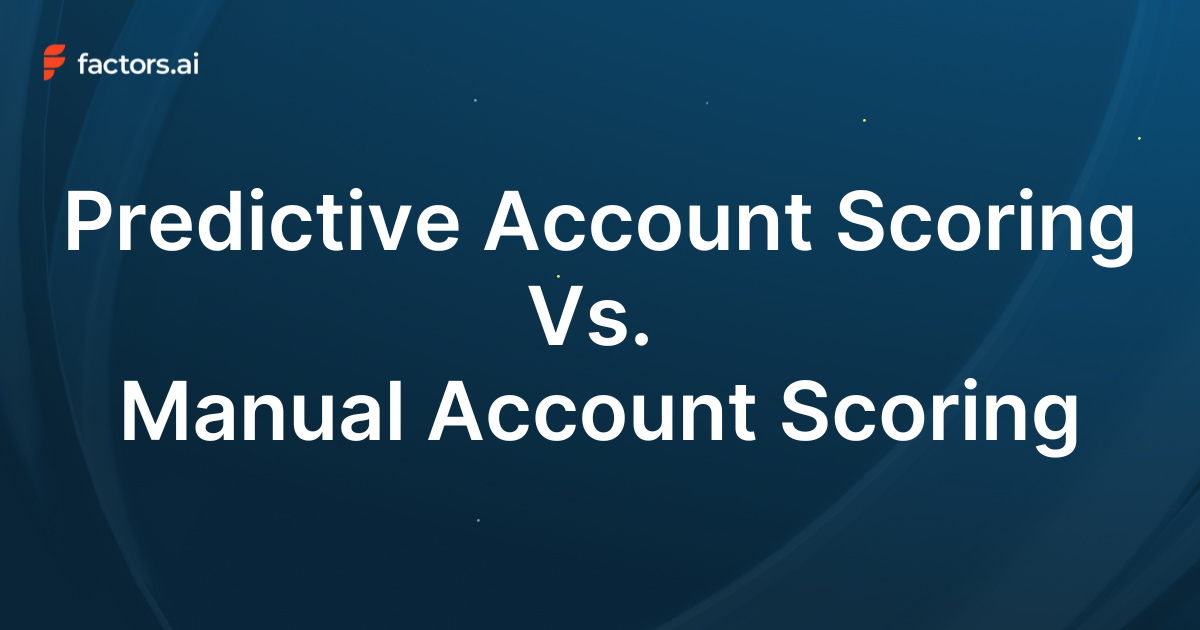
Predictive Account Scoring Vs. Manual Account Scoring: A Comparison
Many B2B teams waste up to one-third of their resources chasing accounts that never convert, resulting in stalled pipelines and low ROI. Manual scoring compounds the problem; it’s slow, biased, and doesn’t scale.
Predictive account scoring, on the other hand, uses machine-learning models and rich data signals to:
- Remove bias by standardizing criteria
- Scale instantly as your account list grows
- Speed up decisions by highlighting high-value accounts in real time
That means shorter sales cycles, higher close rates, and smarter budget allocation.
In this guide, you’ll learn how to:
- Select the right scoring approach for your team
- Compare manual vs. predictive scoring to determine which method maximizes pipeline efficiency and ROI.
TL;DR
- Predictive account scoring utilizes machine learning to analyze large, dynamic datasets and identify which accounts are most likely to convert.
- It delivers higher accuracy, scalability, and adaptability, making it ideal for data-rich, growth-focused B2B organizations.
- Manual account scoring is rule-based and relies on human judgment, making it easy to implement but prone to bias, limited in data use, and challenging to scale. It's ideal for smaller B2B teams just starting out with account prioritization.
- As teams mature, many start with manual scoring and transition to predictive models to drive efficiency, reduce bias, and improve alignment between sales and marketing.
What is Account Scoring?
Account scoring lets B2B sales and marketing teams zero in on the companies most likely to convert.
By analyzing firmographic, behavioral, and intent data against your Ideal Customer Profile (ICP), it ranks target accounts by their conversion potential. This prioritization helps you:
- Focus outreach on high-value accounts rather than chasing every lead.
- Engage the most promising prospects first, driving higher win rates.
- Create a shared, data-backed view of account priorities across sales and marketing.
In short, account scoring converts your raw data into a roadmap for efficient, revenue-focused growth.
Understanding Predictive Account Scoring vs. Manual Account Scoring
Predictive account scoring uses machine learning to analyze large volumes of historical and real-time data, scoring accounts based on their likelihood to convert. It continuously improves with new inputs, minimizing human error and bias.
This automated method enables B2B teams to prioritize efficiently, improve cross-functional alignment, and respond to market changes with greater agility.
Manual account scoring relies on human judgment to rank accounts based on fixed criteria like company size, industry, or past interactions. Teams define rules and assign weights, then assign scores.
This method offers control and transparency but is labor-intensive, prone to bias, and lacks scalability. It's best suited for smaller datasets or teams just beginning to prioritize accounts systematically.
Predictive Account Scoring vs. Manual Account Scoring: A Detailed Comparison
When comparing account scoring methods and models, it's essential to break them down by their core features and functionalities. Here’s how predictive scoring stacks up against manual scoring across key dimensions:
1. Data Handling & Inputs
- Manual Account Scoring:
Relies on limited, predefined criteria, such as company size, industry, or past interactions. These are selected and weighted manually, often based on intuition or fundamental historical analysis. Input data is usually static and prone to becoming outdated. - Predictive Account Scoring:
Ingests large volumes of diverse data, including firmographics, technographics, intent signals, engagement metrics, CRM data, and even data from third-party sources. Uses machine learning to dynamically update inputs and prioritize what truly matters based on real conversion patterns.
2. Scoring Logic & Methodology
- Manual Account Scoring:
Uses rule-based logic with static weight assignments (e.g., “+10 points for companies with over 500 employees”). While simple, it lacks flexibility and fails to uncover deeper patterns in data. - Predictive Account Scoring:
Applies statistical and machine learning models to uncover complex relationships between data points. Scoring is based on patterns from successful past deals and automatically recalibrates as those patterns evolve.
3. Scalability
- Manual Account Scoring:
Works well for small datasets, but becomes more complex as the data volume increases. Re-scoring hundreds or thousands of accounts manually is time-consuming and inefficient. - Predictive Account Scoring:
Built to scale effortlessly. Can process and score thousands of accounts in real-time, without manual input. Ideal for fast-growing B2B teams with expanding data ecosystems.
4. Accuracy & Bias Reduction
- Manual Account Scoring:
Subject to human bias, inconsistency, and oversimplification. Accuracy is highly dependent on the judgment of the team assigning scores. - Predictive Account Scoring:
Reduces human bias by relying on actual data-driven outcomes. Identifies subtle indicators of intent or readiness that manual methods may miss, resulting in more precise targeting.
5. Adaptability to Change
- Manual Account Scoring:
Requires periodic reviews and manual updates to scoring criteria when market conditions shift or new insights emerge. Slow to respond to change. - Predictive Account Scoring:
Continuously adapts as new data comes in. Models can evolve in near real-time, making them highly responsive to shifts in buyer behavior, trends, or competitive dynamics.
6. Team Alignment & Transparency
- Manual Account Scoring:
Can create misalignment between sales and marketing if rules aren’t consistently applied or understood. Lacks a centralized, real-time view. - Predictive Account Scoring:
Promotes alignment by providing a unified, data-backed view of account priority. Real-time dashboards and integrations with CRM platforms make insights transparent and actionable across teams.
7. Implementation & Maintenance
- Manual Account Scoring:
Easy to set up but hard to maintain. Frequent manual updates and validation are required, consuming valuable time and resources. - Predictive Account Scoring:
Requires upfront effort for data integration and model training, but minimal ongoing maintenance. Once deployed, it can automate scoring and learning continuously.
Predictive account scoring stands out as the smarter, more scalable option for B2B organizations focused on long-term efficiency, personalization, and revenue growth.
Predictive Account Scoring vs. Manual Account Scoring: The Comparison Table
Here’s a quick comparison table between predictive account scoring and manual account scoring:
| Feature | Predictive Account Scoring | Manual Account Scoring |
|---|---|---|
| Data Handling | Analyzes large datasets from multiple sources automatically | Relies on limited, manually gathered data |
| Accuracy | High accuracy due to machine learning and continuous updates | Lower accuracy, prone to human error, and bias |
| Scalability | Easily scalable across large account volumes | Difficult to scale; time-consuming with larger datasets |
| Adaptability | Adapts in real-time to changes in buyer behavior and trends | Static unless manually updated |
| Resource Efficiency | Saves time and improves team efficiency | Labor-intensive and slow |
| Insights & Predictive Capability | Provides deep insights and predictive analytics | Offers only surface-level analysis |
| Best for | Mid-to-large B2B organizations with ample data and growth goals | Small teams or businesses just starting account-based strategies |
How to Build and Implement an Account Scoring Model?
Creating an effective account scoring model involves several critical steps that blend strategic planning, data science, and team alignment. Here's how to build and implement one successfully:
1. Define Your Ideal Customer Profile (ICP)
Begin by analyzing your most successful accounts to determine what characteristics define an ideal customer. Consider firmographic traits, including industry, company size, revenue, and geographic location, as well as behavioral indicators such as purchase history and engagement patterns.
2. Select and Prioritize Data Points
Identify which data attributes best predict success. These may include website visitor activity, product usage, technology stack (technographics), and intent signals. Assign weights to each factor based on historical conversion data and business goals.
3. Gather and Clean Your Data
Use your CRM, marketing automation platforms, and third-party data providers to collect relevant account data. Ensure it is clean, deduplicated, and up-to-date. Inaccurate or incomplete data will degrade scoring accuracy.
4. Choose the Right Scoring Methodology
For manual models, apply rule-based logic and custom scoring rules. For predictive account scoring, leverage machine learning tools that analyze patterns in historical data to automatically assign scores. These models adapt as new data comes in, improving over time.
5. Test and Validate the Model
Use past account data to test how well your model predicts actual outcomes. Analyze discrepancies between predicted and real results to fine-tune weights or algorithms. This validation phase is key to ensuring reliability.
6. Integrate Scoring into Workflows
Embed your scoring model into your CRM and sales tools so teams can see account scores in real time. Use the scores to trigger workflows, prioritize outreach, and inform content personalization strategies across the customer journey.
7. Collaborate Across Teams
Ensure sales, marketing, and operations teams are aligned on how the scoring model works and how it informs decision-making. Regular training and documentation can boost adoption and consistency.
8. Automate and Continuously Improve
Automate score recalculations as new data flows in and schedule regular reviews to refine inputs and weights. Predictive models should evolve with your market, customer behavior, and product changes.
Choosing the Right Approach for Your Organization
Selecting between manual and predictive account scoring depends on several internal factors, including team size, data maturity, technology infrastructure, and strategic goals. Each approach offers unique advantages at different stages of organizational growth.
1. When Manual Scoring Makes Sense
Manual account scoring is ideal for small to mid-sized B2B teams with limited data or just beginning to formalize their account prioritization. It allows full control over scoring criteria and weighting, making it easier to align with sales experience and intuition. This approach is also simpler to implement, requiring no complex tools or technical expertise. However, it may become inefficient and inconsistent as data volume and complexity grow.
2. When to Shift to Predictive Scoring
As your organization accumulates more data, whether from CRM systems, intent platforms, website behavior, or third-party sources, predictive account scoring becomes increasingly valuable. By leveraging machine learning, predictive models can analyze thousands of data points across many accounts, surfacing patterns that manual methods might miss. This enables more objective, scalable, and dynamic prioritization that adapts to market changes and customer behavior in real time.
3. A Blended Transition Strategy
Many B2B organizations start with manual scoring and gradually evolve into predictive models. This hybrid phase allows teams to compare both approaches, build trust in data-driven decision-making, and slowly integrate automation into their workflows. Manual scoring can still complement predictive models by validating assumptions or applying expert overrides in niche cases.
4. Key Factors to Consider
- Data Readiness: Do you have access to clean, consistent, and sufficient data?
- Resource Availability: Is your team equipped to manage or implement machine learning models?
- Business Goals: Are you aiming for rapid scaling, tighter targeting, or better sales and marketing alignment?
- Tooling and Integration: Can your current CRM or martech stack support predictive tools?
5. Align with Broader Strategy
Ultimately, the right scoring approach should align with your go-to-market strategy and support your revenue goals. For fast-scaling B2B organizations aiming to optimize efficiency, predictive scoring provides a clear competitive advantage. For more traditional or early-stage teams, starting with manual scoring helps build foundational understanding before automating.
Final Thoughts: Why Predictive Account Scoring Outperforms Manual Methods
Account scoring converts raw data into a targeted outreach roadmap. Manual scoring depends on fixed rules such as company size or industry, and human judgment, which makes setup straightforward but leaves teams vulnerable to bias, outdated inputs, and time-intensive upkeep.
Predictive scoring employs machine-learning models that ingest firmographic, technographic, intent, and engagement signals from multiple sources. Moreover, it continuously re-trains on new results, highlighting high-value accounts in real-time and ensuring that scoring criteria remain current.
Predictive models drive transparency across sales and marketing by feeding unified dashboards, while manual approaches can fracture alignment when criteria shift or are inconsistently applied. Implementation involves defining your Ideal Customer Profile, prioritizing key data points, cleaning input data, and validating model accuracy before integration.
Ultimately, organizations often begin with manual scoring to build foundational understanding, then migrate toward predictive methods as data volume and growth objectives intensify, unlocking greater efficiency and return on investment.
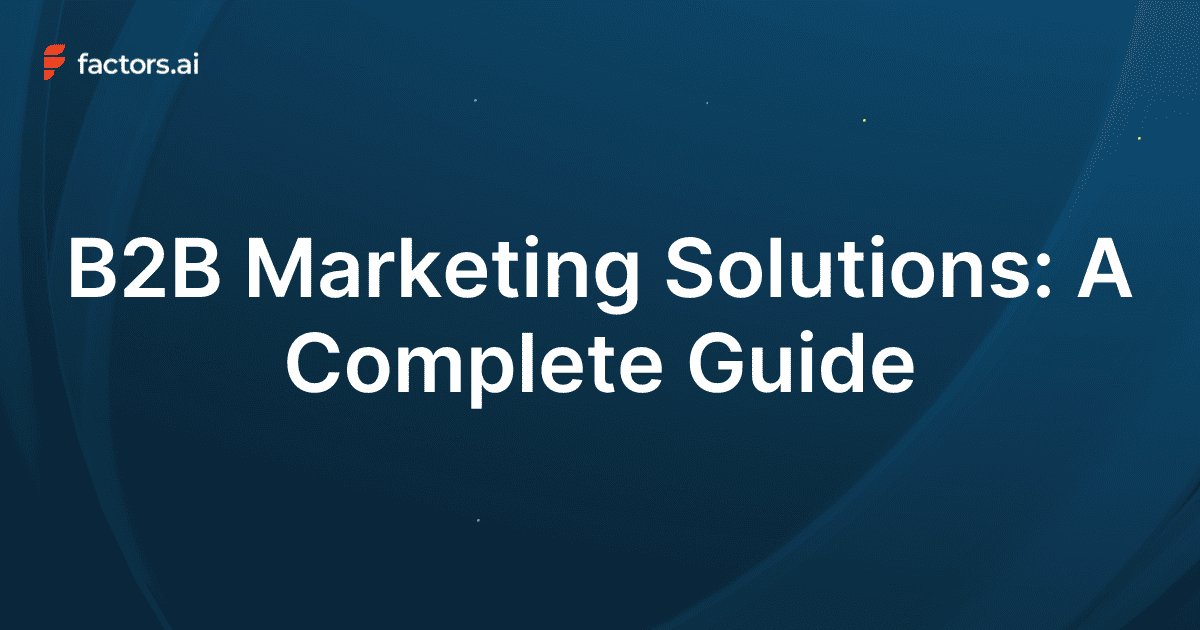
B2B Marketing Solutions: A Complete Guide to Strategy & Implementation
Marketing leaders often face a gap between the promises of B2B marketing solutions and their actual impact. Without a clear ROI, investing in new tools and campaigns can drain budgets, miss revenue targets, and create tension among sales, marketing, and executives. Stakeholders expect concrete proof that every dollar spent drives growth.
The solution lies in a systematic approach to selecting and utilizing the right B2B marketing solutions. By aligning choices with business goals, creating a clear plan, and leveraging analytics at every stage, you can find the right solutions and enhance campaigns to achieve steady growth and demonstrate real value to your organization.
Let’s delve into the essentials of B2B marketing solutions.
TL;DR
- Define clear business goals and audit your tech stack to identify gaps and prevent redundancy.
- Foster cross-functional collaboration and choose solutions that are compatible with existing systems.
- Develop a SMART KPI-driven roadmap with channel-specific strategies and agile performance reviews.
- Integrate analytics for a unified customer view and execute targeted, automated campaigns with ongoing testing and refinement.
How to Select the Right B2B Marketing Solutions?
Follow this structured process to choose tools that drive real impact, boost your pipeline, improve efficiency, and prove ROI.
- Define Goals and KPIs: Begin by identifying what you want to achieve, whether it's improving lead quality, increasing conversion rates, enhancing customer retention, or scaling ABM efforts. Align solution selection with long-term business KPIs and growth targets.
- Audit Existing Marketing Stack: Evaluate current tools, workflows, and data systems. Where are the bottlenecks in lead scoring, personalization, and attribution? Clarify what’s missing, duplicated, or underperforming to avoid redundancy and reduce tech bloat.
- Engage Cross-Functional Stakeholders: Involve cross-functional teams like marketing, sales, operations, and IT. Gather pain points and adoption requirements to provide new solutions to solve real problems.
- Prioritize Integration and Compatibility: Select tools that integrate seamlessly with your existing stack, including CRM, CMS, CDP, analytics, and ad platforms. Look for API-first products or native integrations that support your existing ecosystem (e.g., Salesforce, HubSpot).
- Assess Usability & Onboarding: A powerful tool with a steep learning curve can slow teams down. Evaluate UI/UX, documentation, and training resources. Ensure non-technical users can self-serve or automate workflows with minimal support.
- Request Demos and Review Case Studies: Evaluate vendors by requesting live demos tailored to your use case. Study case studies from companies of similar size or industry to validate real-world results.
- Evaluate Scalability and Future Needs: Select solutions that can grow with your team and data volume. Prefer modular tools that allow you to expand usage, add new functions, or support additional users and regions without requiring replatforming.
- Consider Total Cost of Ownership (TCO): Include onboarding, integrations, training, data migration, and support costs. Determine ROI potential through performance metrics, such as increased MQLs or reduced CAC.
- Validate Security and Compliance: Evaluate each tool’s compliance with relevant regulations, including GDPR, SOC 2, HIPAA, and others. Confirm that your company retains data ownership and can export/import easily.
- Start with a Pilot or Trial Implementation: Run a short-term pilot with a defined use case to validate fit. Track performance metrics, user feedback, and integration friction to inform your final decision.
How to Build a Strategic B2B Marketing Implementation Plan?
Follow these steps to create a clear, actionable roadmap that aligns your teams, maximizes resources, and drives measurable results:
- Audit Your Existing Marketing Performance: Start with a thorough evaluation of your current marketing efforts. Utilize analytics tools (such as GA4, HubSpot, or Factors) to pinpoint high-performing channels, identify underperforming tactics, and track overall ROI trends. Look at metrics like lead quality, funnel drop-off points, conversion rates, and campaign attribution.
- Define Clear Goals and KPIs: Set SMART goals (Specific, Measurable, Achievable, Relevant, Time-bound) that align with broader business objectives. Example KPIs might include MQL volume, sales pipeline growth, lead-to-close rate, or cost per acquisition. These will serve as your guiding benchmarks.
- Map the Buyer’s Journey and Audience Needs: Understand your target audience by mapping their journey across stages, such as awareness, consideration, decision, and post-sale. Align messaging, content, and campaigns to meet their needs at each stage. Use personas, firmographics, and intent data for precision.
- Prioritize High-Impact Tactics Based on Resources: Not all campaigns carry equal weight. Focus on revenue-generating tactics like ABM, paid retargeting, or email nurtures that support sales goals. Budget wisely, allocate more to what converts, and use pilot tests for newer channels before full deployment.
- Create a Channel-Specific Content Strategy: Develop tailored content formats and themes for each key channel (e.g., webinars for mid-funnel education, LinkedIn ads for awareness, whitepapers for lead gen). Ensure messaging consistency and a strong value proposition across touchpoints.
- Build a Detailed Marketing Calendar: Plan campaign timelines, content releases, webinars, product launches, and ad cycles in a centralized calendar. Tools like Asana, Notion, or Trello help manage execution and avoid overlaps or missed opportunities.
- Document Roles, Responsibilities, and Workflows: Ensure alignment across marketing, sales, content, and ops. Define who owns each campaign, who’s responsible for reporting, and how leads are handed off between teams. Use tools like RACI matrices for clarity.
- Monitor and Optimize in Real Time: Don’t set and forget. Review campaign performance weekly or monthly. Use dashboards to surface actionable insights. Pivot quickly, optimize budgets, adjust messaging, or pause ineffective campaigns based on data.
- Plan for Flexibility and Market Agility: Build flexibility into your plan to accommodate market shifts, emerging trends, or product changes. Revisit your strategy quarterly to refine it based on competitive shifts, buyer behavior, and feedback from frontline teams.
This approach creates a clear roadmap that aligns your team, optimizes resource use, and enhances the likelihood of achieving your B2B marketing goals.
How to Develop an Execution Roadmap for B2B Marketing Solutions
- Break Down Strategy into Actionable Milestones: Translate high-level goals into specific initiatives. For each initiative (e.g., launching an ABM campaign), define milestones (e.g., account selection, creative development, campaign launch) and assign owners to ensure accountability.
- Create a 90-Day Action Plan: Develop rolling quarterly plans that include detailed tasks, responsible parties, timelines, and resource requirements. This enables agile execution and allows for re-prioritization based on new insights or market shifts.
- Assign Clear Roles and Responsibilities: Use a RACI model (Responsible, Accountable, Consulted, Informed) to clarify who owns each task and who needs to be involved. This prevents duplication of effort and ensures faster progress.
- Establish Governance and Feedback Loops: Establish a regular review cadence.
- Weekly check-ins for task progress and blockers.
- Monthly reviews for assessing campaign performance.
- Quarterly reviews to evaluate broader outcomes and strategy fit.
- Use Real-Time Dashboards and Customer Feedback: Track KPIs like conversion rates, pipeline contribution, and engagement using dashboards. Complement this with sales and customer feedback to refine messaging, channels, and offers.
- Document Assumptions and Decision Rights: Clearly outline key assumptions (e.g., buyer persona needs, budget expectations) and identify who has the authority to make which decisions. This helps your team stay agile without getting stuck on approvals.
- Prepare for Course Corrections: Build Flexibility into your roadmap. Include checkpoints to assess whether priorities need to be shifted due to competitor actions, campaign underperformance, or internal strategy changes.
This structured approach connects strategy with daily operations, resulting in a more agile and effective B2B marketing program that delivers measurable results.
How to Integrate B2B Marketing Analytics?
Integrating analytics into your B2B marketing is crucial for informed decision-making and campaign enhancement. Here’s how you can do it:
- Set Up Comprehensive Data Collection: Start by integrating data from all major sources, including your CRM (such as Salesforce or HubSpot), marketing automation platforms, advertising channels (e.g., Google Ads, LinkedIn), and website analytics (e.g., GA4, Factors). This ensures end-to-end visibility into user behavior and campaign performance.
- Consolidate Data for a Unified View: Use a data warehouse or a customer data platform (CDP) to centralize data. This helps eliminate silos and provides a 360° view of prospects and customers across touchpoints.
- Define Clear Measurement Objectives: These KPIs guide performance reviews and strategic decisions. Align your analytics with specific business goals, such as:
- Qualified leads generated
- Website conversion rates
- Pipeline velocity
- Customer acquisition cost (CAC)
- Revenue attribution
- Deploy Visualization & Reporting Tools: Utilize tools like Google Data Studio, Tableau, or Looker to create interactive dashboards that provide real-time insights. Customize views for marketing, sales, and executive stakeholders.
- Apply Attribution Modeling: Select attribution models, such as first-touch, last-touch, linear, or data-driven, based on the complexity of your sales cycle. These models help identify which channels and touchpoints are most influential in driving conversions.
- Ensure Ongoing Accuracy and Relevance: Regularly audit your tracking setup (e.g., UTMs, tags, API syncs) to avoid data loss or inconsistencies. Update dashboards as metrics evolve or new tools are integrated into your stack.
- Turn Insights into Action: Use analytics not just for reporting but to iterate quickly: refine targeting, adjust budget allocations, test content strategies, and align with sales enablement priorities.
By integrating analytics at every stage, you empower your marketing and sales teams to make informed decisions, enhance ROI, and continuously improve your B2B marketing for sustained growth.
How to Execute B2B Marketing Campaigns?
You can execute a strategic B2B marketing campaign by:
- Map Content to the Buyer’s Journey: Structure your campaign around the three core stages:
- Awareness: Utilize blogs, infographics, and social media ads to educate and capture attention.
- Consideration: Offer case studies, comparison guides, and webinars to build trust.
- Decision: Provide ROI calculators, product demos, and tailored proposals to drive action.
- Choose the Right Channels for Your Audience: Identify where your target audience spends their time and focus your efforts there.
- LinkedIn: Great for ABM and professional engagement.
- Email: Ideal for nurturing leads and personalization.
- Search & Display Ads: For capturing high-intent demand.
- Industry Events & Webinars: For building authority and deeper engagement.
- Maintain Consistent Messaging Across All Touchpoints: Ensure your value proposition is communicated on all platforms, whether it's a sales email, landing page, or social post. Consistency boosts brand recognition and trust.
- Use Marketing Automation for Scale & Precision: Platforms like HubSpot, Marketo, or Pardot allow you to:
- Automate lead-nurturing workflows.
- Score leads based on behavior.
- Trigger personalized messages in real time.
- A/B test creatives and sequences.
- Track and Analyze Campaign Performance in Real Time: Monitor key metrics like:
- Conversion rate by channel and content type.
- Cost per lead (CPL) and customer acquisition cost (CAC).
- Engagement metrics, such as open rates, CTRs, and session duration.
- Run Continuous Optimization Loops: Use testing and analytics to improve campaign outcomes:
- A/B test subject lines, CTAs, landing pages, and visuals.
- Adjust targeting and bidding strategies based on performance.
- Retarget engaged users to move them down the funnel.
- Align Sales and Marketing During Campaigns: Share campaign insights with sales teams in real-time. Use shared dashboards, lead scoring, and feedback loops to improve follow-up quality and timing.
B2B Marketing Solution: Aligning Strategy, Planning, and Execution
Aligning strategy, planning, and execution is essential for B2B marketing success. Ensure all teams understand business goals and hold regular meetings to maintain alignment among marketing, sales, and operations. Clearly define roles to ensure everyone knows their responsibilities.
Break projects into smaller tasks with clear deadlines, using tools to track progress and ensure accountability. Document deliverables to avoid confusion and maintain consistency.
Foster open communication to address issues early and adjust plans as needed. Implement regular review cycles, with weekly updates and monthly strategic checks, to identify issues early and allow for quick adjustments.
By promoting collaboration, setting clear expectations, and maintaining transparency, you ensure strategy, planning, and execution work seamlessly to drive B2B marketing success.
Final Thoughts on Implementing B2B Marketing Solutions
Implementing B2B marketing solutions involves more than selecting tools or launching campaigns. It requires creating a system where strategy, planning, and execution harmonize. Begin by understanding your business needs, aligning stakeholders, and setting clear goals to build a strong foundation for success. Develop detailed plans, assign clear roles, and utilize analytics to ensure every action has purpose.
Regular reviews and feedback enable adaptation to changes and alignment with business goals. Avoid common mistakes, such as misaligned priorities or unclear roles, to maximize ROI and achieve growth. Successful B2B marketing teams collaborate across departments, learn from data, and refine their approach. With a disciplined process, your organization can transform marketing plans into tangible results, driving both pipeline and revenue growth.
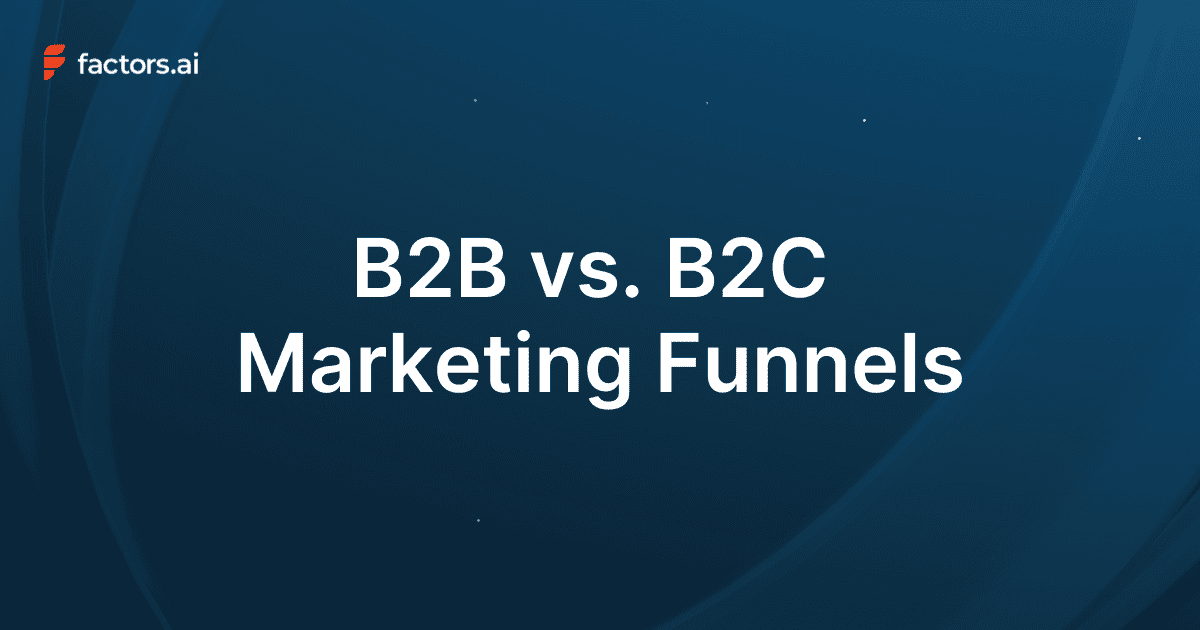
B2B Marketing Funnel vs. B2C Marketing Funnel: 15 Critical Differences That Drive Conversion
If you've attempted to apply a B2C marketing strategy to a B2B audience, you've likely encountered challenges. Selling consumer goods differs greatly from marketing enterprise solutions. When campaigns falter, leads dwindle, and sales cycles extend, it can impact revenue and team morale.
The root of this issue lies in not recognizing the fundamental differences between B2B and B2C marketing funnels. While both aim to convert prospects into customers, their paths, motivations, and methods diverge significantly. B2B sales funnels are longer, involve more decision-makers, and require greater trust and education. In contrast, B2C funnels are quicker, focusing on emotional impact and targeting individuals ready to make swift decisions.
By recognizing these fundamental differences, you can tailor your strategy to shorten sales cycles, boost conversion rates, and drive consistent growth. This guide breaks down the 15 most crucial distinctions between B2B and B2C marketing funnels, providing you with clear insights and actionable tactics to enhance your B2B performance. Whether you’re struggling with low-quality leads, sluggish deal velocity, or leaky pipelines, you’ll find practical steps to level up your approach.
Let’s dive into what truly separates top-performing B2B marketers from the rest.
TL;DR
- Cycle & Decision: B2B deals span months and require multiple approvals; B2C deals close quickly with individual decisions.
- Content & Nurture: B2B uses educational, multi-touch nurturing; B2C relies on emotional, impulse-driven campaigns.
- Value & Cost: B2B conversions are fewer but high-value (higher CPL); B2C drives volume with lower-value, lower-cost leads.
- Sales & Channels: B2B depends on direct sales outreach and LinkedIn/webinars; B2C leans on digital self-service and social ads.
What is a Marketing Funnel?
A marketing funnel maps how prospects move from first hearing about your brand to becoming loyal customers. Picture it as an inverted pyramid:
- Awareness: You cast a wide net, ads, content, and social posts, to attract potential buyers.
- Interest: Prospects seek more information, blog posts, webinars, or product pages, to learn how you solve their problem.
- Consideration: They compare options, download case studies, or attend demos to evaluate your fit.
- Intent & Evaluation: Qualified leads request quotes, trials, or meetings, signaling readiness to buy.
- Purchase: A deal closes; the funnel narrows to those who are most likely to convert.
In B2B, this buyer journey often spans months, involves multiple stakeholders, and demands targeted education at each step. In B2C, decisions move faster and are usually driven by emotional or impulse-based triggers.
By tracking drop-off points and tailoring content at every stage, you can optimize your funnel, aligning sales and marketing, shortening sales cycles, and boosting conversion rates.
B2B Marketing Funnel vs. B2C Marketing Funnel: A Quick Overview
Both B2B and B2C marketing funnels map the journey from initial contact to purchase, but they differ in structure, speed, and complexity. Understanding these differences is essential for optimizing marketing efforts and boosting conversions.
B2B marketing funnels target other businesses and typically involve a longer process, often lasting several months. Multiple stakeholders are involved, each with unique needs. The funnel usually comprises six stages: awareness, interest, consideration, intent, evaluation, and purchase. Each stage requires specific content and engagement, as buyers seek detailed information, case studies, and proof of ROI. The goal is to build trust, nurture relationships, and guide prospects through a thorough evaluation.
B2C marketing funnels focus on individual consumers, with a much shorter journey, sometimes just minutes or days. The funnel typically includes four stages: awareness, interest, desire, and action. Decisions are often made emotionally or impulsively, with fewer people involved and less need for detailed information. The aim is to create a seamless and engaging experience that facilitates quick decisions, often through the use of persuasive messaging, special offers, and easy checkouts.
Both funnels aim to convert leads into customers, but the audience's needs and actions shape the path. B2B funnels require patience, personalization, and ongoing care, while B2C funnels rely on speed, simplicity, and emotional appeal. Understanding these differences is key to crafting an effective marketing strategy.
15 Critical Differences Between B2B Marketing Funnel and B2C Marketing Funnel
Recognizing the unique characteristics of B2B and B2C marketing funnel is crucial for enhancing your strategy and boosting conversion rates.
Here are 15 key differences that define each funnel and their significance for your business:
- Funnel Structure and Stages
B2B funnels typically span six stages: awareness, interest, consideration, intent, evaluation, and purchase, reflecting the extended evaluation process that occurs before a purchase is made. B2C funnels are shorter, typically progressing from awareness to action in just four steps, emphasizing speed and simplicity. - Sales Cycle Duration
B2B sales cycles are lengthy and deliberate, often stretching over weeks or months due to research, negotiations, and internal approvals. B2C cycles are typically short and transactional, frequently completed within minutes to days. - Decision-Making Process
B2B purchases are logic-driven, involving risk analysis, budget justification, and ROI projections. B2C decisions often rely on emotions, desires, or personal needs. - Number of Stakeholders
B2B buying decisions typically involve multiple stakeholders, including procurement, finance, IT, and end users. In B2C, there’s usually just one buyer, leading to quicker decisions. - Lead Qualification and Nurturing
B2B funnels use lead scoring, segmentation, and personalized follow-ups to guide prospects down the funnel. B2C strategies focus more on capturing interest and triggering fast conversions through engaging CTAs and offers. - Content Strategy and Messaging
B2B content is educational, technical, and trust-building, like whitepapers or case studies. B2C content is often visual, bite-sized, and emotionally resonant, like social videos, reviews, or lifestyle imagery. - Emotional vs. Rational Triggers
B2B buyers are influenced by practicality, ROI, and long-term gains, while B2C buyers respond to personal emotions, aesthetics, and immediate satisfaction. - Average Deal Size and Transaction Value
B2B deals are high-value and long-term, often requiring contractual commitments. B2C purchases are usually lower-ticket and one-time, with faster checkout processes. - Conversion Rates at Each Funnel Stage
B2B funnels have lower but more valuable conversion rates, as each lead is highly qualified. B2C funnels rely on higher volume and faster movement through stages. - Cost Per Lead and Customer Acquisition Cost (CAC)
B2B CAC is higher due to longer nurturing, specialized sales efforts, and content investments. B2C CAC is generally lower, but requires higher traffic and more conversions to achieve the same value as B2B. - Role of Sales Teams
B2B depends heavily on sales reps and account managers to guide prospects and close deals. B2C often uses self-service portals, online stores, and direct-response campaigns to drive sales. - Channel Preferences and Touchpoints
B2B buyers engage with LinkedIn, webinars, email, and events for insights. B2C buyers are more active on Instagram, YouTube, TikTok, and search ads, driven by lifestyle and trend content. - Use of Automation and Technology
B2B funnels utilize marketing automation, CRM systems, and intent data to deliver personalized nurturing and enhance pipeline visibility. B2C funnels utilize real-time automation for swift actions, including flash sales, retargeting, and loyalty perks. - Post-Purchase Relationship and Retention
B2B brands focus on long-term retention through support, renewals, and ongoing value delivery. B2C brands aim for repeat sales through loyalty programs, discount codes, and personalized offers. - Measurement and Funnel Optimization
B2B success is tracked with multi-touch attribution, account engagement, and pipeline velocity. B2C is more focused on click-through rates, conversion rates, and customer lifetime value, with quicker campaign feedback loops.
By understanding these distinctions, you can build a marketing funnel that aligns with your audience’s behavior, expectations, and decision-making style, maximizing both efficiency and impact.
How to Adapt Your B2B Marketing Funnel for Higher Conversions?
To enhance conversions in your B2B marketing funnel, focus on the specific needs of business buyers. Here’s how to optimize each stage for better outcomes:
1. Engage Stakeholders:
B2B decisions involve multiple people. Identify key stakeholders early and create content and outreach tailored to each role: technical, financial, and executive, to address their concerns and needs.
2. Qualify Leads:
Not all leads are equal. Use lead scoring based on company details, engagement, and buying intent. This helps your sales team focus on promising accounts, saving time, and boosting conversions.
3. Provide Educational Content:
B2B buyers conduct extensive research before contacting sales. Offer detailed guides, case studies, and webinars that answer their questions and build trust. Ensure your content is available at every funnel stage, from awareness to decision.
4. Personalize Nurturing:
Long sales cycles require ongoing nurturing. Use marketing automation to send personalized emails, retargeting ads, and relevant resources based on each lead’s stage and actions. This keeps your brand top of mind and moves prospects closer to a decision. Learn more about Workflow Automations to streamline this process.
5. Align Sales and Marketing:
Ensure your sales and marketing teams collaborate effectively. Share insights, feedback, and data to improve messaging and outreach. A unified approach ensures a seamless transition from marketing-qualified leads to sales-qualified leads. Explore how our Account Intelligence can help with this alignment.
6. Measure and Improve:
Track funnel metrics like conversion rates and content performance. Use these insights to test and refine your strategy, keeping your B2B marketing funnel aligned with the evolving needs of buyers and market changes. For detailed analytics, visit our Funnel Conversion Optimization page.
By focusing on these steps, you’ll build a B2B marketing funnel that attracts quality leads and guides them efficiently toward conversion.
B2B vs. B2C Wrap-Up
Understanding the differences between B2B and B2C marketing funnel is essential for achieving tangible results. The B2B funnel is more complex, with longer sales cycles and multiple decision-makers, focusing on education and relationship-building. In contrast, B2C funnels focus on achieving quick engagement and generating fast sales.
If you manage a B2B funnel, adjust your strategies accordingly. Nurture leads over time, provide detailed content for each decision-maker, and ensure smooth coordination between sales and marketing. Track key metrics such as lead quality, conversion rates, and customer acquisition costs.
A one-size-fits-all approach won't work. By understanding the 15 key differences outlined in this guide, you can build a B2B funnel that attracts the right prospects and guides them to conversion.
Successful B2B marketers optimize their funnel using real data and feedback. Keep your customer's journey central and use tools that offer actionable insights. With the right approach, your B2B funnel can drive growth and lasting business relationships
.png)
Top 9 Intent-Based Marketing Tools for B2B Companies
Struggling to convert website visitors into leads? You're not alone. Many B2B marketers find that traditional campaigns attract prospects who aren't ready to buy, leading to wasted resources and missed sales targets. Sales teams often chase cold leads while genuine buyers slip away. The solution? Intent-based marketing tools. These platforms track digital signals, such as content downloads, keyword searches, and website visits, to identify companies actively seeking solutions like yours. By targeting high-intent accounts, you can boost engagement, shorten sales cycles, and drive revenue.
This guide lists the top 9 intent-based marketing tools for B2B, detailing their features, strengths, and optimal uses. Whether refining your ABM strategy or enhancing lead generation, this curated list will help you select the right platform to grow your business.
TL;DR
- Intent-based marketing tools empower B2B teams to identify and engage with prospects who are actively seeking solutions, thereby enhancing conversion rates and accelerating sales.
- Key considerations include data accuracy, integration, compliance, analytics, and pricing.
- Select a tool that aligns with your business goals, technical infrastructure, and target audience.
- These platforms enable a focus on high-intent accounts, personalized outreach, and improved ROI.
- Success requires aligning sales and marketing teams and integrating smoothly with your CRM. Reliable intent data is essential for B2B growth and competitiveness.
Why B2B Companies Need Intent-Based Marketing Tools?
Here’s why B2B companies need intent-based marketing tools:
- Targets Active Buyers: Intent-based tools identify companies actively researching your solution, reducing wasted outreach to disinterested prospects.
- Leverages Behavioral Data: Tracks signals like website visits, content downloads, and keyword searches to detect buying intent.
- Enables Personalized Outreach: Equips teams to tailor messaging and campaigns based on real-time intent signals for greater relevance.
- Improves Lead Prioritization: Helps prioritize high-intent accounts, ensuring sales teams focus on prospects most likely to convert.
- Shortens Sales Cycles: Timely follow-ups with in-market buyers accelerate deal progression and reduce time to close.
- Boosts ROI: Resources are spent more efficiently, leading to higher conversion rates and better return on marketing investment.
- Aligns Sales and Marketing: Fosters collaboration between sales and marketing through shared, intent-based goals and data-driven lead strategies.
Top 10 Intent-Based Marketing Tools
Choosing the right intent-based marketing tool can significantly enhance your B2B pipeline. Here's a snapshot of the top 10 platforms:
1. Factors
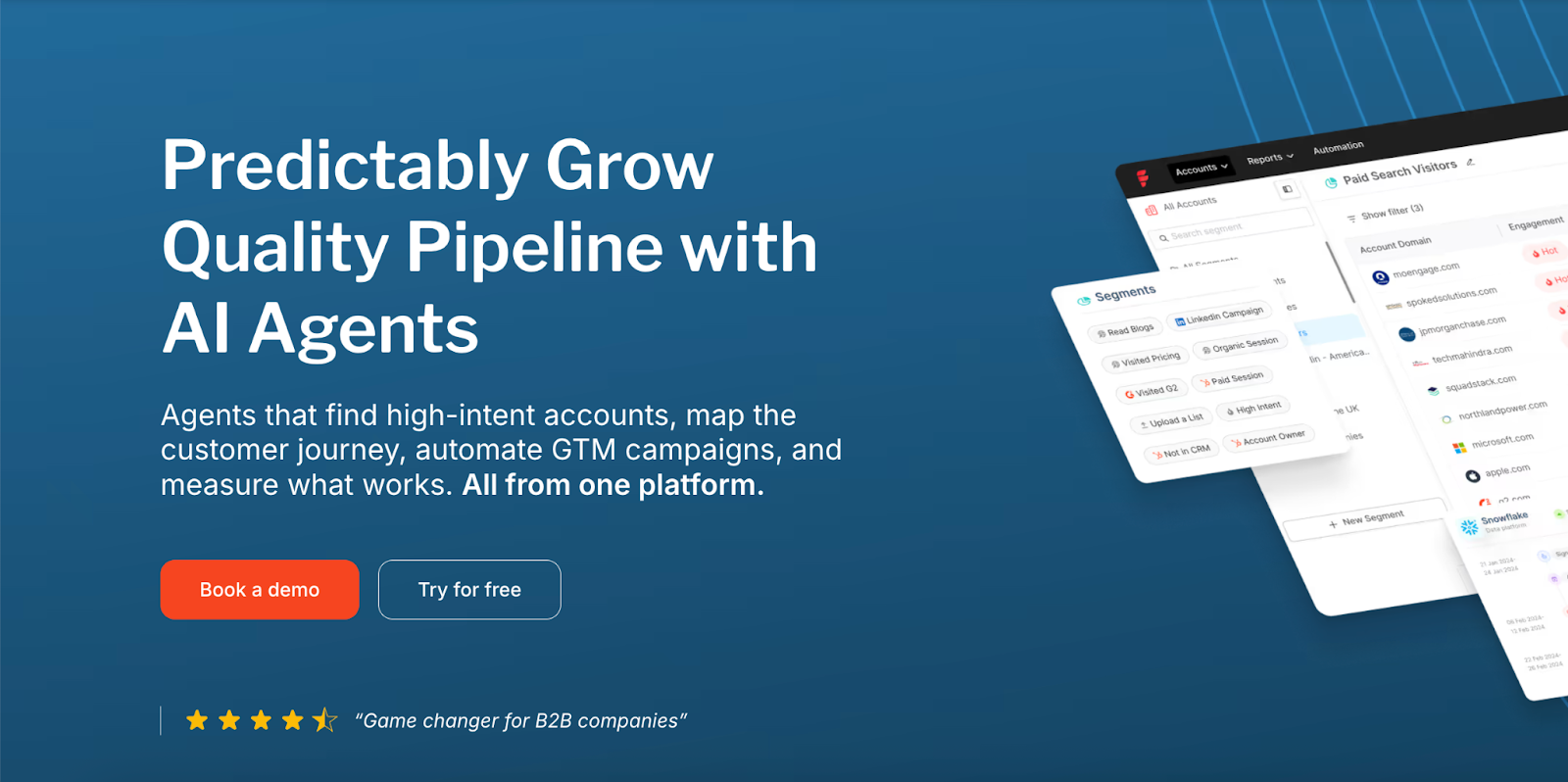
Factors is built for B2B teams focused on marketing intelligence and attribution. It unifies behavioral signals to identify high-intent accounts. Lead scoring, multi-touch attribution, and journey visualization are all part of its offering. The platform integrates with major CRMs and requires no coding to set up. It’s designed to speed up sales readiness with real-time alerts and workflow automations. A strong choice for data-driven, product‑led teams.
Key Features:
- Unified Scoring Engine: Merges CRM, ad, web, and intent data into a single scoring model.
- Sales‑Ready Detection: Flags accounts showing strong buying signals for rapid sales action.
- PQL Identification: Tracks product-qualified leads via app usage and workflow triggers.
- Intent Alerts: Sends real-time alerts to sales reps based on intent and behavior.
- No‑Code Deployment: Quick setup with configurable rules, no developer needed.
- CRM Integration: Bi‑directional syncing with Salesforce, HubSpot, and others.
- Multi‑Touch Attribution: Maps the contribution of each channel to revenue outcomes.
- Journey Visualization: Displays a timeline of account actions from initial contact to conversion.
- Slack & Email Alerts: Immediate notifications enable faster outreach.
Pricing:
Factors offers a forever-free plan. The paid plan starts at $ 5,000 per year.
2. Bombora
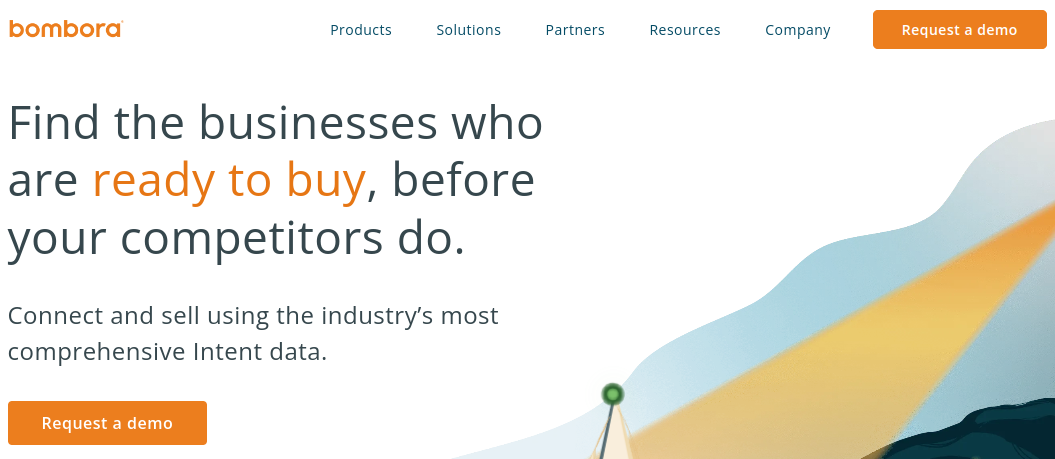
Bombora is a leading intent data provider offering a comprehensive view of account behavior based on the Bombora Data Co‑op, which collects privacy-compliant intent signals from thousands of business-related websites. It helps B2B teams identify accounts showing increased research on specific topics, with seamless integrations across CRMs and marketing platforms. Trusted by marketers for its "Company Surge" score, Bombora surfaces accounts actively exploring relevant solutions, enabling early, targeted outreach.
Key Features:
- Company Surge Intent Data: Indicates when account-level interest in a topic exceeds the baseline.
- Data Co‑op Source: Covers millions of websites in a privacy-compliant data exchange.
- Custom Topic Tracking: Monitors intent around more than 12,000 specific market topics.
- Scoring & Prioritization: Ranks accounts based on the intensity and recency of intent signals.
- Sales & Marketing Integration: Pushes data into platforms like Salesforce, Marketo, and DSPs.
- Campaign Optimization: Helps target high-intent audiences in ads and email campaigns.
- Churn & Expansion Signals: Identifies when existing customers show new buying interest.
Pricing:
Public pricing is not available.
3. Cognism
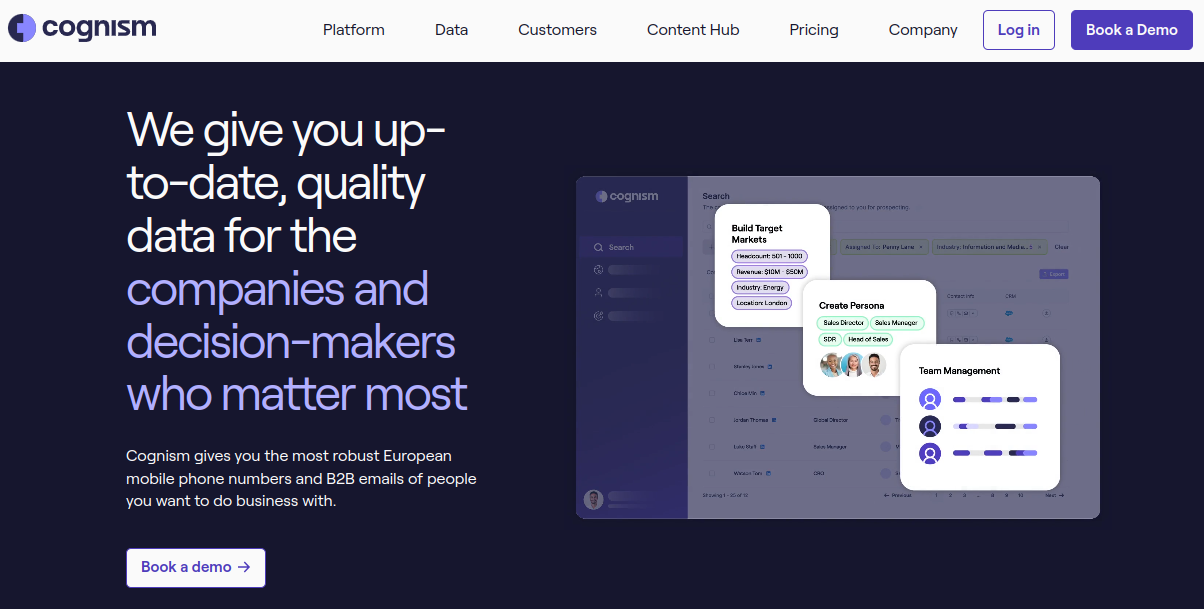
Cognism combines rich B2B contact data with intent signals to give revenue teams precise buyer insights. Its platform aggregates firmographic and technographic info, real-time hiring, funding, and intent alerts. With integrated search, data enrichment, and mobile verification, teams can uncover decision-makers and engage them proactively. Cognism is ideal for sales and marketing operations seeking rapid pipeline generation and compliance-ready outreach.
Key Features:
- Signal-Based Buy Triggers: Detect hiring trends, funding rounds, and executive changes to time outreach.
- Firmographic & Technographic Filters: Segment contacts by industry, company size, and tech stack for precise targeting.
- Bombora Intent Integration: Surface account-level buying signals across topics of interest.
- Phone-Verified Mobile Data: Includes manually verified mobiles to reach prospects instantly.
- AI-Powered Prospect Search: Enables natural-language queries to find ICP-fit accounts quickly.
- CRM & Outreach Sync: Bi-directional integrations with Salesforce, HubSpot, Salesloft, etc.
- Sales Companion Extension: Access contact data and signals directly from social platforms.
Pricing:
Pricing details are available upon request.
4. 6sense
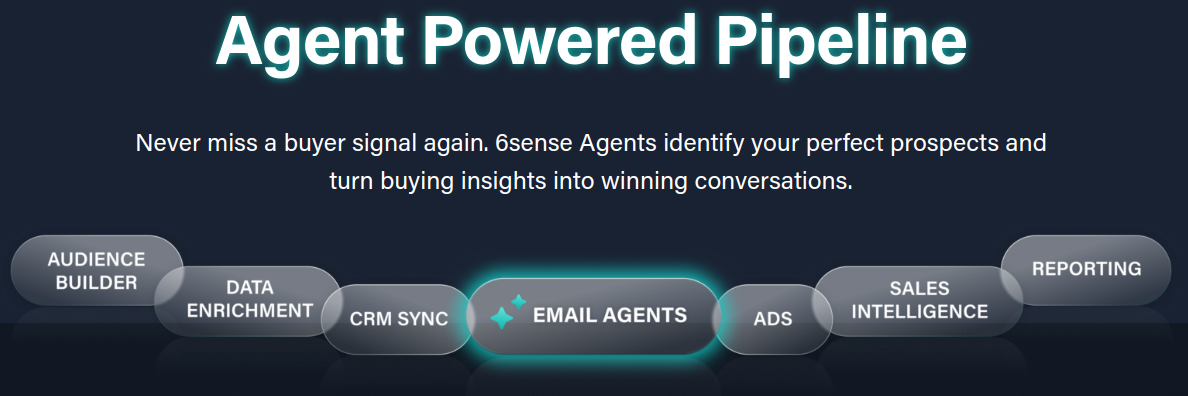
6sense is an AI-driven platform that delivers intent insights, predictive scoring, and account orchestration. It captures vast intent data across web and third-party sources, leverages AI (6AI) to predict buying stages, and enables real-time engagement across marketing and sales channels. Designed for full-funnel orchestration, 6sense helps revenue teams uncover in-market accounts, personalize outreach, and boost ROI, all within a compliance-first framework.
Key Features:
- AI-Powered Intent Scoring: Real-time analysis of intent trends to flag in-market accounts.
- Web Deanonymization: Maps anonymous web behavior to known accounts across sessions.
- Keyword & Topic Tracking: Monitor unlimited intent topics and auto-generate keyword suggestions.
- Predictive Account Prioritization: Uses AI to rank accounts based on likelihood to buy.
- Multi-Channel Orchestration: Enables coordinated campaigns across email, ads, and sales outreach.
- Shared Dashboards & Alerts: Surface key intent trends via Slack or custom dashboards.
- Third-Party Integrations: Includes Bombora, G2, TrustRadius, TechTarget, and CRM platforms
Pricing:
It has a free plan with basic features. Public pricing is not available.
5. Demandbase
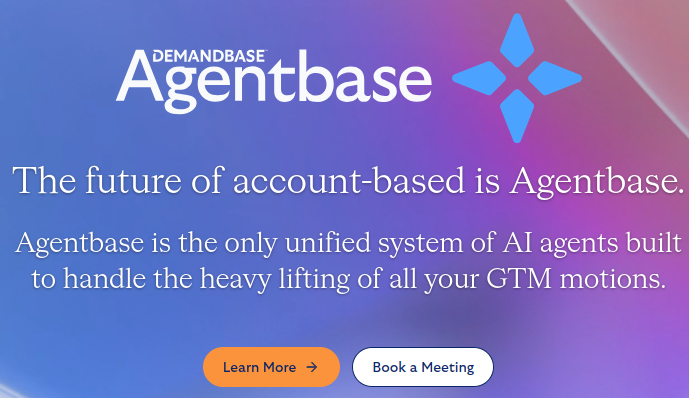
Demandbase is an AI-powered account intelligence platform that combines firmographic data, intent signals, and web visitor identification to help B2B marketers discover and engage in-market accounts. It offers deep insights into account activities, enabling personalized outreach and optimized ABM campaigns. With comprehensive CRM and ad platform integrations, Demandbase supports coordinated orchestration across teams while ensuring data compliance.
Key Features:
- Intent-Based Account Targeting: Identifies accounts showing real-time purchase signals.
- Company Visitor Identification: Matches anonymous website traffic to active accounts.
- Custom Account Segments: Build dynamic account lists based on behavior, ICP, and intent.
- B2B Advertising Insights: Targets and optimizes ads based on account intent.
- Personalized Web Experiences: Dynamically adapt website content per account or segment.
- Engagement Analytics: Monitors account-level activities and campaign results.
- CRM & MarTech Integration: Syncs data bidirectionally with Salesforce, HubSpot, and more.
Pricing:
It has a free plan with limited features. Paid plan details are not publicly available.
6. ZoomInfo
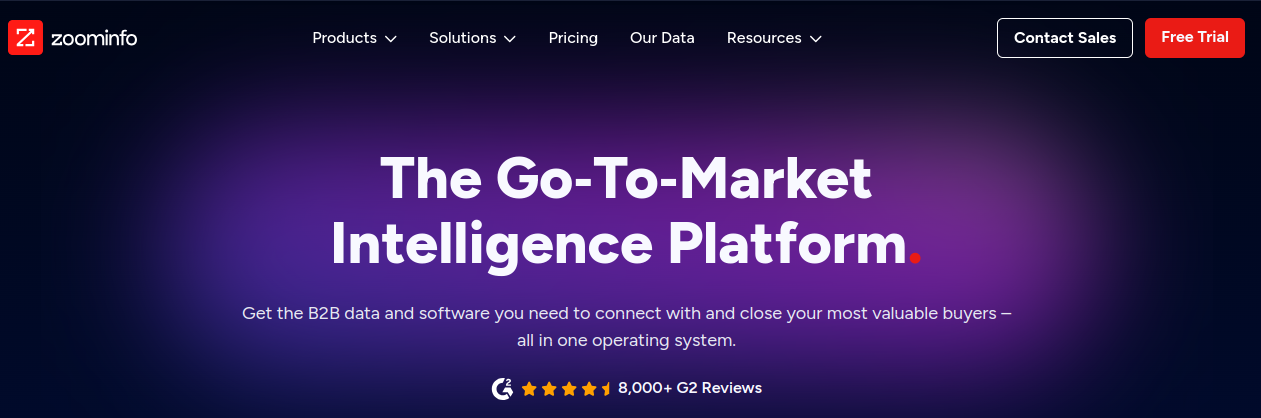
ZoomInfo provides a comprehensive B2B intelligence suite with contact enrichment, intent signals, and data-driven workflows. It helps teams identify, prioritize, and reach the right accounts using verified contact details and in-market signals. With adaptable segmentation and CRM automation, ZoomInfo simplifies pipeline growth and ensures clean, compliant data.
Key Features:
- Verified Contact Enrichment: Delivers accurate firmographic and technographic data.
- Intent Signal Alerts: Alerts when accounts show buying behavior in your industry.
- Target Account Recommendations: Suggests ICP-fit accounts to pursue.
- Workflow Automation: Syncs directly with Salesforce, HubSpot, and outreach tools.
- Advanced Account Search: Use flexible filters to build custom prospect lists.
- Email Campaign Integration: Launch personalized outreach from the platform.
- Data Compliance Management: Ensures GDPR, CCPA, and ISO-standard adherence.
Pricing:
Public pricing is not available.
7. Lead Forensics
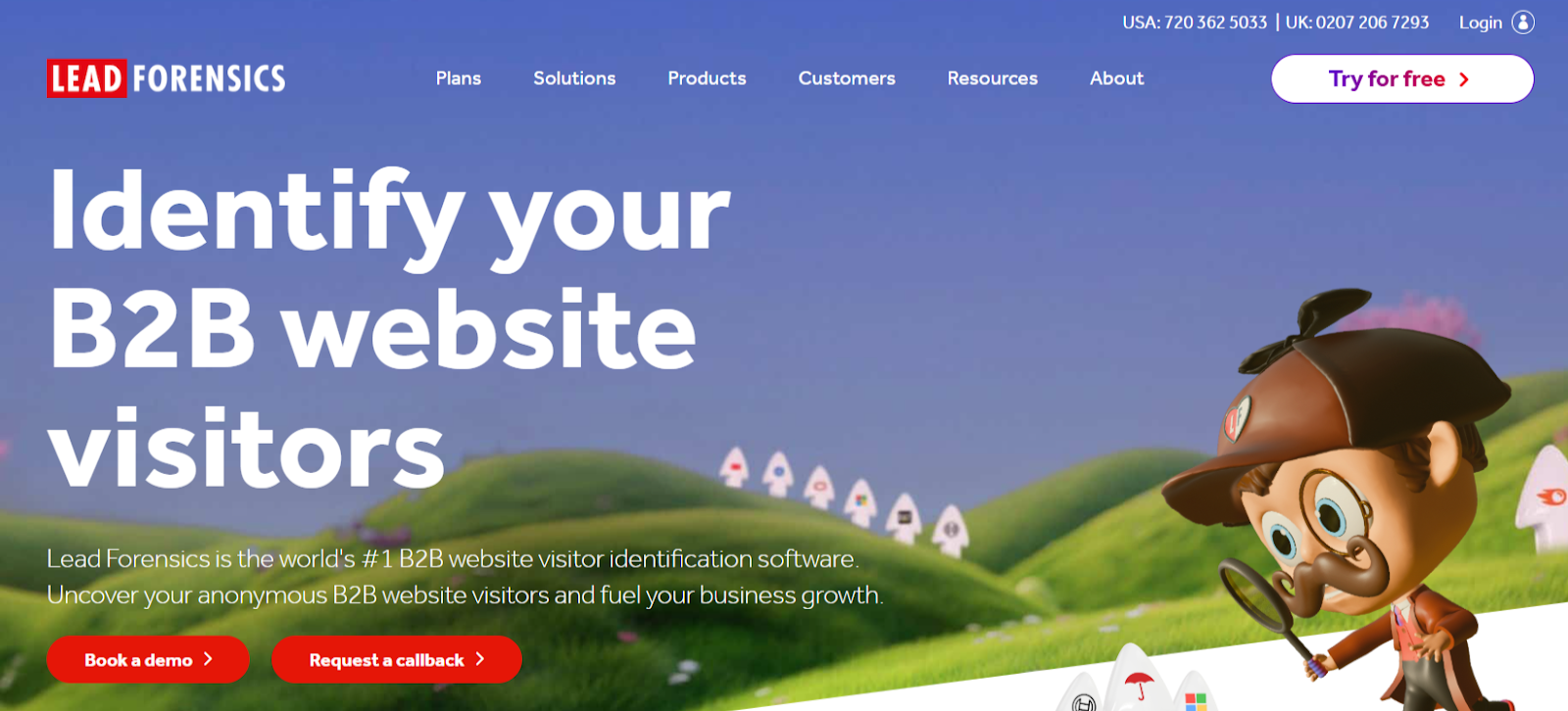
Lead Forensics reveals the identities and behavior of anonymous website visitors, delivering insight-driven alerts to sales and marketing teams. It helps organizations identify hidden prospects and understand their engagement patterns in real time. With CRM integration and focused reports, Lead Forensics supports better prioritization and timely follow-up.
Key Features:
- Anonymous Visitor Identification: Matches IP signals to recognizable companies.
- Behavioral Heatmaps: Tracks pages and timing to understand visitor interest.
- Custom Lead Alerts: Sends real-time alerts when target pages are visited.
- CRM Sync: Updates Salesforce or Dynamics with new lead info.
- Priority Lead Lists: Filters accounts based on engagement level and firmographics.
- Lead Scoring Integration: Adds engagement-based scores to CRM records.
Pricing:
It has a free trial. Paid plan details aren’t publicly available.
8. Leadfeeder
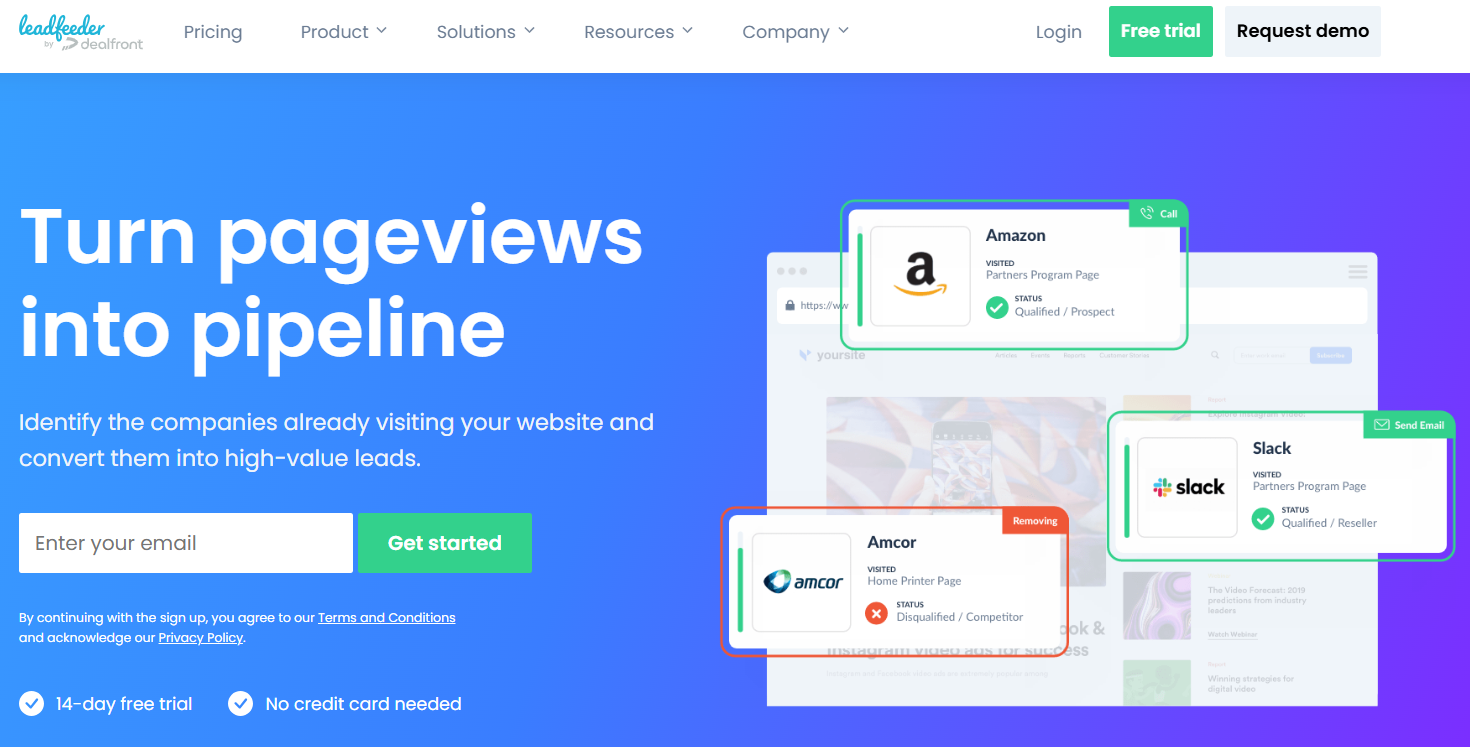
Leadfeeder turns website traffic into actionable sales leads by identifying company visits and tracking engagement. It helps B2B teams spot in-market behaviors and push data to CRMs or automation tools. By delivering transparent reports and custom alerts, Leadfeeder simplifies funnel acceleration.
Key Features:
- Company Identification: Detects which businesses visit your site.
- Behavioral Tagging: Labels pages like Pricing, Blog, and Solution for intent insights.
- Lead Alerts: Notify teams when high-value accounts show interest.
- CRM & Automation Integration: Pushes leads to HubSpot, Pipedrive, or Google Sheets.
- Segmented Lists: Enable targeting of repeat or high-intent visitors.
Pricing:
It has a free plan. The paid plan starts at € 99 per month.
9. Lusha
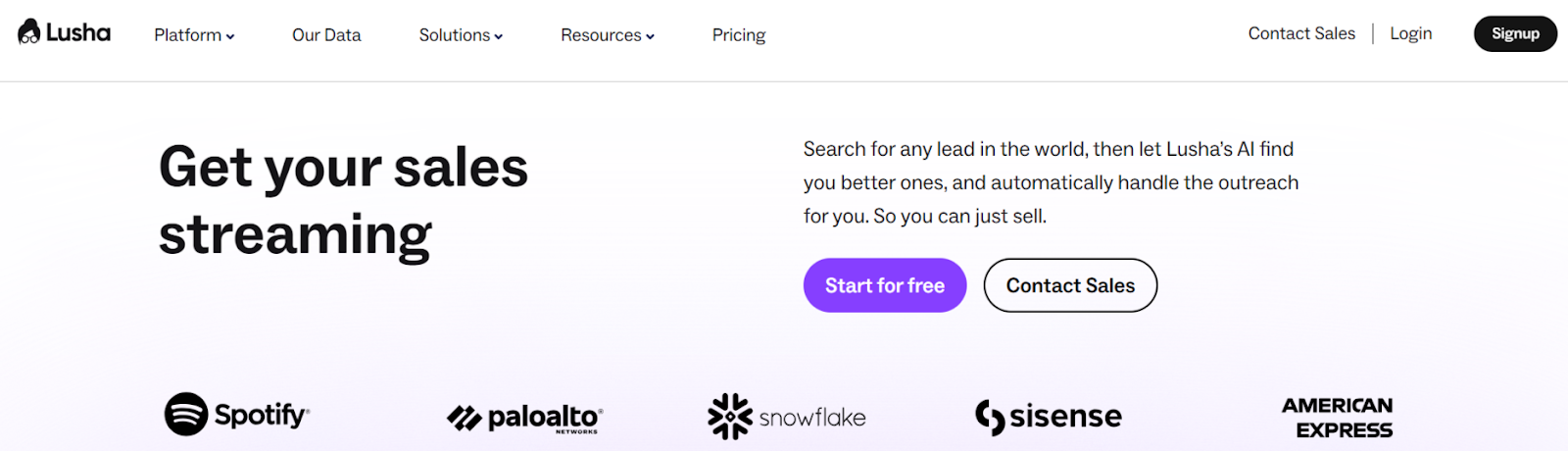
Lusha enriches CRM data with real-world email and phone contacts while layering in intent signals indicating active interests or hires. Designed for streamlined outreach, Lusha gives revenue teams confidence in their prospect database and the timing of interactions. It helps users stay compliant while scaling personalized engagement.
Key Features:
- Fresh Contact Enrichment: Adds accurate email and mobile details.
- Intent Data Overlay: Flags when enriched contacts show buying behavior.
- Chrome Extension Access: Pull prospect data directly from LinkedIn.
- CRM Integration: Syncs with Salesforce, HubSpot, and other CRMs.
- Export and Sharing: Bulk export for ABM and outreach campaigns.
- Compliance Filters: Ensures data meets GDPR/CCPA regulations.
Pricing:
Lusha offers a free plan.
Each platform has unique strengths, from data range to predictive analytics. Select one that aligns with your goals, technology stack, and compliance requirements for optimal B2B results.
How to Choose the Right Intent-Based Marketing Tool for Your Business?
To select the right intent-based marketing tool for your B2B company, start by
- Define Your Goals: Clarify whether your focus is lead generation, ABM, or accelerating existing opportunities.
- Evaluate Data Quality: Look for tools that offer fresh, accurate, and real-time intent signals, such as Factors.ai or Bombora.
- Check Integration Compatibility: Ensure the tool integrates seamlessly with your CRM, MAP, and sales platforms to unify your data.
- Ensure Compliance: Select a solution that complies with GDPR, CCPA, and other relevant privacy regulations to safeguard your business.
- Review Analytics & Scoring Capabilities: Opt for platforms with robust reporting, AI-driven lead scoring, and actionable insights.
- Compare Pricing vs. Value: Balance features, support, and scalability with cost. Use free trials or demos to validate fit.
- Assess Vendor Support: Strong onboarding, documentation, and customer service can significantly impact long-term success.
Wrapping Up: Choose the Tool that Aligns with your Goals
Intent-based marketing tools are essential for B2B companies to identify, engage, and convert high-intent prospects. These tools leverage real-time buying signals to help sales and marketing teams focus their efforts, tailor messages, and accelerate sales cycles. However, each tool offers different strengths and data sources. Your choice should align with your goals, current tech setup, and compliance needs.
Carefully evaluate key features such as analytics, CRM compatibility, and privacy standards. Success also depends on team collaboration and proper training to utilize these insights effectively. With the right tool, your team can focus on what matters and drive growth. Choose wisely to harness the full potential of intent data for your B2B strategy.


.svg)